Supplier handling configuration
While in the Supplier (SUP) document, you may define which contacts for the supplier handles which documents.
Click the Handling folder to define the document handling for the contacts. Clicking the Create New icon in the left corner opens a popup where this information is defined.
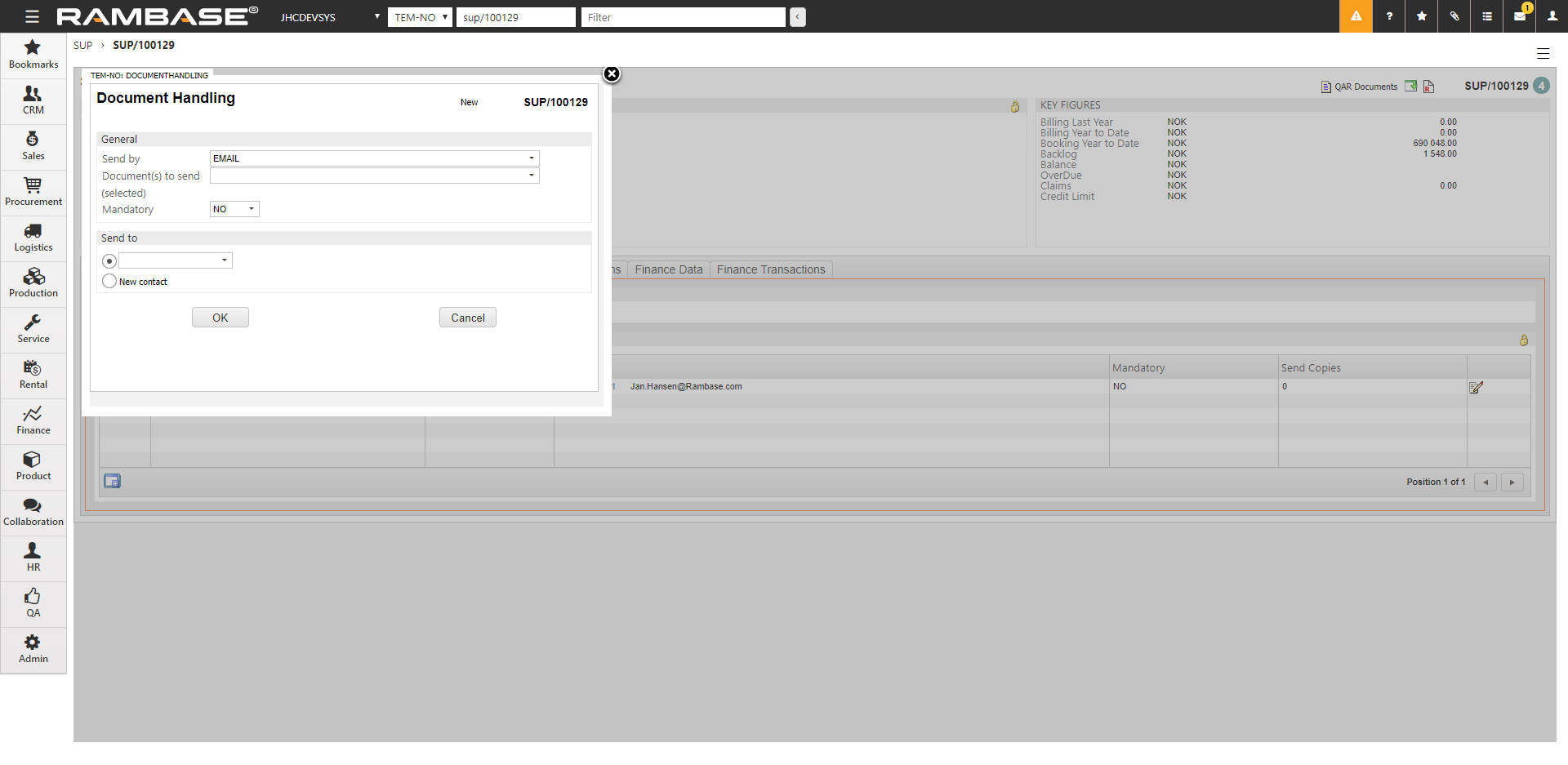
In the General area you can choose which documents you wish the contact to receive, and how these will be sent.
In the Send to area, you can choose which contact you wish to define rules for from the contacts you have defined in the contacts folder. It is also possible to define a new contact here. Click OK when finished.
If Mandatory set to YES, the recipient cannot be deleted on a specific document. In order to remove a recipient from a specific document, you have to either set Mandatory to NO, or remove the specific document to send in the Document Handling popup in the Handling folder on the supplier (SUP).