Cost and price of operations
The cost of an operation is the operation time multiplied by the resource hour rate.
In some cases there are added costs involved, and these can be defined in the folder Added Cost in the Operations (OPR) document.
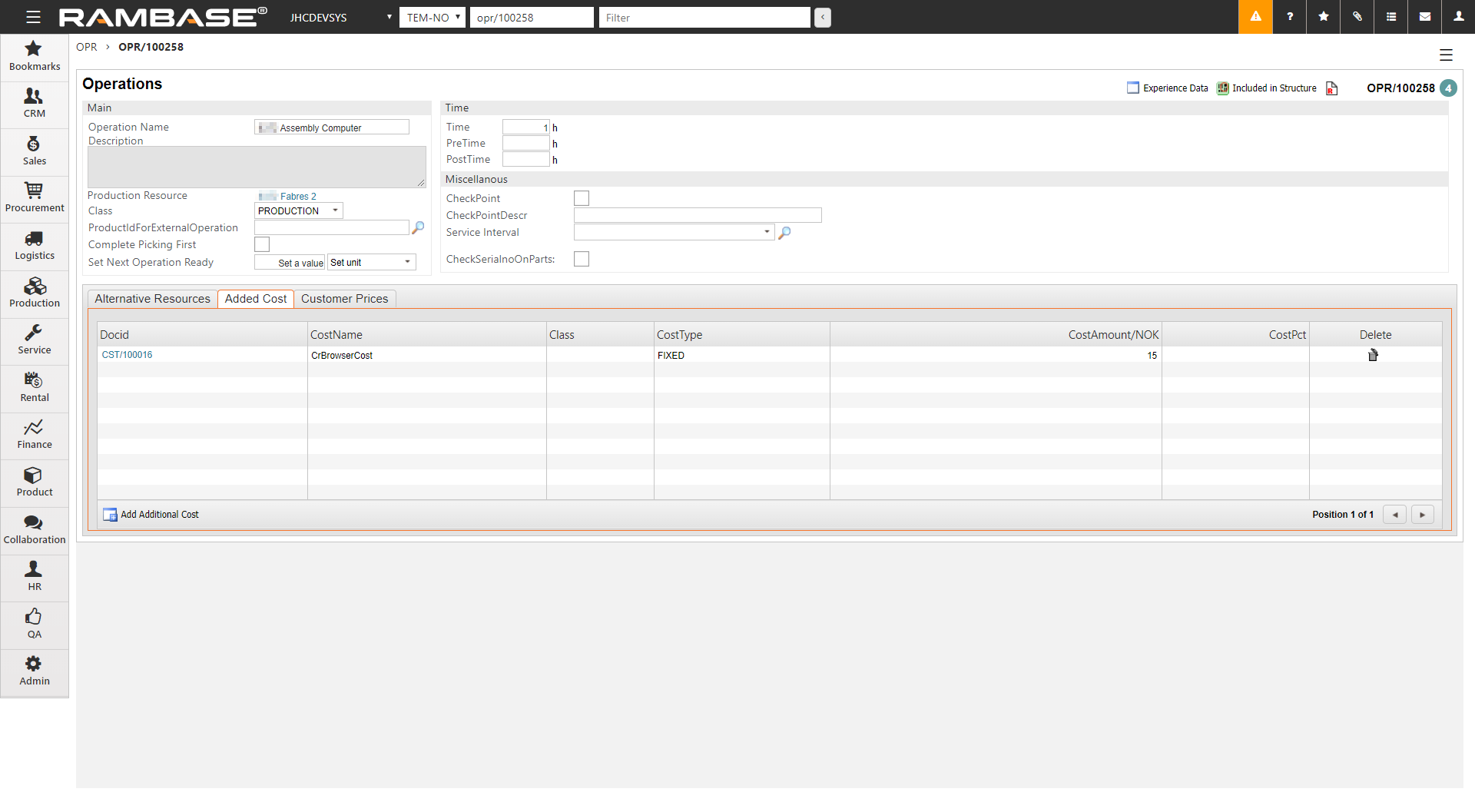
Clicking the icon Add Additional Cost will prompt the Select Additional Cost popup. Here you can find defined added costs which may be added to the operation in question.
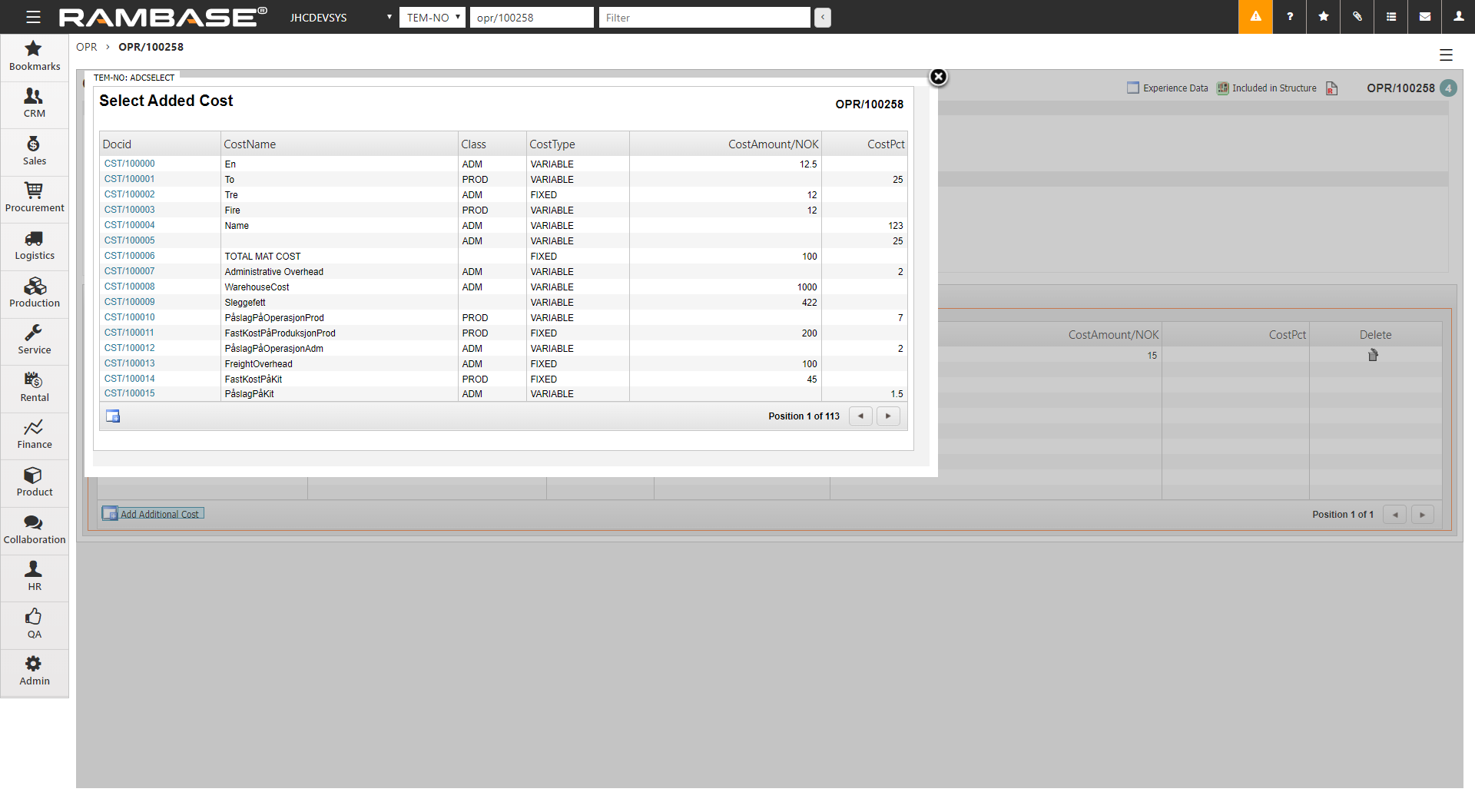
When you are in the process of adding operations to the kits which are to be produced, the added costs defined in OPR will follow the operation automatically.
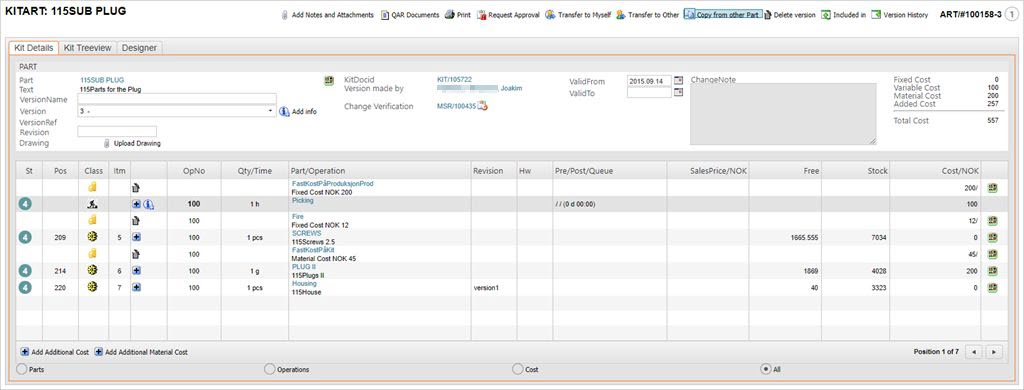
If you have added the operations and parts to the kit already, it is also possible to add the added costs in the kit window, when it is still in Status 1, using the Plus icon in the item line under the Itm column.
Note that added cost in a structure is a global value, so it will change in all other structures with added cost.