Change Current work agreement (WSR)
With this functionality department managers and salary personnel are able to change Current work agreement (WSR) for several employees in one step (multi update) from the Work log approval (WLA) application. The employees can change their own work agreement - within some limits. In addition the customer can decide to group the Work schemes (WSR), so that employees can only change the current work agreement to one of the agreements in his/her group.
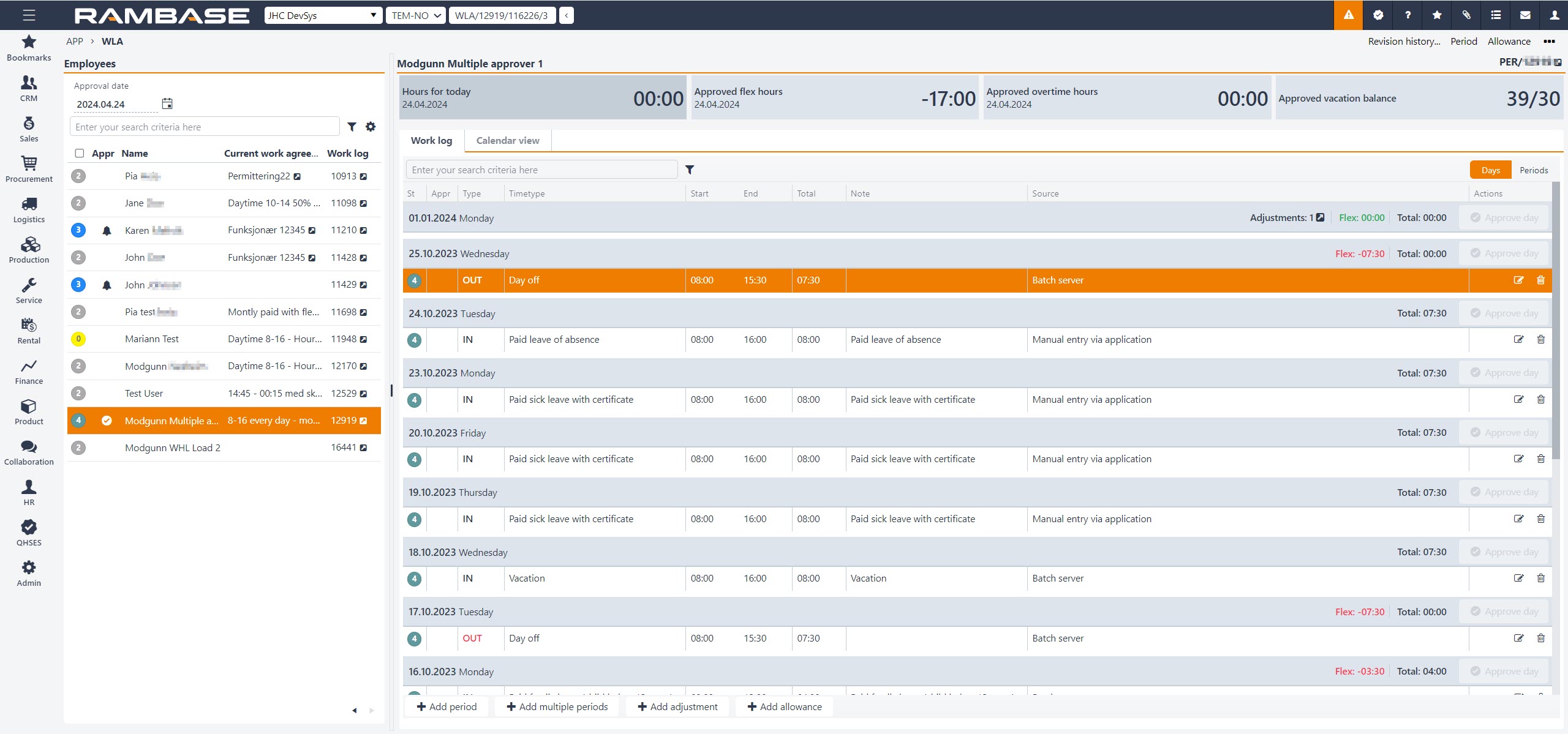
This functionality is useful for companies where the employees often have to work a different shift then originally planned.
To activate this functionality, these two Company settings (CSV) must be activated, Activate change work agreement (WSR) in WLA/WHL and Use grouping in work schemes.
Work Scheme (WSR)
Groups can be added if the customer want to limit the agreements that employees can change between. Group values must be ordered from Rambase by sending a ticket to support@rambase.net
You can also decide if the Work log periods (WHL) when changing to this specific scheme should be approved by manager or not, this is done by checking or unchecking the Is approval required checkbox in the Work scheme (WSR) application.
Note
When employees change their own work agreement, they are only allowed to change it for dates within the current week. Department managers and salary personnel are allowed to make changes beyond the current week.
To change current work agreement for employees can be done from the employees Work log periods (WHL) by using the menu option Change current work agreement or by using the Add period button.
To change current work agreement for department managers or salary personnel can be done from the employees Work log periods (WHL) by using the menu option Change current work agreement, or by selecting several employees by marking the Status icon from the Work log approval (WLA) application.
Note
It is also possible to change current work agreement for one employee from the Rambase mobile application.