Default create values (ADMDEFCREVAL)
The Default create values (ADMDEFCREVAL) application is used to configure default values for the following elements, for the current company:
Products
Customers
Suppliers
Sales quotes
Sales orders
Purchase quote requests
Purchase quotes
Service orders
Auction lots
To open the Default create values (ADDEFCREVAL) application from the RamBase menu, select Admin > Overview > Settings > Default create values.
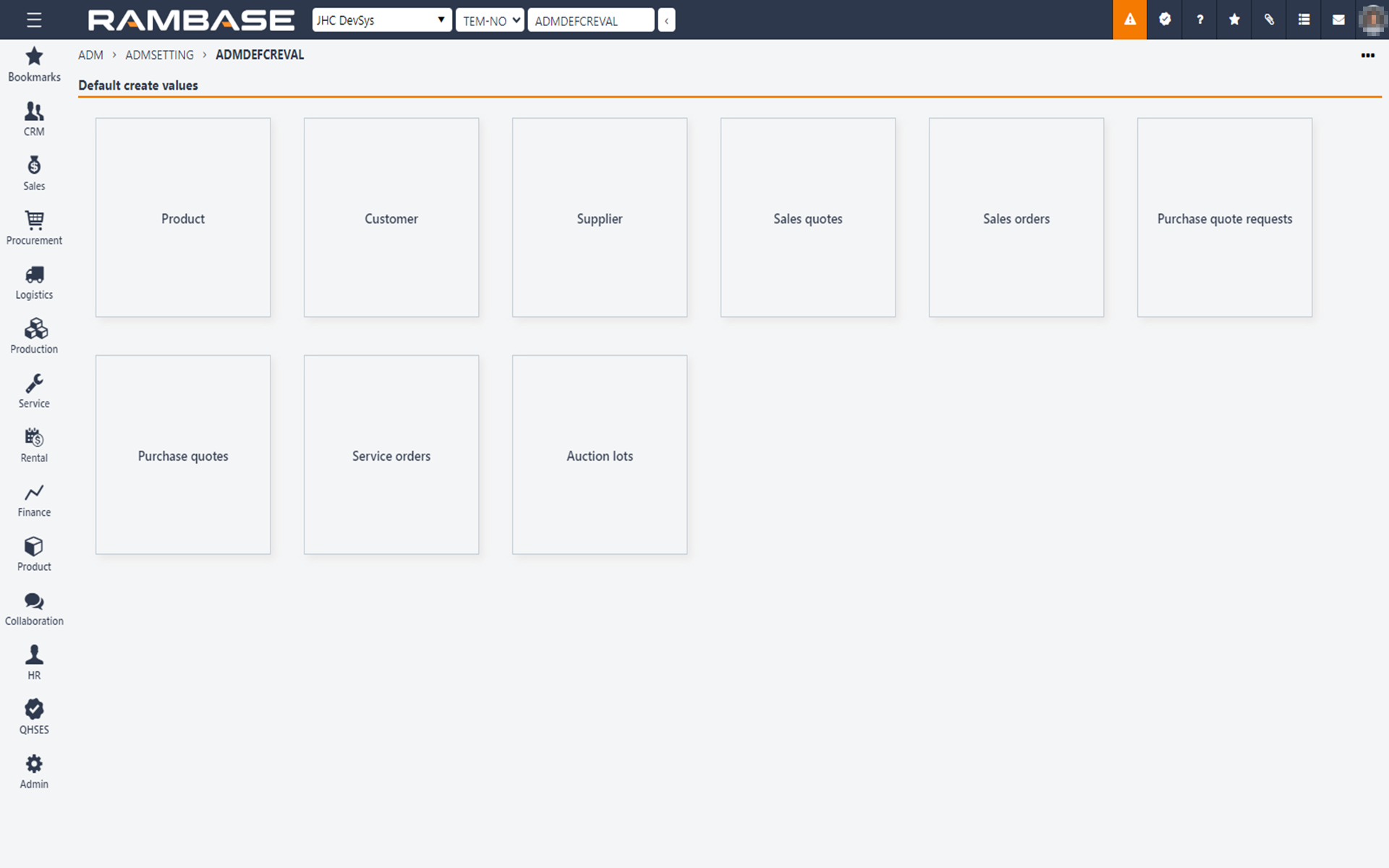
Click the module containing the default values to be specified.
Note
The user will then be moved to the Company settings (CSV) application with the filter "DEFAULTCREATEVALUEARTFIELD". The filter allows the user to display settings which are used to define or specify values for the previously selected module.
Enable or disable the Company setting (CSV) by clicking the OFF/ON icon.
Specify the value in the related field located directly under the Company setting (CSV).
The default value will be the 'default' input the next time the related field is created in a RamBase document.