Complete the production
In the Production Work Order (PWO), when all the operations in the structure have been performed, the document will be set to Status 8.
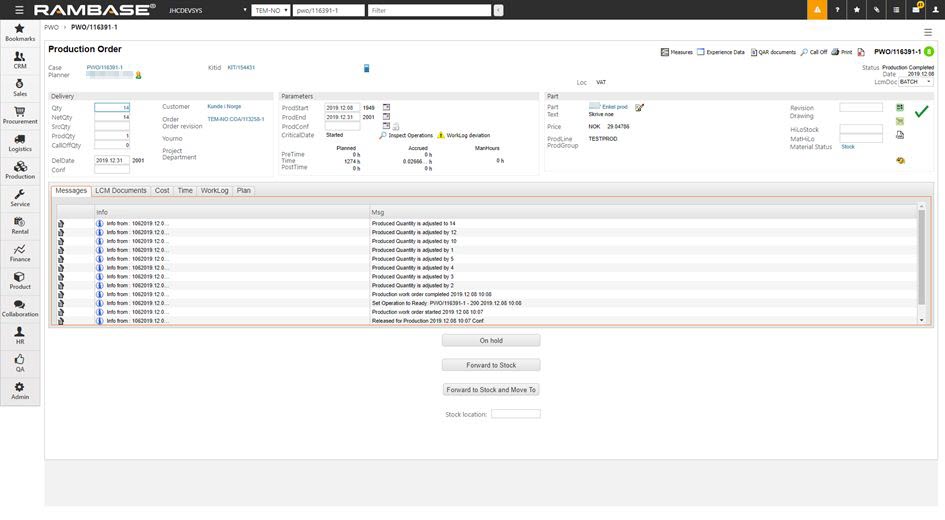
To complete the production, click the Forward to Stock button at the bottom of the screen.
If the article has a Preferred Stock Location registered, you can use the Forward to Stock and Move To button. This will add the finished product to the preferred stock location.
The document will now receive Status 9.
A Goods Reception (SSA) with doctype Production will be created with the produced kit as item.