Setup upload (ARTUPLOAD) of Products (ART) using FTP
The Product (ART) upload is an automatic alternative to the manual Load article archive (ARTUPLOAD) - INP/14542, which is performed via the Input menu (INP) application.
Required sub-module - Must be activated by RamBase Support or your partner
To be able to use the alternative automatic upload, the following submodule must be activated for your company.
Interfaces (SUBMODULE/100080)
This sub-module is most commonly used as an integration towards the article registry for CAD/PDM software.
To activate the Load article archive (ARTUPLOAR) via FTP, open the Output settings (OOS) application.
Navigate to the Output settings (OOS) application
Option 1: RamBase menu→Admin→Print / Email administration→Output settings
Option 2: Click the Program field and type "OOS" and press ENTER.
Click here to read more about the user interface.
In the Output settings (OOS) application, click the Output tab, followed by the Search sub-tab and in the Search field type "Product upload using FTP (ART upload)".
Once the Output setting (OOS), Product upload using FTP (ART upload)" is selected, set the FTP enabled toggle to 'ON' as shown in the image below.
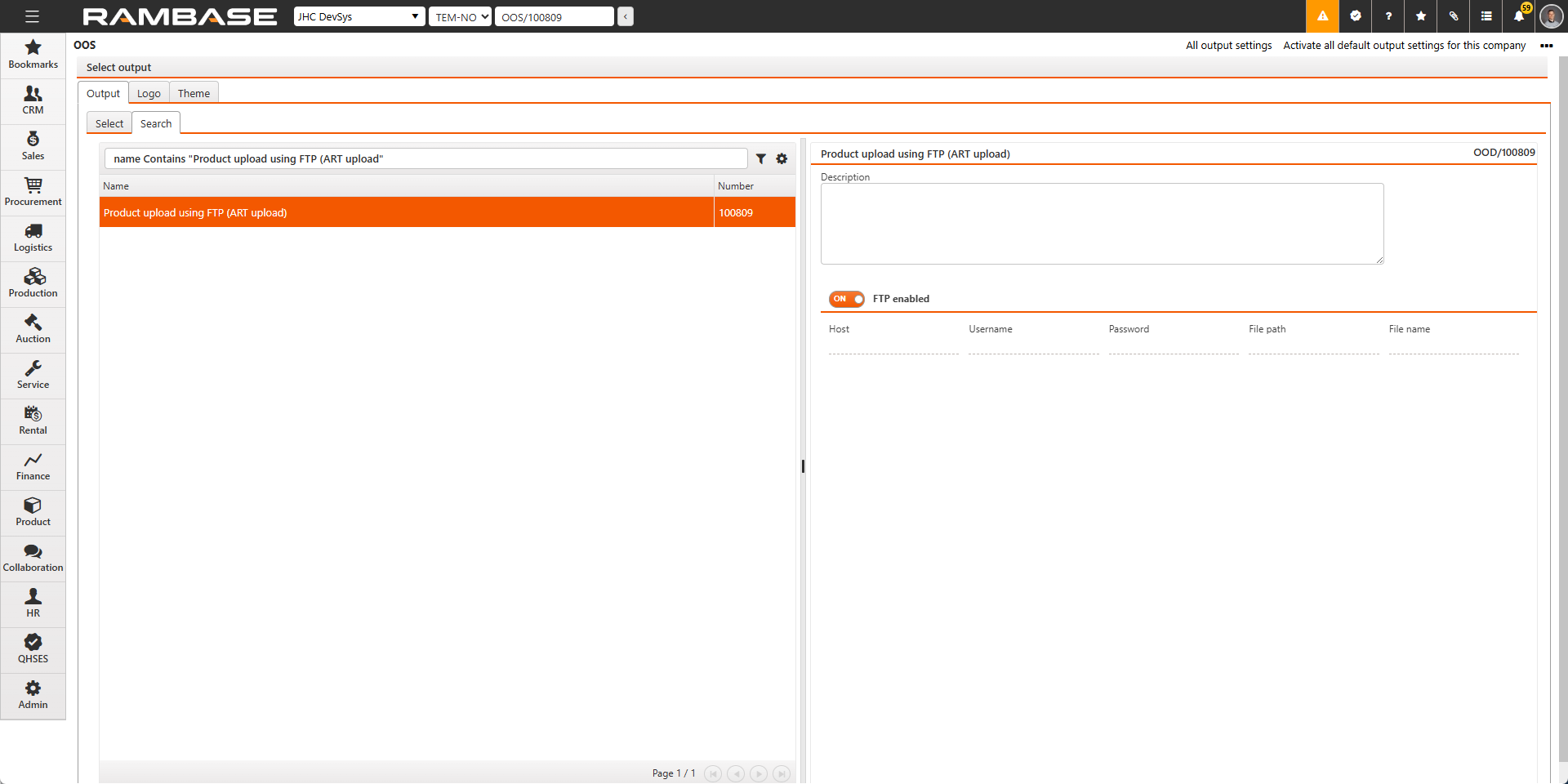
Then provide the FTP details in the following fields:
Host
Username
Password
File path
Important
File name must be blank.
Result
Automatic upload of Load article archive (ARTUPLOAD) can now be performed.