Item Price Agreement (IPA)
An Item price agreement (IPA) is an application in RamBase where the user can create a price agreement for a specific item which can be presented to the buyer. If a Customer (CUS) is tied to several Item price agreements (IPA), the Customer (CUS) will always get the most favorable deal.
To open the Item price agreement (IPA) application, find Product in the RamBase menu and then Product price management. Click Sales price management to enter the Sales price management (SPM) application, and from there select the Item price agreement tab.
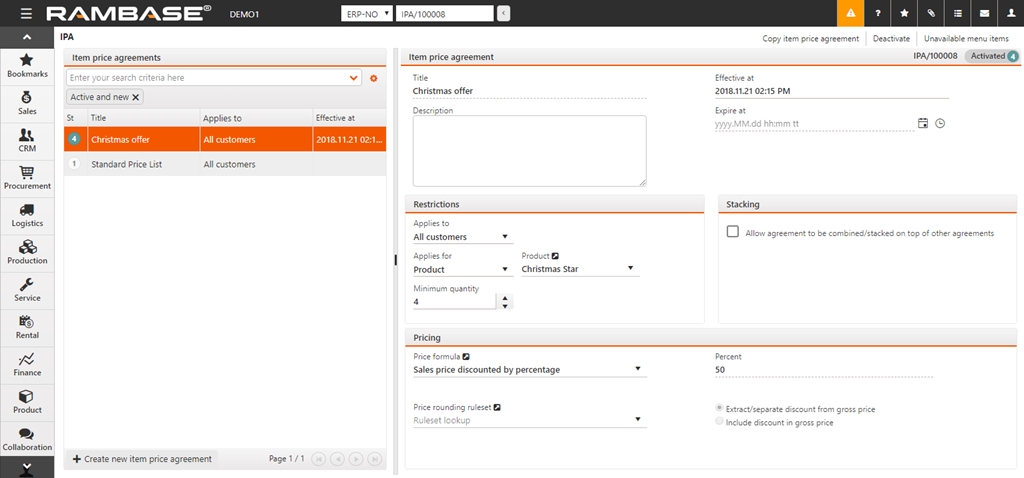
Item Price Agreement - This area shows the details of the Item price agreement (IPA), with title, description and when it is effective from and to.
Restrictions - The Item price agreement (IPA) may be restricted to specific Customers (CUS) or Customer groups (CUG) in addition to restrictions regarding the Products (ART), Product groups (CUG) or Product classification (WGR).
Applies to
Description
All customers
The Item price agreement will apply to all customers in the Customers (CUS) application.
Customer
Selecting this option will access a new field where the user must choose a Customer (CUS) from the Customer lookup drop-down menu. Click the View icon to open the Customer (CUS) application.
Customer group
Selecting this option will access a new field where the user must choose a Customer group (CUG) from the Customer group lookup drop-down menu. Click the View icon to open the Customer group (CUG) application.
Applies for
Description
All products
The Item price agreement (IPA) will apply to all products in the Product (ART) application - either for all customers, for a selected Customer (CUS) or a Customer group (CUG).
Product
Selecting this option will access a new field where the user must select a Product (ART) to which the Item price agreement (IPA) applies. Click the View icon to open the Product (ART) application.
Product group
Selecting this option will access a new field where the user must select a Product group (AGR) to which the Item price agreement (IPA) applies. Click the View icon to open the Product group (AGR) application.
Product classification
Selecting this option will access a new field where the user must select a Product classification (WGR) to which the Item price agreement (IPA) applies. Click the View icon to open the WGR builder (WGR) application.
Note
The applied Item price agreement (IPA) will apply to the selected Product classification (WGR) on all levels.
Minimum quantity field - Minimum quantity for the selected Item price agreement (IPA) to be valid.
Stacking - This is a checkbox where the user decides if several Item price agreements (IPA) are to be used simultaneously.
Pricing - This area controls the price component of the Item price agreement (IPA). The price formula controls how the percentage will be calculated and the price rounding rule set, controls how the price will be rounded. The percentage is set in the Percent field.
Creating a new Item price agreement (IPA)
Click the Create new item price agreement button.
Create a title and click OK.
Enter the necessary information and click the Activate button at the top.
Note
It is possible to create a new Item Price Agreement (IPA) by copying an existing (active or expired) Item price agreement (IPA). This is done by clicking the Context menu icon and selecting Create Item price agreement. The name will have to be changed, as it is not possible to have two Item price agreements (IPA) with the same name. A new Item price agreements (IPA) will be created in Status 1, ready to be edited.