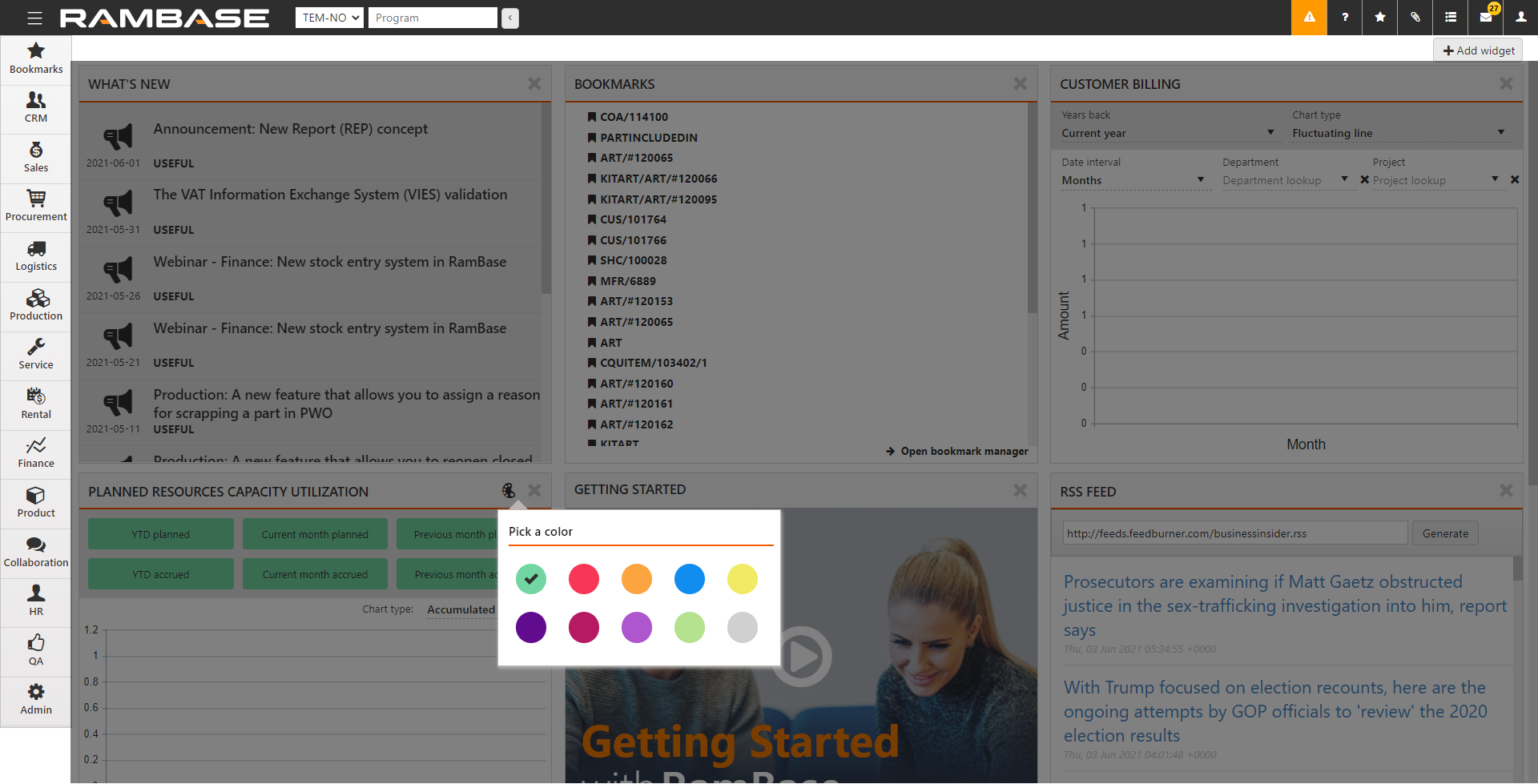Desktop and Widgets
The RamBase desktop is the main workspace from where you access all the available databases and applications. When you log into RamBase, the desktop opens.
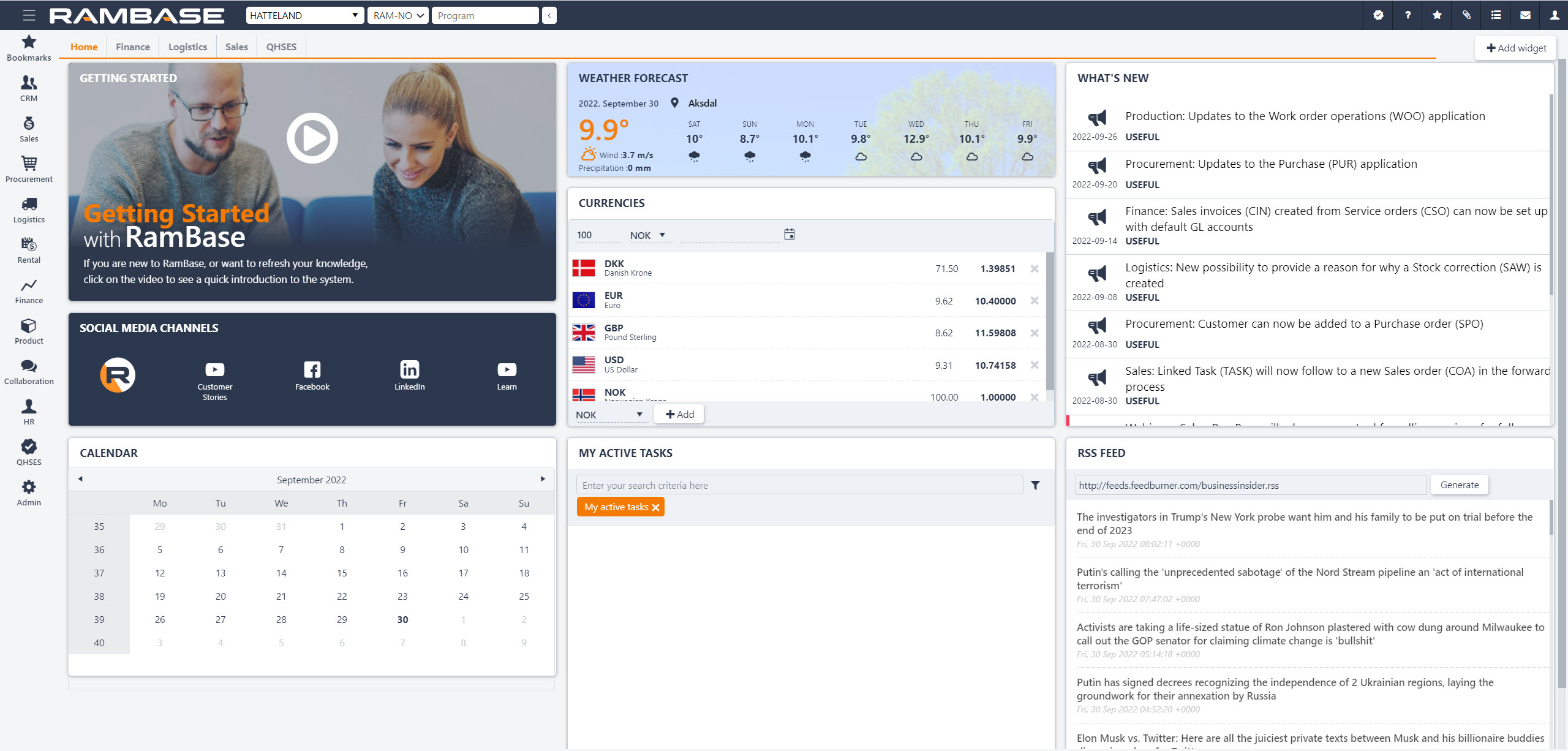
You can add, use and manage widgets and bookmarks from the desktop, which is customizable. You can modify the desktop to your specific needs.
For example, standard widgets such as the Getting StartedVideo, and RSSFeed can be set up according to your interests. What's New gives information about the release of new features and other important news. Weather forecast displays weather data, Currencies lists the exchange rates for several major currencies. Bookmarks displays your stored bookmarks and Printed Documents displays all documents that you've previously printed from RamBase.
Widgets can also be created to meet specific customer requirements.
You can customize chart widgets by selecting the chart type icons at the top. The three available chart types are:
Area, which is a shaded area represents the data,
Bar chart, which represents the data as colored bars.
Line chart, in which the data is represented by an evolving line.
Pie chart, where a circular graphic is divided into slices, to illustrate the numerical proportion.
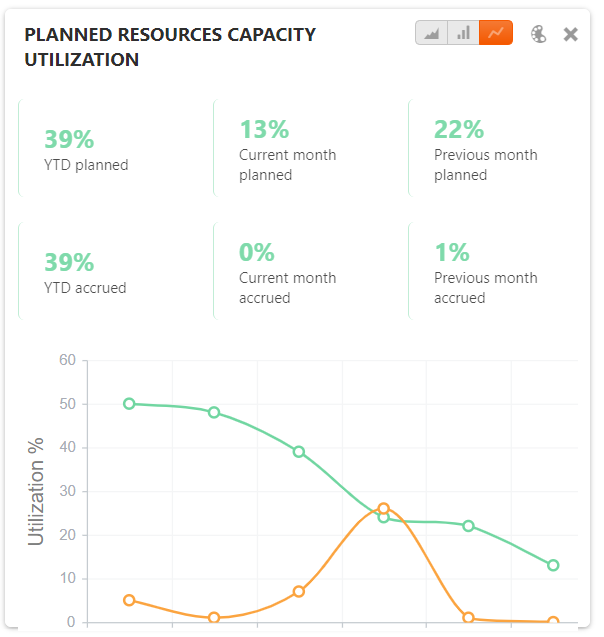
Some widgets also have a colour picker, which allows you to select the color of the customizable elements of the widget.
Select the color picker icon and select the necessary color swatch to change the color of the colour-customizable elements of the widget.