Register supplier credit notes
Crediting refers to the process of receiving credit notes (SCN) from suppliers in response to complaints about received goods and/or services. Crediting is considered as the opposite to invoicing, according to the way the transactions are executed in the general ledger.
It is important to remember the nature of credit notes. Credit notes reduces the billed amount, it is not a new invoice. The credit note points out the decrease in payables.
When your company receive a credit note from a supplier it has to be manually registered in RamBase.
Register a credit note
To open the Supplier Invoice (SIN) application, find Finance in the RamBase menu and then Payables. Click Supplier invoices to enter the SIN application.
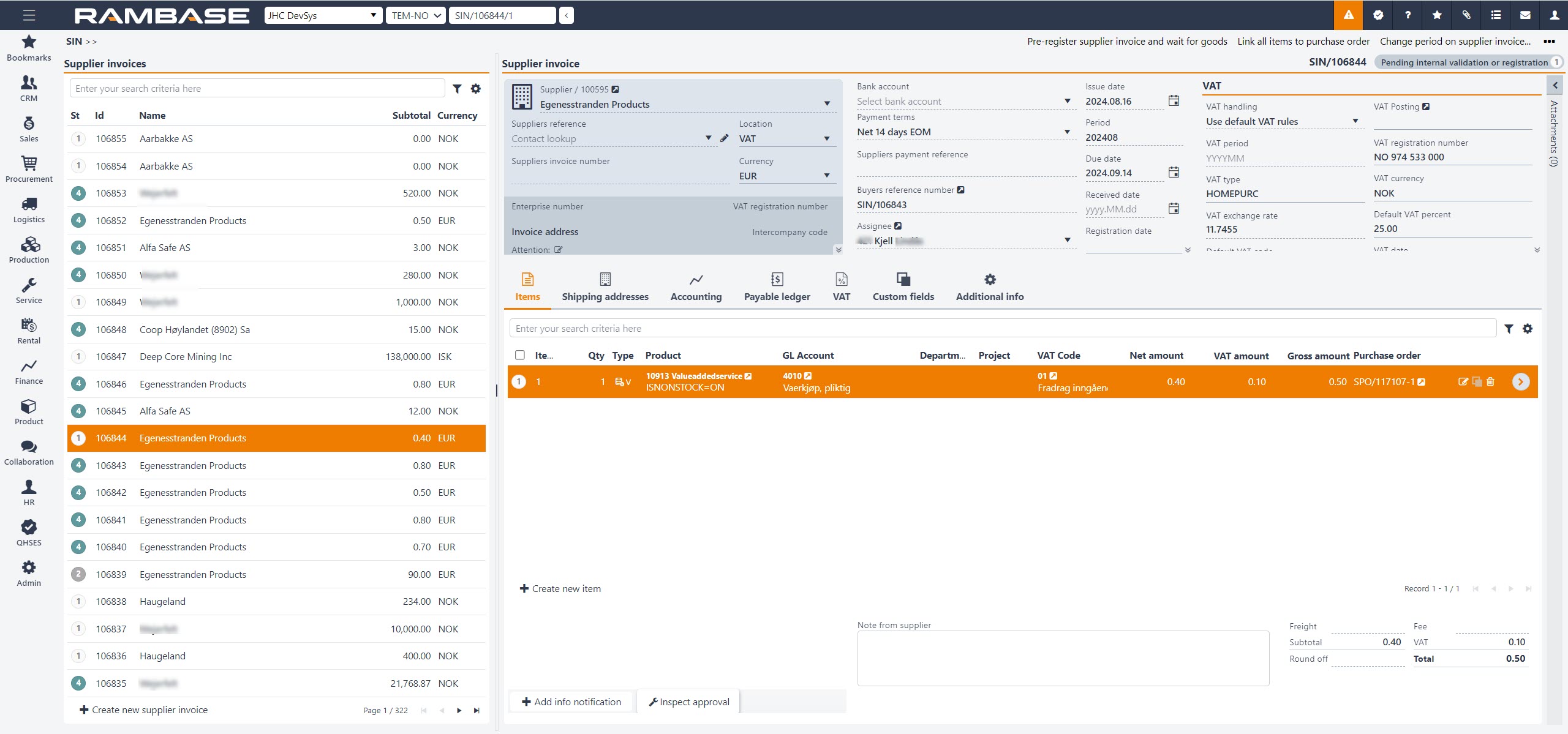
Find the supplier invoice to be credited.
To make a credit note for all items on the invoice: On the document level, click on the Context menu and choose the Forward all items to supplier credit note option.
To make a credit note for a single item, click on the desired item on the invoice and then click on the Context menu and choose the Forward to supplier credit note option.
Select the option New Supplier Credit Note and press ENTER.
Verify the information in the popup and click the OK button. The new Supplier Credit Note (SCN) is editable and information like YourNo and other terms may be added/edited.
Click the Context menu and choose the option Register Supplier Credit Note. The SCN is then registered in Status 4 and awaits settlement.