Tests and measures
To the left in the operator screen you can see the LCM Measures box. Here you may view and add measures related to the kit.
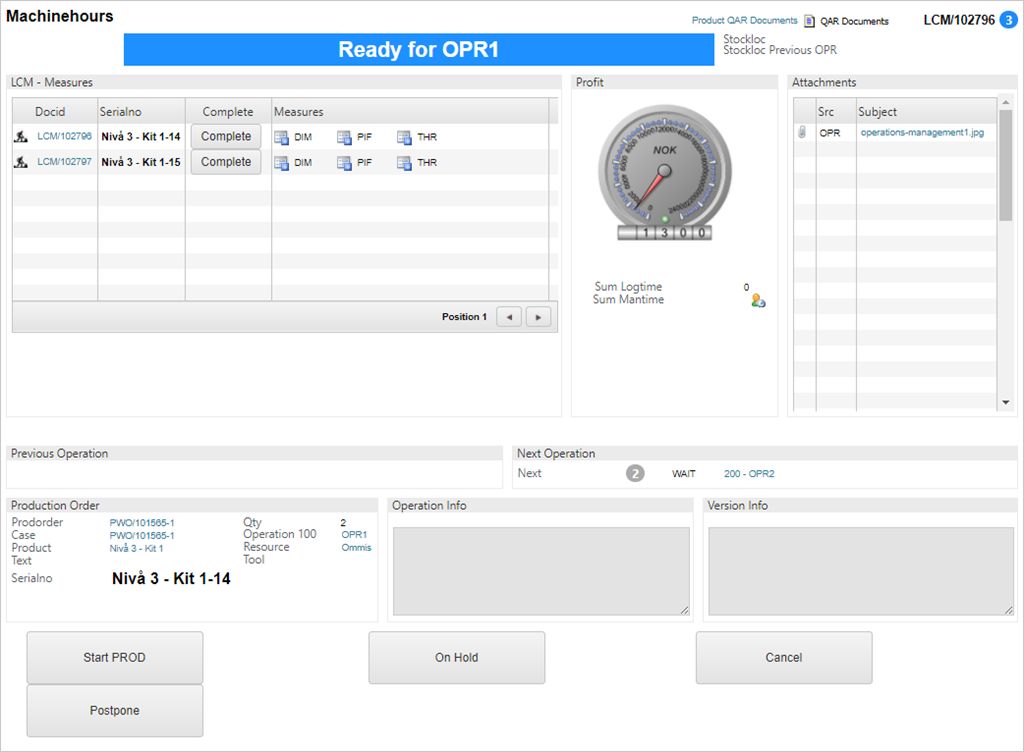
Explanations for the measures
DIM: Dimensions.
PIF: Product Inspection Form.
THR: Thread.
To add a measure for the kit, for example the dimensions, click the icon in the measures column.
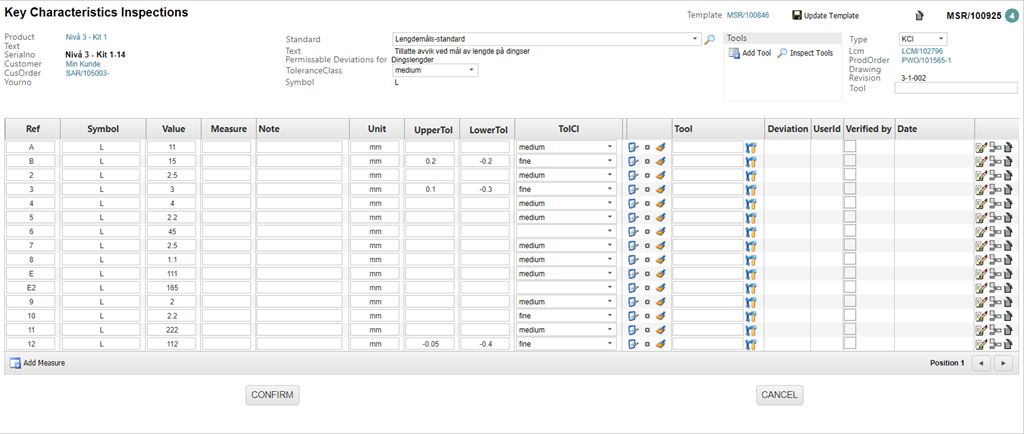
This takes you to the Article Inspection window. Here you may add relevant information related to the dimensions of the product, tolerance class and the tool used.
Note: Upper and lower tolerance variables are the specific tolerance, NOT the total measures.
When the information has been added, your Personal Identification Number (PID) is set as the creator in the UserId column.
Click the CONFIRM button to finish.