Supplier Billing (SUPBILL)
The Supplier Billing (SUPBILL) is a report with extensive filtering possibilities which gives an overview of total billing from supplier invoices and credits that are registered.
To open the Supplier Billing (SUPBILL) application, find Finance in the RamBase menu and then Payables. Click Supplier billing to enter the SUPBILL application.
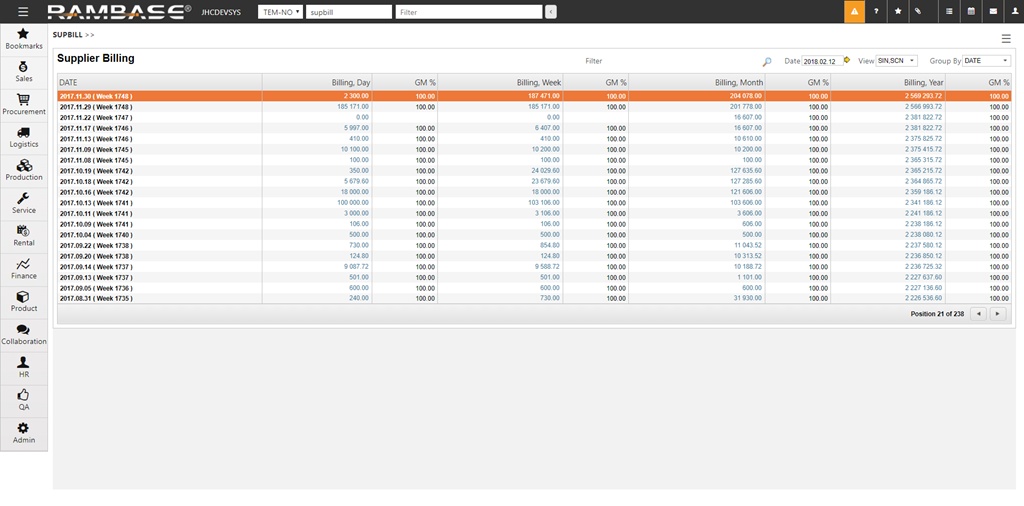
SUPBILL will present total billing for Day, Week, Month and Year in separate columns. The billing amounts will always be for the year that is set in the Date field.
Use the Group By field to list e. g. date, account, country, department etc. This could be done by selecting a value from “Group By dropdown”.