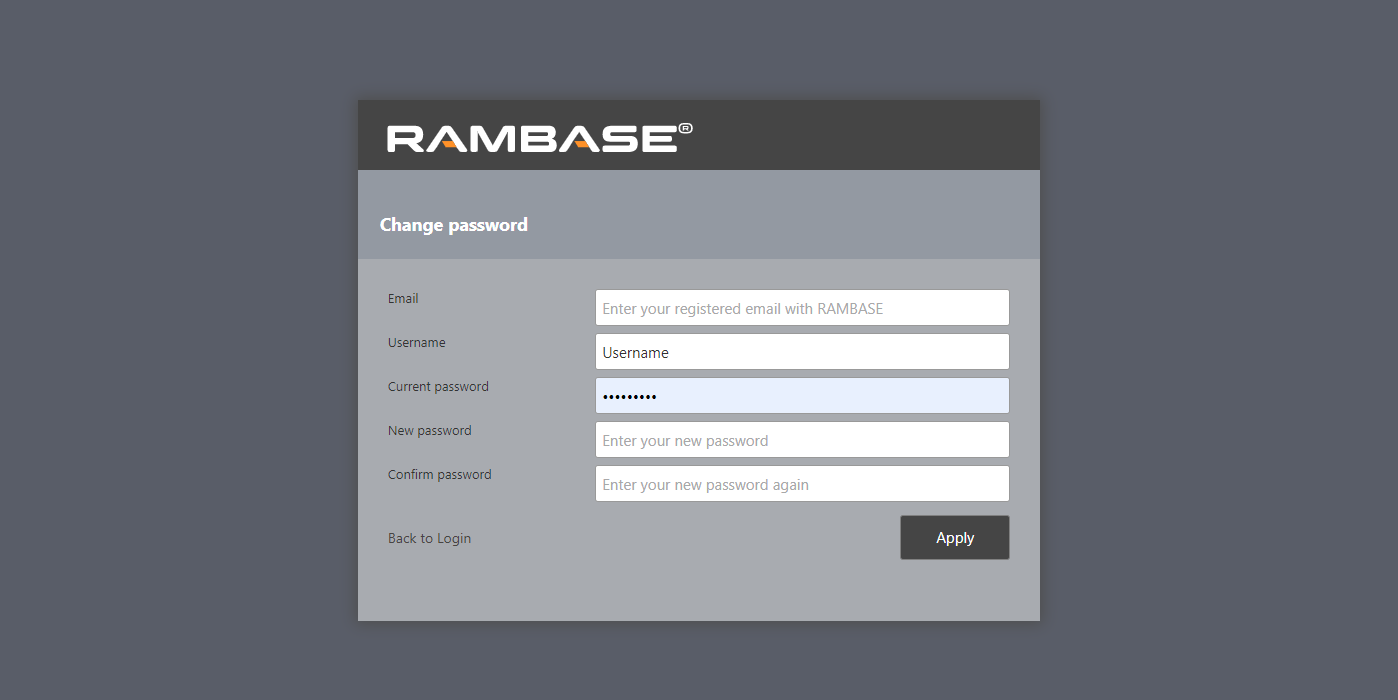Login and password change
The login screen for the Supplier portal is where you enter you username and password to log in. The address is portal.rambase.net.
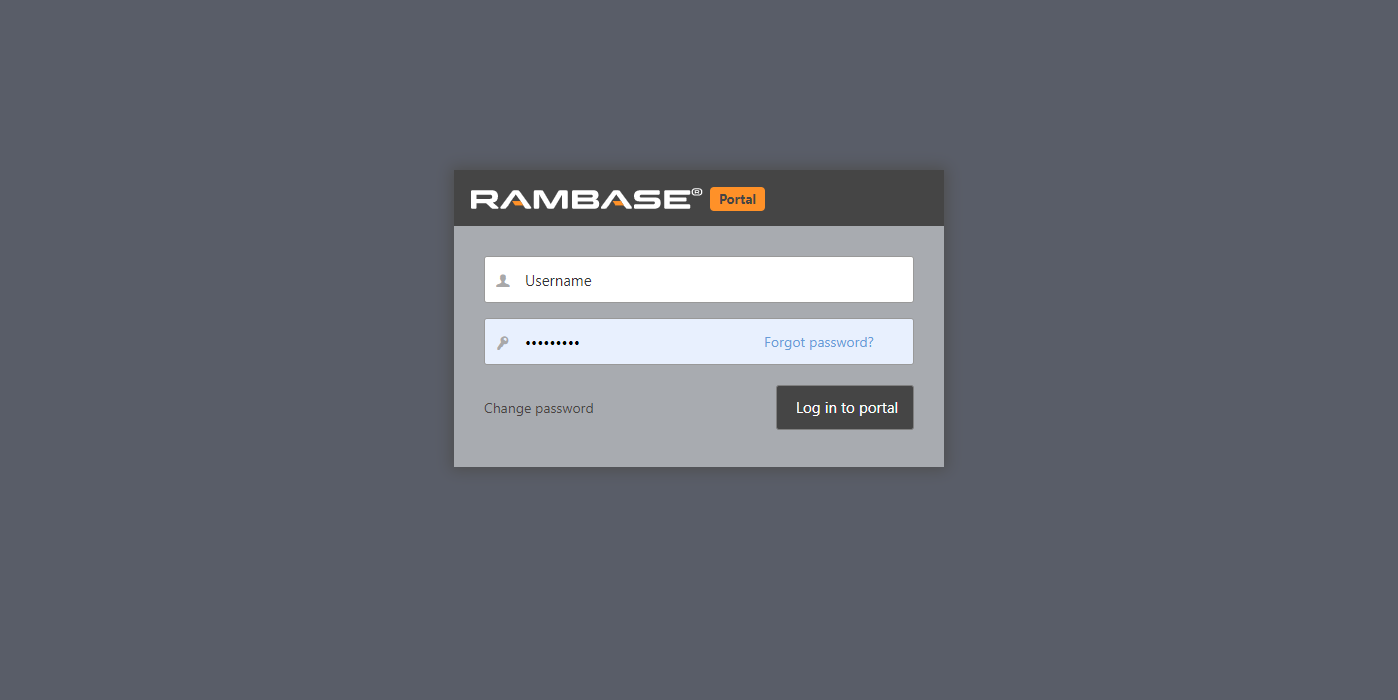
If you have forgotten you password, you can click the Forgot Password-button in the password field. This will take you to a page where you can enter your username and receive an email with a link where you can reset your password. The link will be sent to the email currently set on the user.
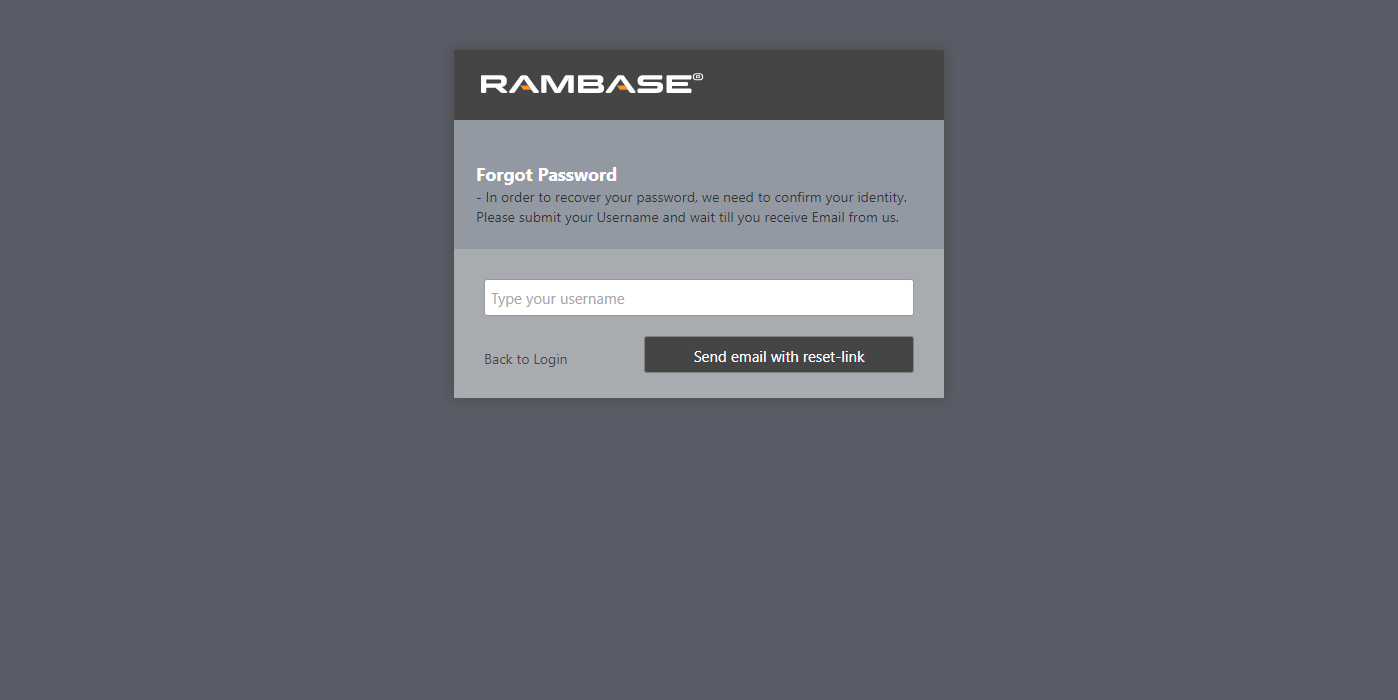
If you want to change the password, use the Change password-button on the lower left side. This will send you to a page where you will have to enter your email, username, current password and the new password you would like. Click Apply when finished.