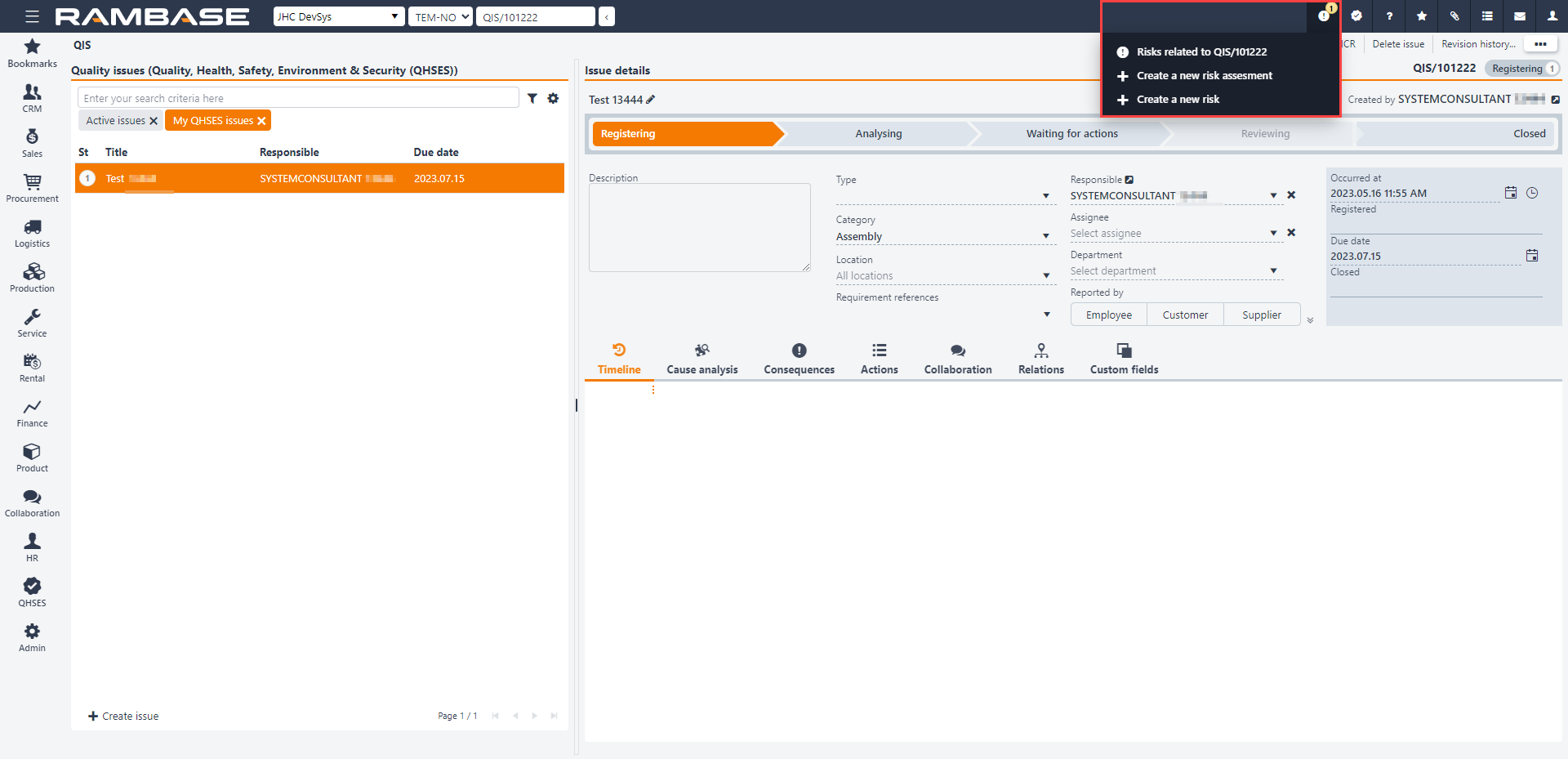Start a risk assessment or add a risk from other applications
You may start a risk assessment or add a single risk from other applications in RamBase:
Sales Order (COA)
Production work order (PWO)
Customer (CUS)
Product (ART)
Supplier (SUP)
Quality issues (QIS)
To start a risk assessment or register a risk from any of these applications, click the Open RISK icon at the top right corner and select either Create a new risk assessment or Create a new risk. If there are any existing risks/risk assessments related to the object, there will be a number by the icon, indicating how many related risks there are. The color of the number (green-yellow-red) indicates the level of the highest related negative risk.