Create a ticket
The Support portal enables a superuser to create a ticket, have a dialogue with support staff, and follow the case from start to finish. Select New Support Ticket below the search engine, or select the tab Tickets.
If you are a user, contact your sales-partner or superuser for support.
The ticket should be written in English. You are shown suggested articles that might help you with the issue.
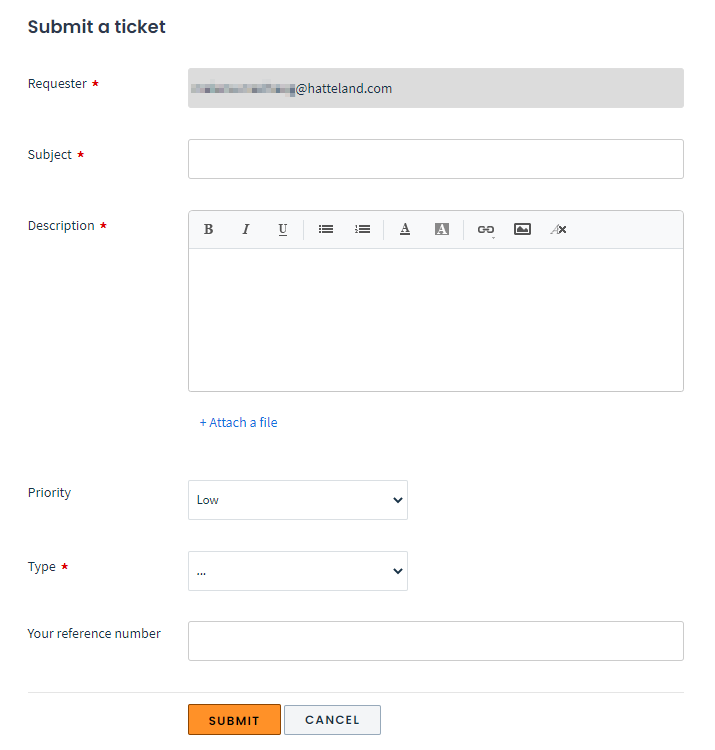
Enter the details of your issue in the fields.
Requester email - The logged in superuser will automatically be the requester.
Enter reference number (order) - Optional - Be Aware that you will get several invoices if you add different Reference numbers on your tickets.
Enter ticket subject - A descriptive subject for the ticket.
Enter ticket description - Describe the issue with all necessary details.
Attachments - Optional: Select Attach a file to locate and select a file.
Choose the priority level best suited for your issue.
Low - Routine case. Default value for tickets. Insignificant operational impact.
Service commitment: Registered within 1 hour, feedback within 5 business days.
Medium - Service instabilities. Inconvenient but operational, with risk of failure. Insignificant operational impact.
Service commitment: Registration within 1 hour, feedback within 5 business days.
High - Service degraded and no immediate workaround. Important requests with high quantifiable value for business operation.
Service commitment: Registration within 30 minutes, feedback within 10 business hours.
Urgent - Service down and no immediate workaround. Critical for continued business operation and needs immediate attention.
Service commitment: Registered within 5 minutes, feedback within 30 minutes.
Choose the ticket type best suited for your issue.
Support - User requests for changes in settings and parameters, issues caused by user mistakes, unintended use of the system, lack of user training or other situations that are not caused by faults in system or services by RamBase.
Incident - Issues where the system or services have a fault in intended functionality and/or availability.
Service request - Requests for additional support services (For example, Custom reports, print, integration etc.).
Suggestion - User suggestions that will improve features of RamBase.
Select Submit to create the ticket.
Check list for submitting a ticket
To enable swift response to any requests, we need to make sure that we understand your ticket. The best way to do that is by providing the following information in the Subject and Description.
What is the issue – what are you trying to do?
In what program/application/document – where in the system?
Trying to do what – steps leading up to the issue
For whom (pid)?
When (time)?
Is the problem persistent?
Which browser are you using?
If a screenshot of the issue is available, please attach it.