View Stock Assignment
It is possible to view stock assignments for a product from the Item view using the Stock Assignment (SAR) icon. This will open a new window which shows if there are assignments to the following documents: Sales Order (COA), Shipping Advise (CSA), Customer Quote (CQU), Production Work Order (PWO), Supplier Return (SRT) and Goods Transfer (STW), Service Orders (CSO), Stock Correction (SAW) and Stock Location Assignment (SAP).
To open the Stock Assignment (SAR) window for an SSA item, enter the SSA.
Click the cogwheel in the Items folder.
Select Columns and click on the Assignments check-box.
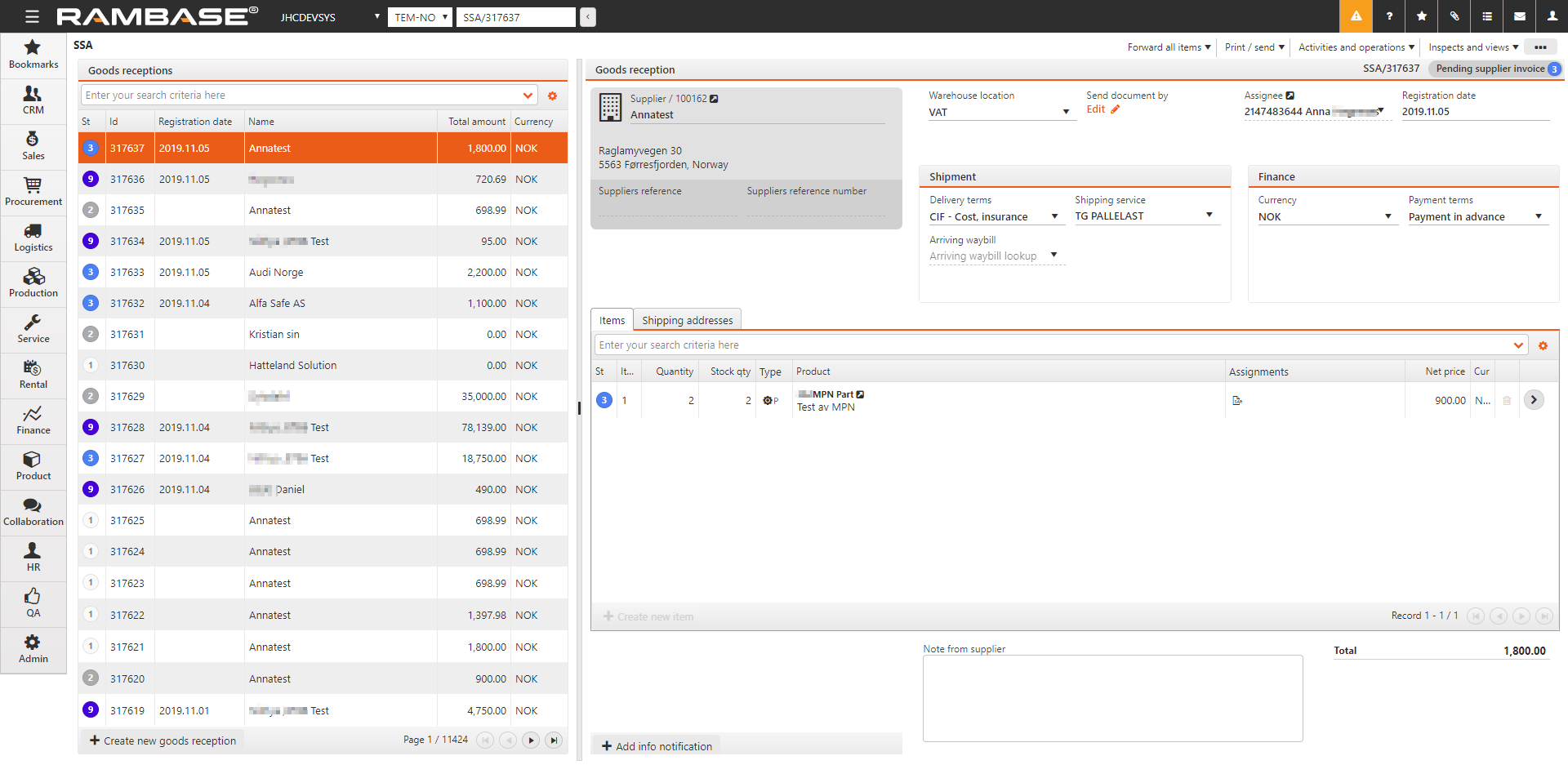
Click the SAR icon in the Assignments column to open the Stock Assignment window.
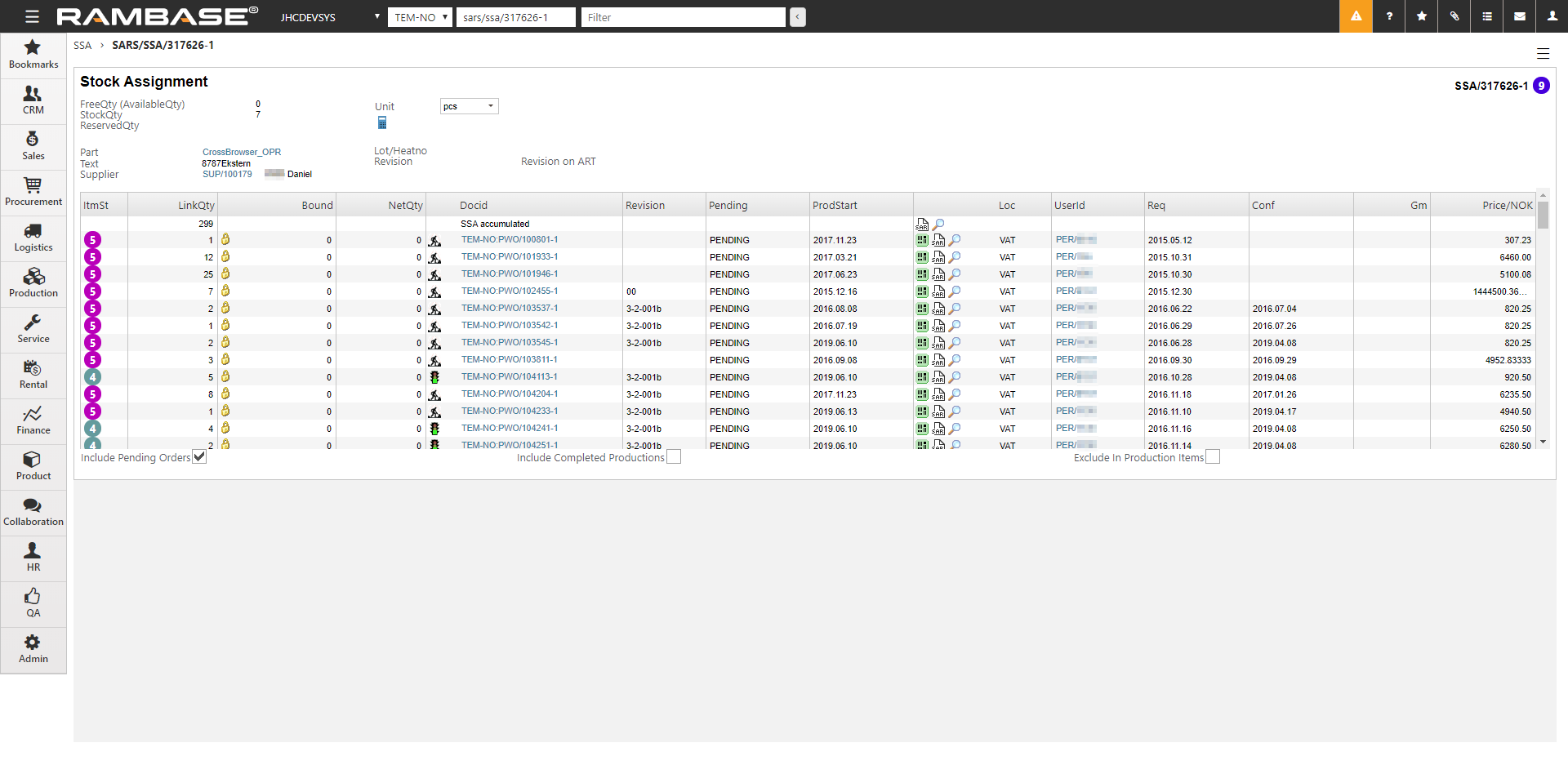
Column explanations
ItmSt
Status of the documents with assignments.
LinkQty
The quantity that is assigned to this document. If “Pending” is showing in the “Pending” column, then this quantity is pending purchase/manufacturing. If not, it is the quantity that is assigned from the respective Goods Reception.
Bound
The quantity that is assigned to this document from Purchase Order (SPO), Purchase Order Response (SOA), Goods Reception (SSA) and Production Work Order (PWO).
Docid
ID of the document.
Revision
The product revision from the document.
Pending
Displays the value “Pending” if the document is pending purchase/manufacturing. You can choose to remove remove documents by unchecking the “Show Pending Orders” button.
ProdStart
If the assigned documents is a Production Work Order, this is the Start Date from this.
Icons
Inspect to other applications.
Loc
The warehouse locations these documents have assignments from.
UserId
Assignee of the document.
Req
Requested Delivery date from the document.
Conf
Confirmed Delivery date from the document.
Gm
The documents Gross Margin in percent.
Price/NOK
Price of the documents, converted to currency from the Goods Reception.
Quantity area
FreeQty
The Goods Receptions available quantity for new assignments.
StockQty
The quantity of this Goods Reception which have not yet been shipped out from warehouse or been consumed in historical Production Work Orders.
ReservedQty
A quantity that for any reason is reserved in this Goods Reception. This will reduce available quantity accordingly.
ProdQty
The quantity from this Goods Reception that has been picked to active Production Work Order.