Service Intervals (SVT)
Service Intervals (SVT) is the application where the frequency of a routine service is defined and connected to Products (ART).
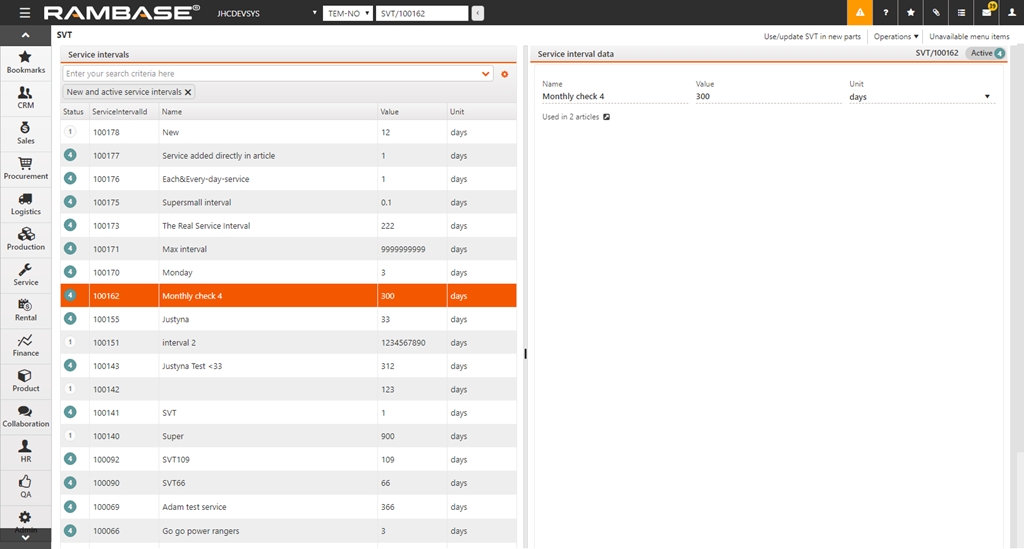
The menu to the left lists all the SVTs based on the search criteria. New and active SVTs are displayed by default.
The area to the right displays the details of the service interval:
Name
The name of the service interval.
Value
The time between each interval.
Unit
The time unit used.
Used in
This field shows how many products the SVT is used for. The arrow icon to the right also links directly to the articles where this SVT is active.
How to create a new Service Interval
Click the Create new service interval.
This opens a new popup where you will need to add information:
Name
Give the SVT a descriptive name.
Value
Set the variable interval you need between each service.
Unit
Choose the variable unit.
Click OK when you are finished. The SVT is now is ST:1.
Click the Operations folder in the top right menu and choose Activate. This will set the SVT to ST:4.
Click the Use/update SVT in new parts button from the top menu. This will open the ART update application where you can add this SVT to products.
Note: If you need to delete this SVT, click the Operations folder in the top right menu and choose Delete.