Follow up on the Advance Invoice Plans
The Advance Invoice Plan (CIP) application is used the follow up on the Advance Invoice Plans. To open the Advance Invoice Plan (CIP) application, find Finance in the RamBase menu and then Recievables. Click Advance Invoice Plans to enter the CIP application.
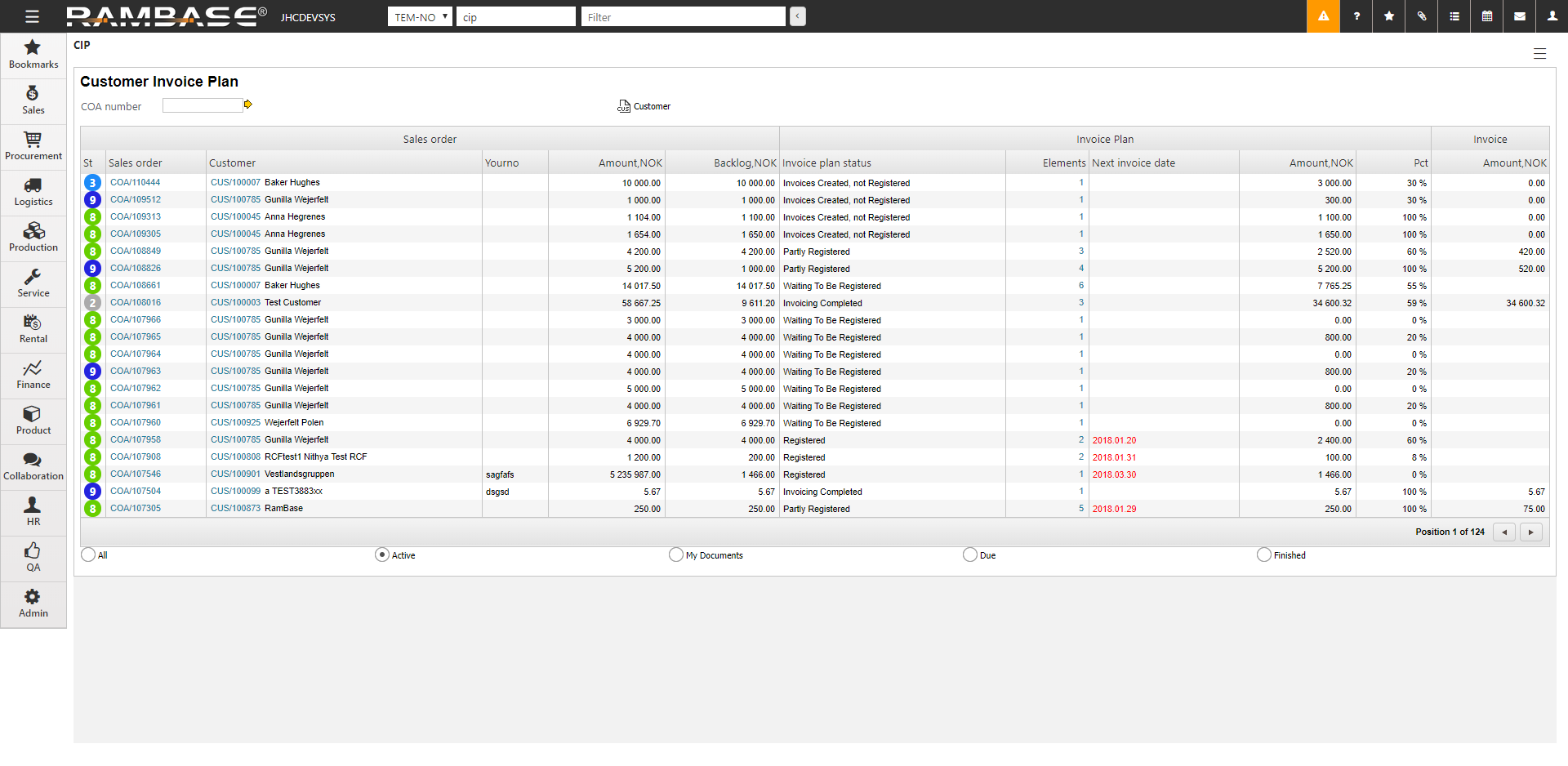
It is possible to filter the COA documents by using the COA number field, by clicking the CUS Customer icon or by using the radio buttons.
Enter the Advance Invoice Plan (CIP) for a specific Sales Order (COA)
To open the Advance Invoice Plan (CIP) application, find Finance in the RamBase menu and then Recievables. Click Advance Invoice Plans to enter the CIP application.
Filter by using the COA number field, filter by customer or use the radio buttons to narrow the search.
Highlight the specific COA document and press ENTER.
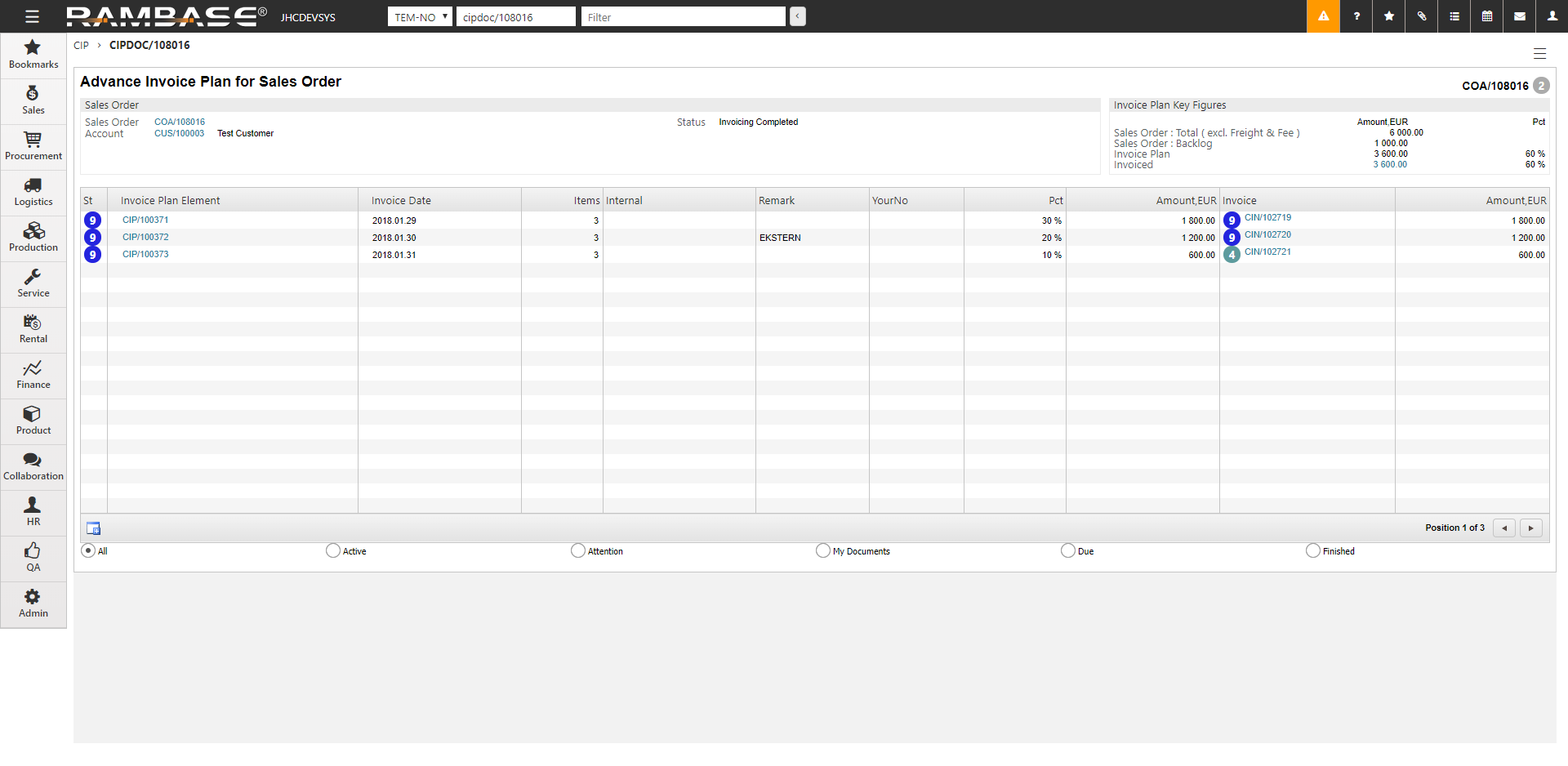
The Invoice Plan Key Figuers area
Sales Order : Total ( excl. Freight & Fee ) - The total amount of the Sales Order (COA) except freight and other fees.
Sales Order : Backlog - The amount of the COA not delivered.
Invoice Plan - The amount and percent of the COA planned in the Advance Invoice Plan (CIP).
Invoiced - The amount and percent of the COA that has been invoiced.
Edit a CIP document
The CIP document can be edited as long as no Sales Invoice (CIN) has been registered (CIN in status 4 or greater) from this document.
If an CIN is created (status 1) for the CIP document, you can discard the CIN to edit the document.
A CIP document in status 4 is ready for billing.