Follow up on the supplier billing
To open the Supplier Billing (SUPBILL) application, find Finance in the RamBase menu and then Payables. Click Supplier billing to enter the SUPBILL application.
You can use the Date, View and Group By fields in the upper right corner to filter the results. Here is an example of how the Date field and the Group By field works together:
When Group By is set to DATE, all documents up to the date in the Date field will be included.
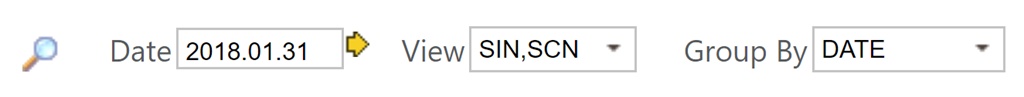
When Group By is not set to DATE, all documents up to the date in the Date field will be included and only from the selected year.
Here you will include documents from 2018 dated before 31 January.
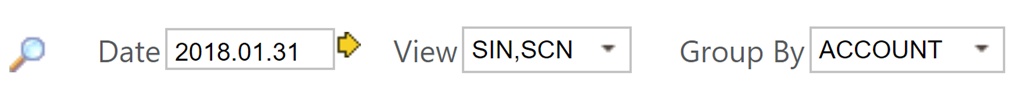
Here you will include all documents from 2017.
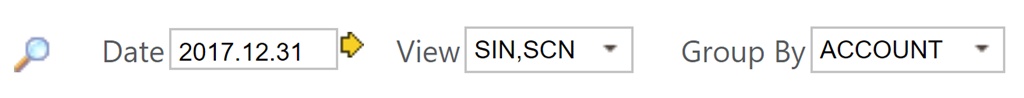
Click on the magnifying glass to enable a filter on the SUPBILL, such as on Product (ART), Supplier (SUP), date and so on.
To make a file from the SUPBILL, press F12 to open the action menu and choose the Make CSV File : Supplier Billing option. The print will be sent to the default printer registered to your PID.
To print the SUPBILL, press F12 to open the action menu and choose the Print Supplier Billing option. The print will be sent to the default printer registered to your PID.