Stock Location Assignments (SAP)
The Stock Location Assignments (SAP) document displays information about the quantity of each Goods Reception item located in the various stock locations. SAP is used to maintain control and traceability.
To open the Stock Location Assignments (SAP) application, find Logistics in the RamBase menu and then Warehouse management. Click Stock location assignments to enter the SAP application. You can also see the Stock location assignments for the selected SSAITEM as a folder in the SSAITEM window.
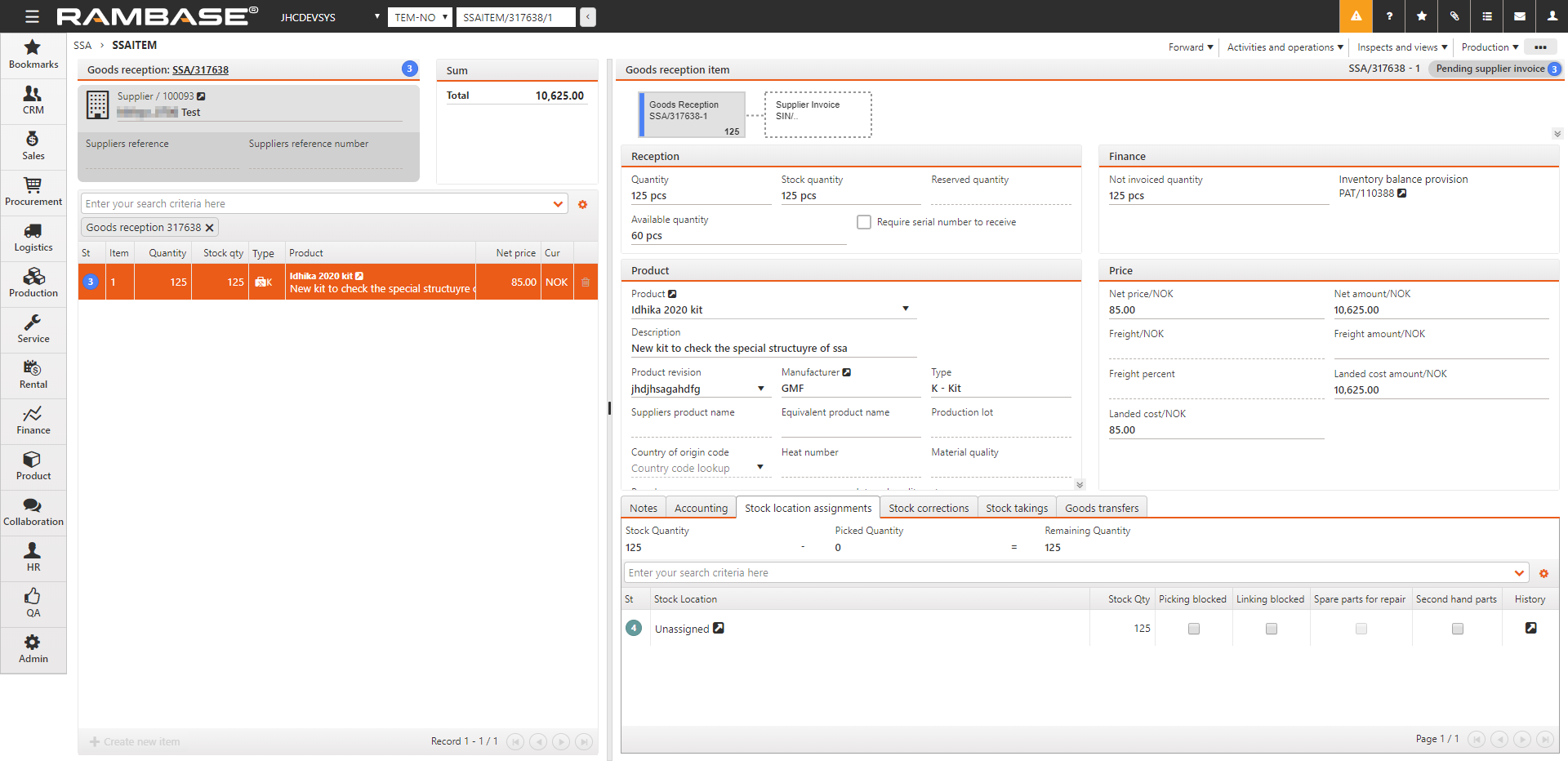
The most natural method of using this application is to start from the context menu from the Product (ART) or Stock Location (STL) document to show where the item is located. You can also see the Stock location assignments for the selected SSAITEM as an folder in the SSAITEM window.
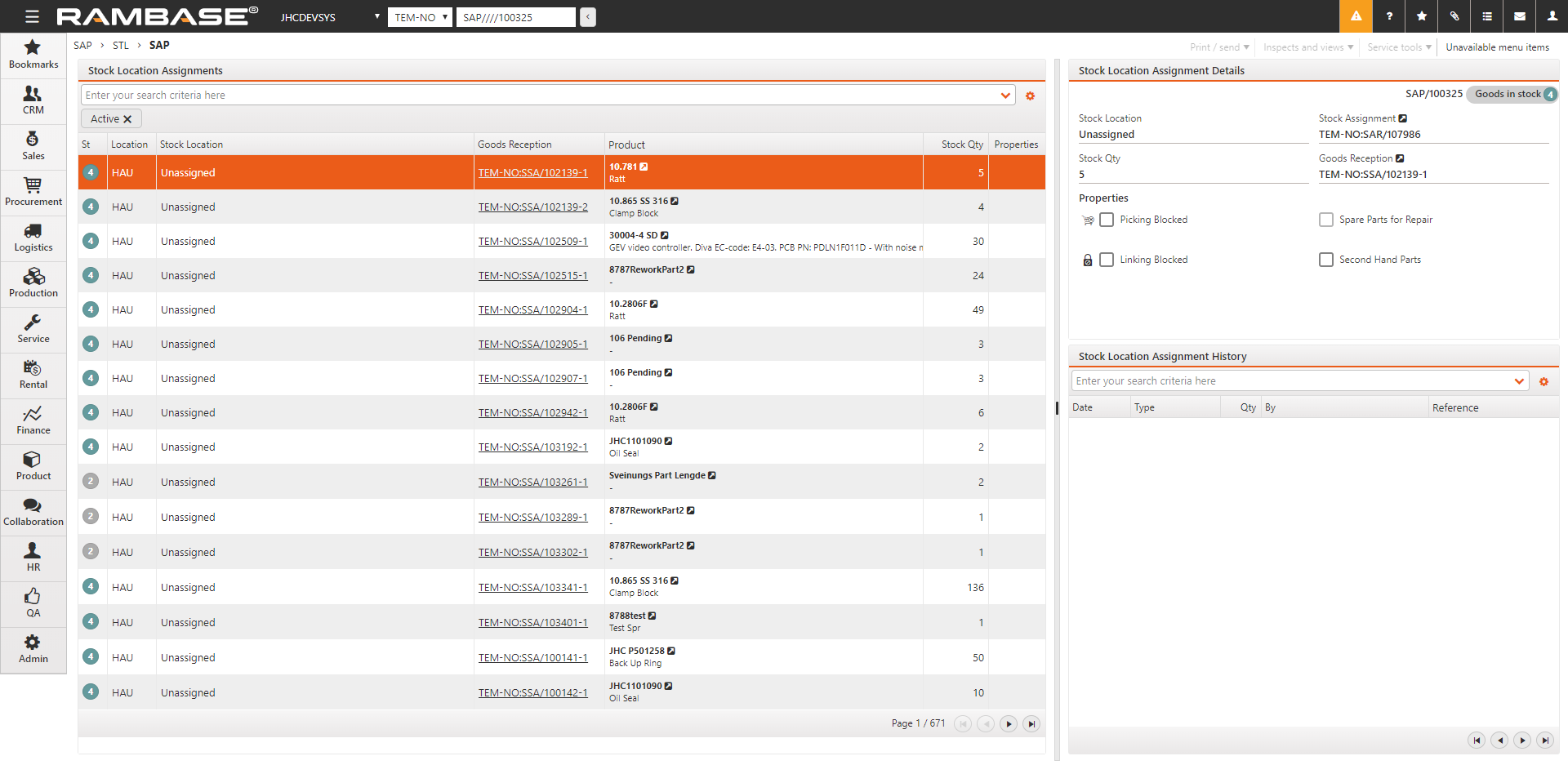
There are three main areas in this application
Stock Location Assignments (SAP)
This area shows the chosen warehouse in the location field, the specific stock location in the Stock Location field and the stock is shown in the item lines below.
Stock Location Assignment Details
This area shows all relevant information regarding the SAP item, including checkbox options to block linking and picking. This will overrule the properties set in Stock Location (STL).
Stock Location Assignment History
The history shows the changes that goods have been subjected to since reception at the warehouse.