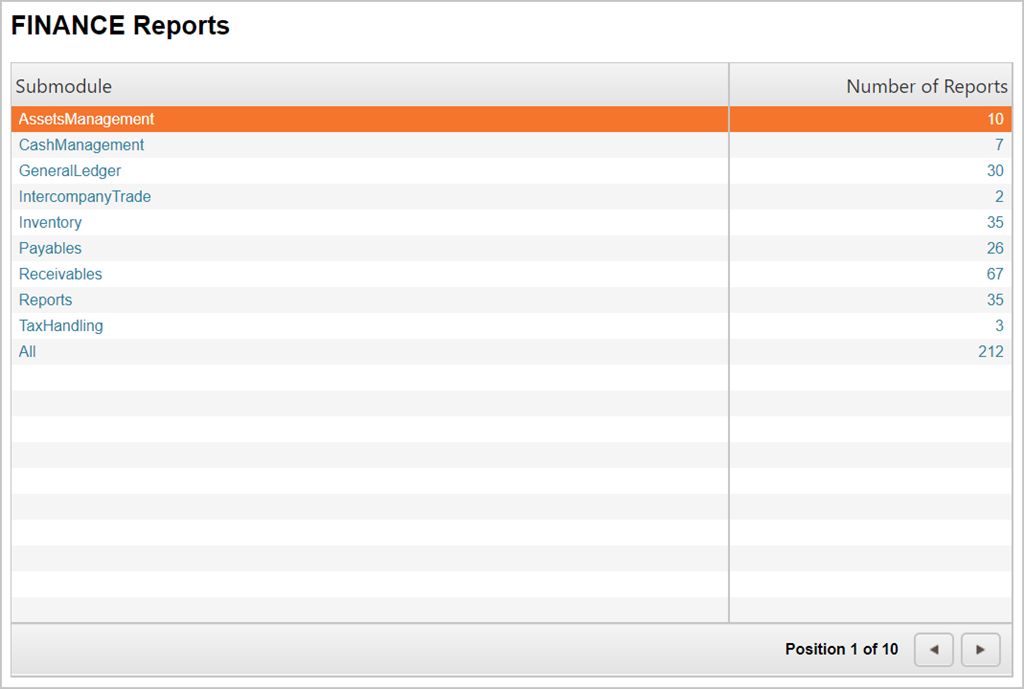Get an overview of the RamBase reports
To easily get an overview of the RamBase reports, use the Report (RPM) application. The Report application simplifies the access to the selection of reports within the system.
Only the reports relevant for your company will be displayed.
Enter the reports menu
Type RPM in the program field and press ENTER.
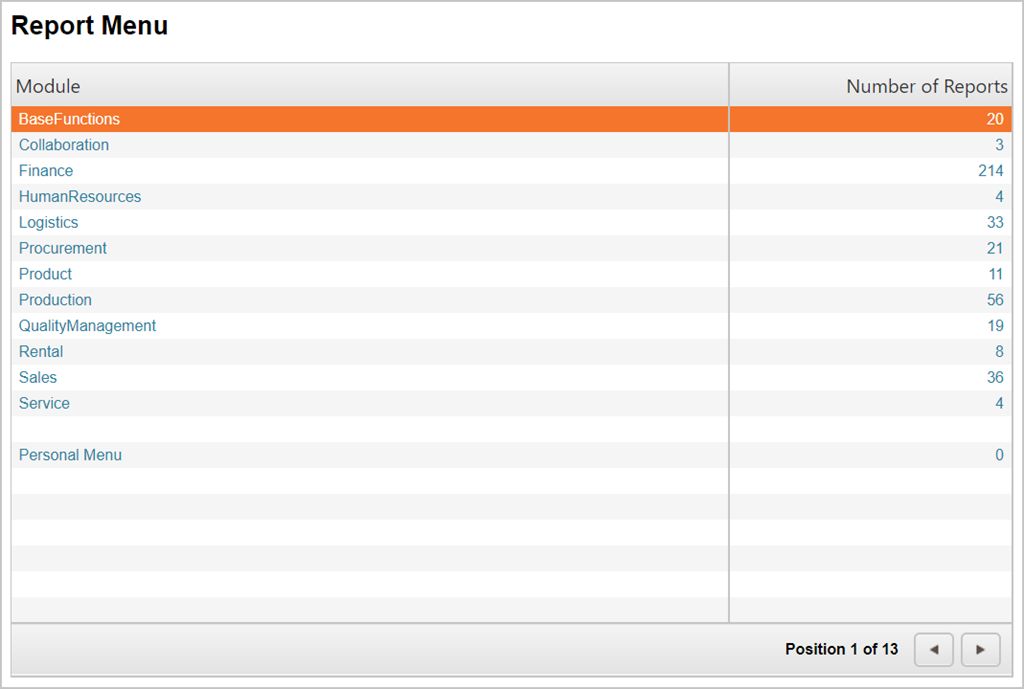
The reports are sorted by modules. The Personal Menu lists the reports that you have added to your personal report menu.
Click on the preferred module name and you will get an overview of the reports sorted by sub modules. The numbers to the right show the quantity of reports linked to the specific modules/sub modules. You may click on the numbers to display all the reports connected to this module.