New Report (REP) concept in RamBase
RamBase renews the reporting concept that will make it possible to translate reports. It will also make it easier to filter data and decide which columns you want in the report view.
The new concept uses a new report viewer, and more reports are gradually converted to use the new report viewer. The Reports (REP) will have the same report numbers.
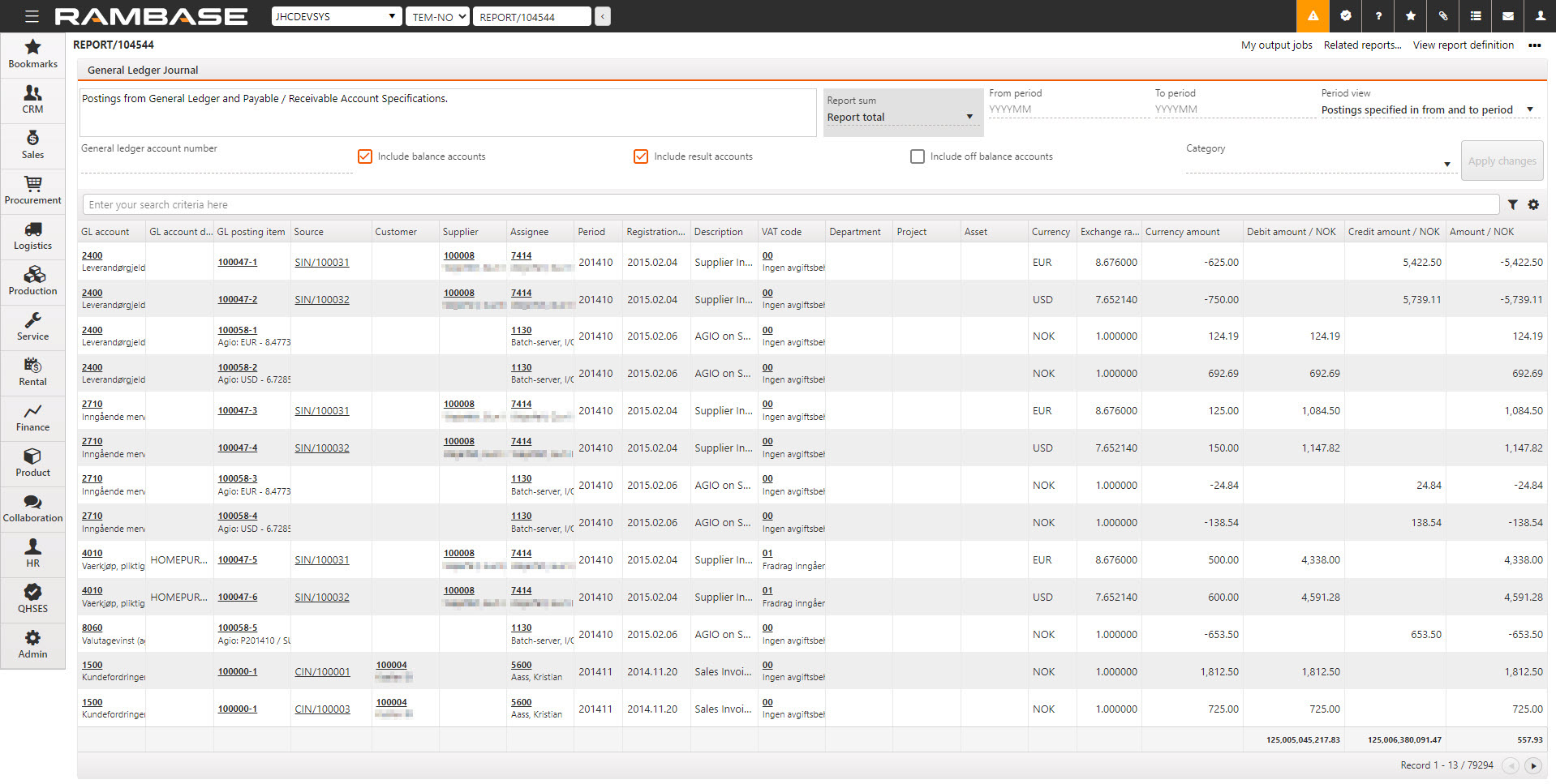
When reports are converted it may affect some of your bookmarks and scheduled reports. Please contact support if you have trouble filtering out the necessary data and save as new bookmarks.
The new Reports (REP) application functionality
Use the Search field to filter the Report (REP).
It is possible to choose between three different ways to display the sum that is at the bottom of the reports, it can be selected in the Report sum field:
Running total – Total so far in the report.
Page total – Sum for the page you are on in the report.
Report total – The sum of the entire report. Not all reports can support this, so it will not be available in all reports.
The area to the right of the Report sum field will show available parameters for the selected Report (REP). To apply changes from the available parameters, input the intended information in the fields and drop-down menus in the header and click on the Apply changes button in the header.
Note
The changes to the parameters will not be in effect before clicking the Apply changes button.
Click the cogwheel icon to the right of the Search field and select Columns. Here you can choose which columns you want in the report.
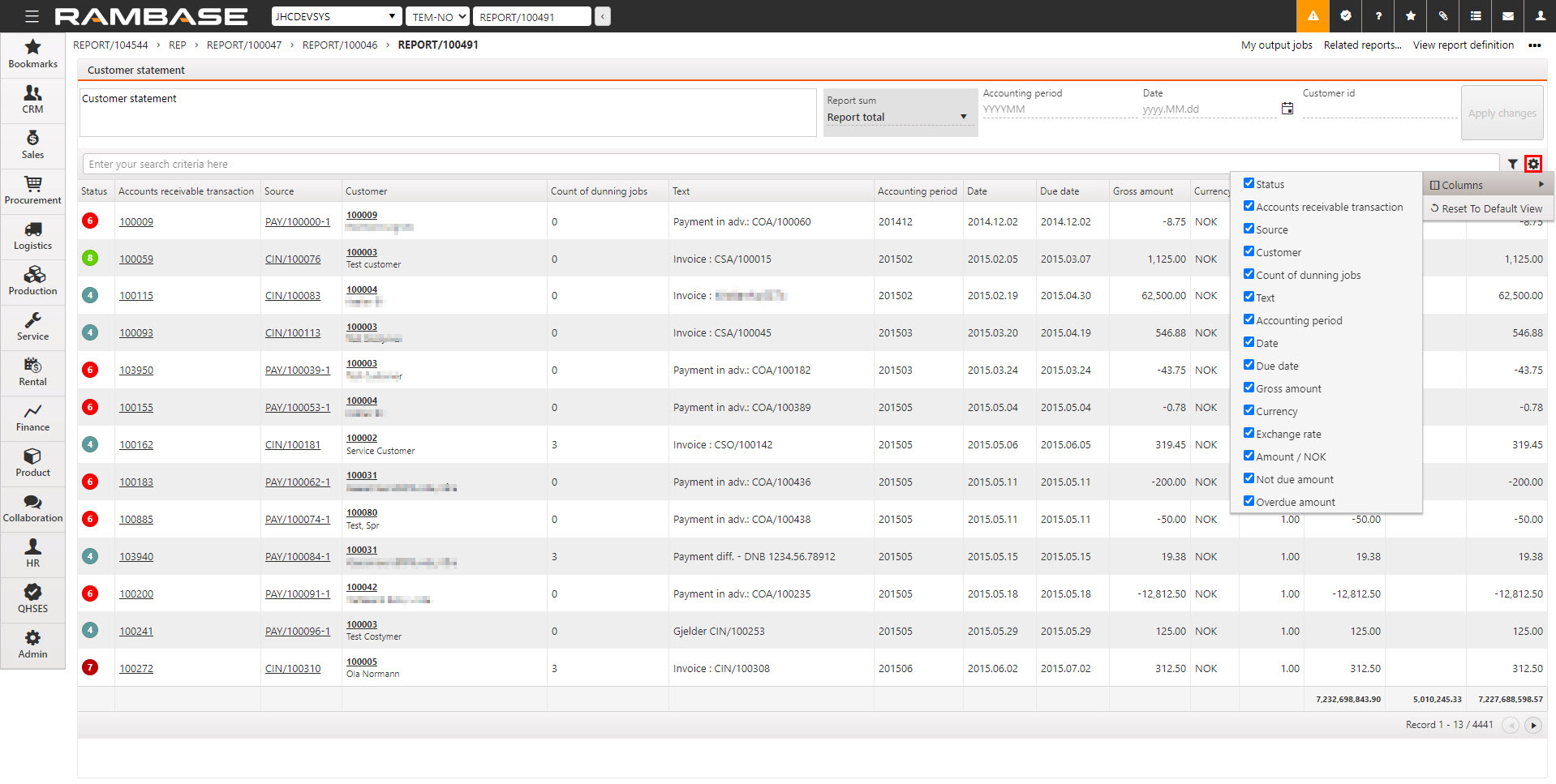
If the Report (REP) has the possibility of predefined filters, it will be available by clicking the Filter builder icon next to the cogwheel in the header.
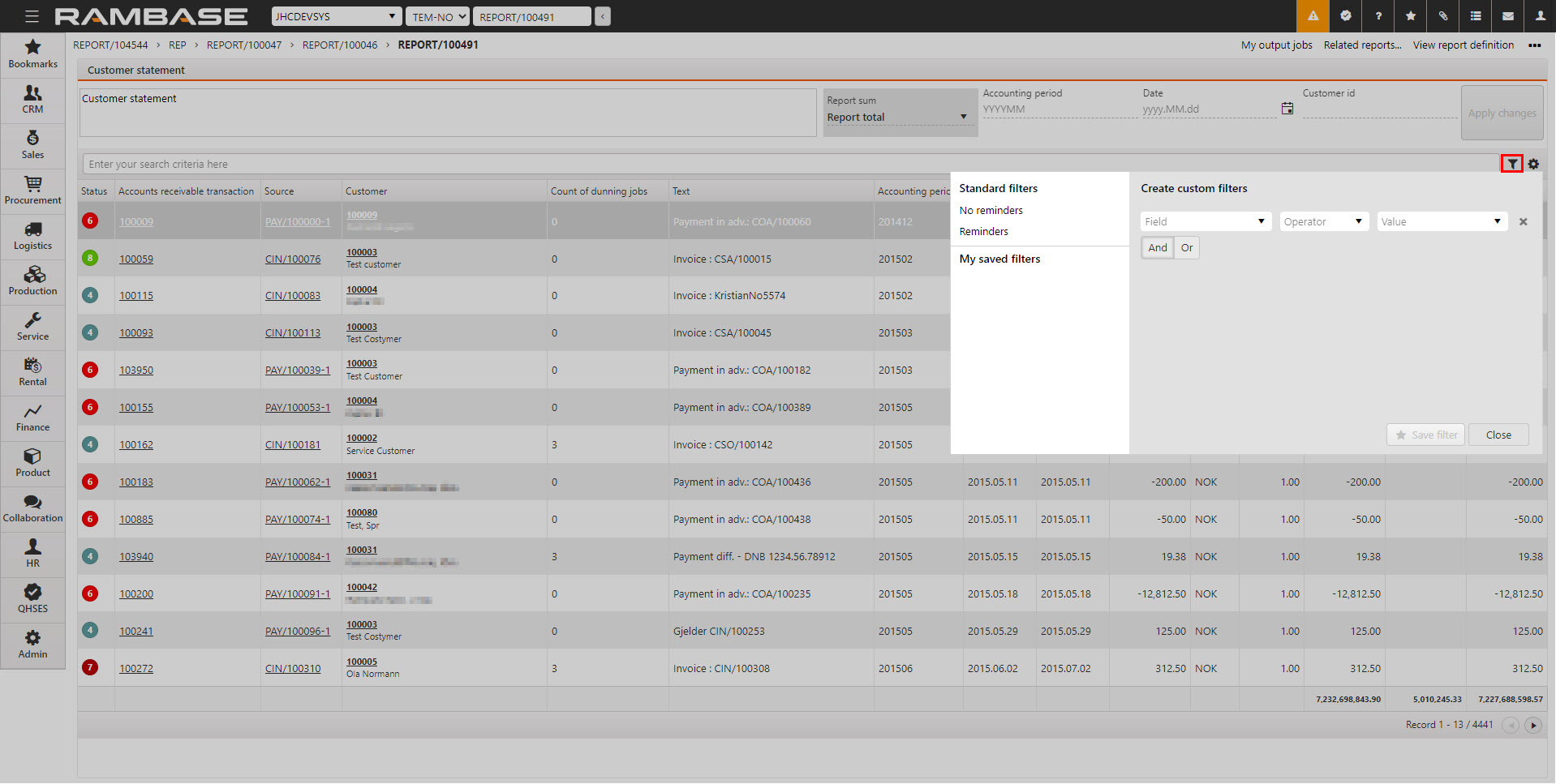
Click on the Related reports… option in the context menu to see other reports with link to the selected Reports (REP).