Product status codes
Status indicates the life cycle state of the Product (ART).
You change the status of the product by selecting the intended option from the context menu category, Set status.
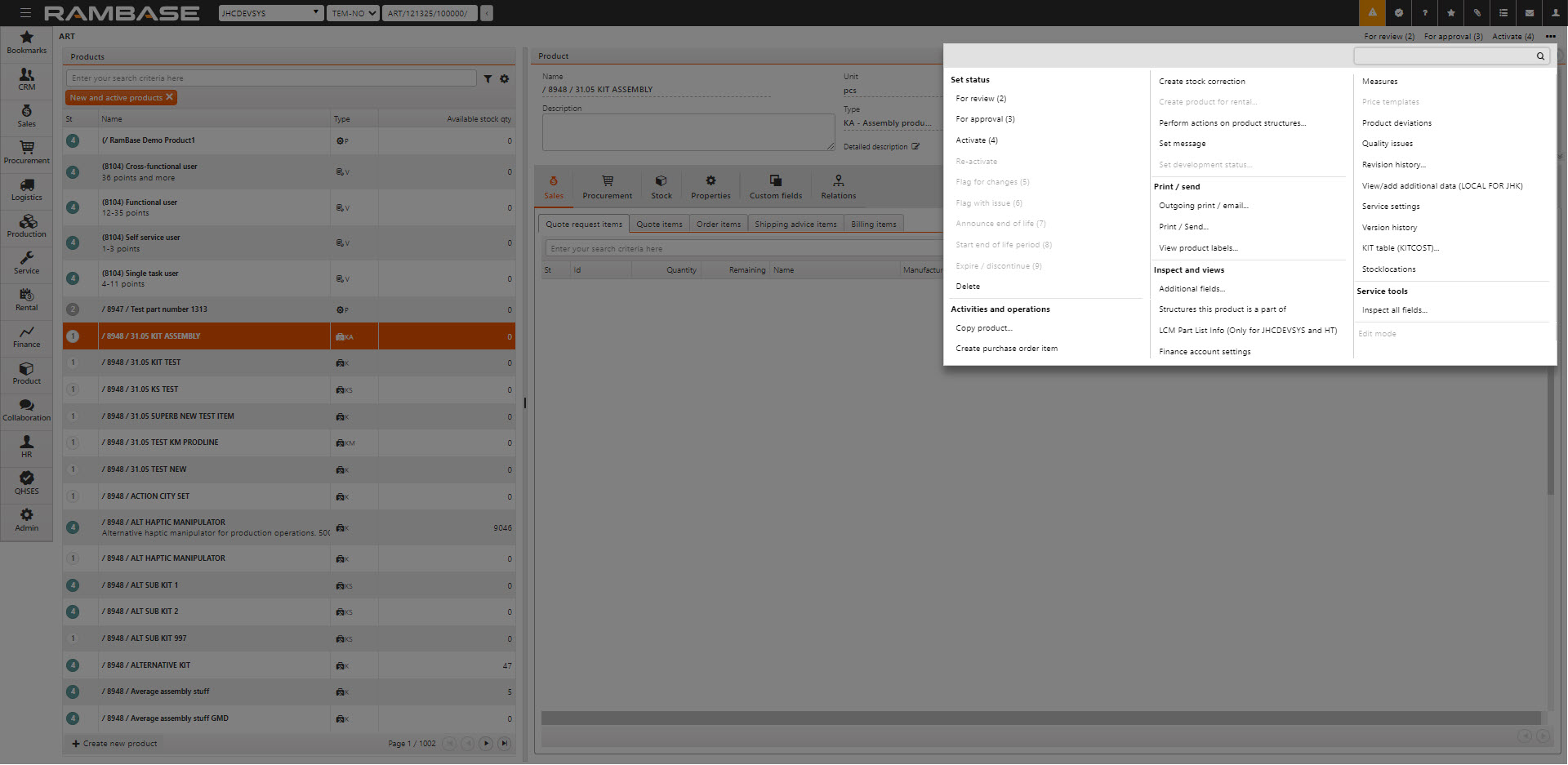
Depending on which status the product currently has, you may change its status to another one. This is the workflow of the statuses of the product application. It shows the statuses and to which status you may change it to from the different statuses:
Draft (Status 1):
For review (2)
For approval (3)
Activate (4)
Delete
Pending review (Status 2):
For approval (3)
Activate (4)
Expire / Discontinue (9)
Pending approval (Status 3):
For review (2)
Activate (4)
Expire / discontinue (9)
Active (Status 4):
Flag for changes (5)
Flag with issue (6)
Announce end of life (7)
Start end of life period (8)
Expire / discontinue (9)
Pending changes (Status 5):
Re-activate (4)
Expire / discontinue (9)
Pending issue resolution (Status 6):
Re-activate (4)
Flag for changes (5)
Expire / discontinue (9)
End of life announced (Status 7):
Re-activate (4)
Start end of life period (8)
Expire / discontinue (9)
End of life period (Status 8):
Re-activate (4)
Expire / discontinue (9)
Expire / discontinued (Status 9):
Re-activate (4)