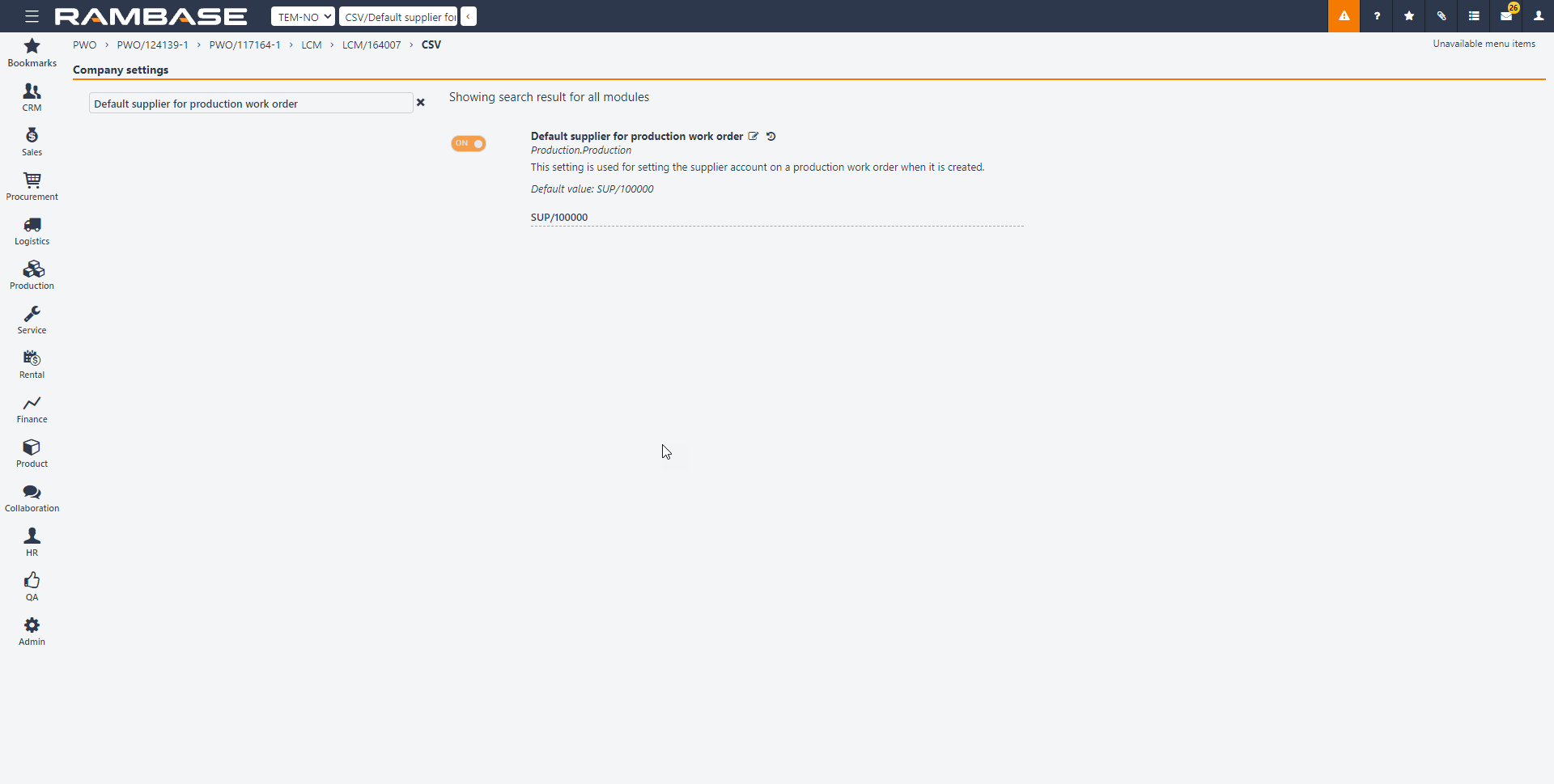Company settings
You will get an overview of all company settings in the application Company Setting Values (CSV).
The settings are filtered by modules and sub-modules. It is also possible to search by name and key name regardless of the modules and sub-modules.
Each setting is defined by JHC personnel in accordance with your company's demands.
View the company settings
Click on a module in the list of modules.
Click on the relevant sub-module. The names and descriptions of the settings connected to this sub-module will then be displayed.
Required settings are marked with a star icon.
You need the permission ViewCompanySettings to be able to see this list.
Edit the company set up
There are three types of settings. Some of the settings may not be turned off, this is because the setting has a default value.
On/off setting - The only option for this setting is to turn it on or off by use of the On/off-button.
Custom input value from user - Open text field where you can set the value.
Select value from list - Select an option listed in a drop-down menu.
Note that some of the settings may have child settings. There will be a dependency between them.
You need the permission UpdateCompanySettings to be allowed to edit the company set-up.
Enter the Default supplier
Because PRODLINE is removed, you must enter the default production supplier in the Company settings.
To do so, enter CSV in the Program field and select the Enter key.
In the CSV search field, enter Default supplier for production work order and select the Enter key.
Move the slider to ON to enable the setting.
In the default supplier field, enter the supplier code.