Risk assessments (RAM)
The Risk assessments (RAM) application gives an overview of the assessments in progress and the ones already completed. It also is a starting point for creating new risk assessments. Click Create new assessment in the bottom left corner and give the assessment a name and choose a responsible person. Clicking Create opens the risk assessment in Status 1 - Registration, in the Risk assessment (RAS) application.
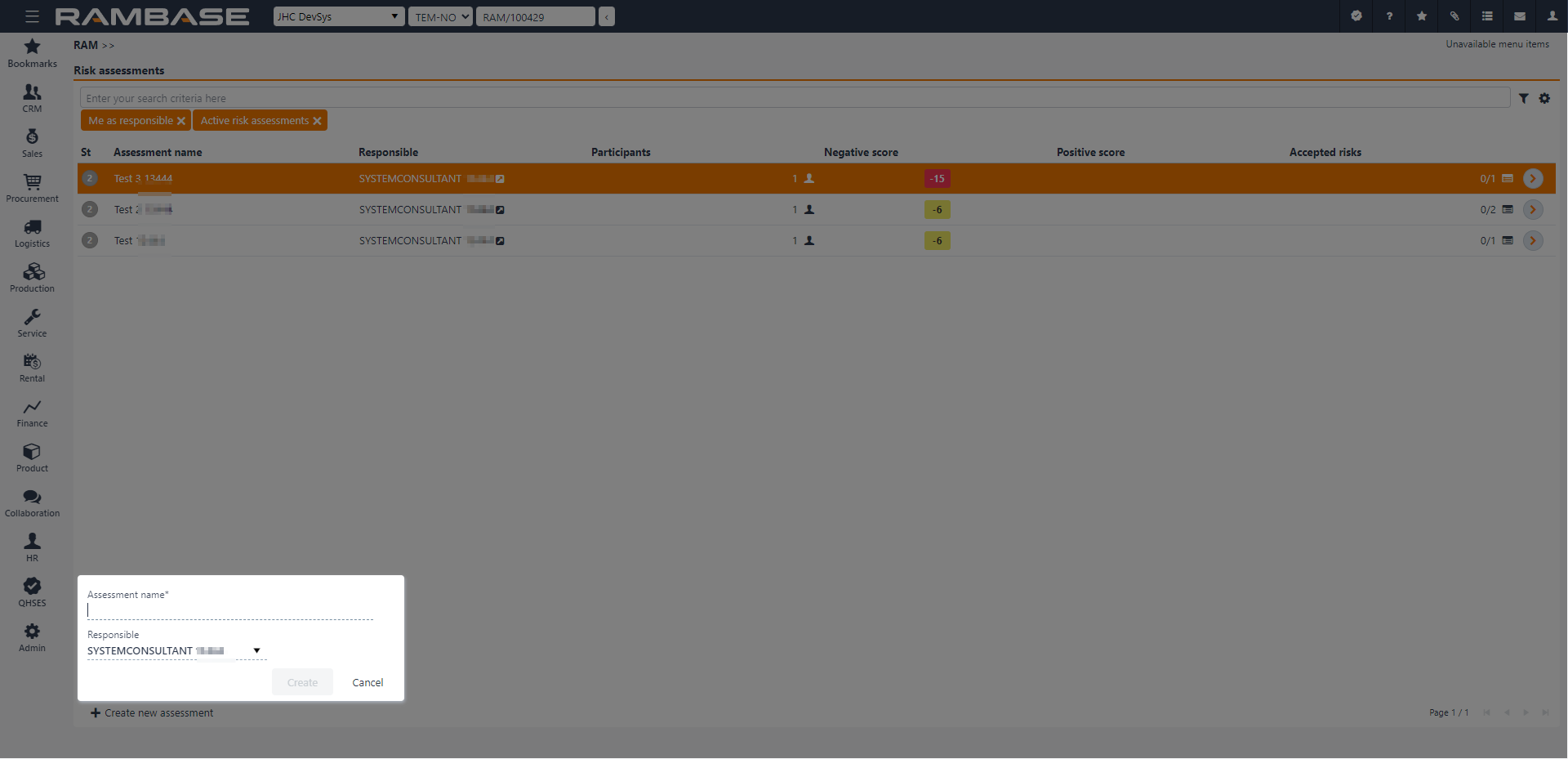
Context menu options
To enable some context menu options, Risk assessment(s) (RAS) must be selected by clicking the Status icon. This is verified when the Status icon is replaced with a check-mark. Once one or more elements are selected, the context menu options are enabled.
Options | Descriptions |
|---|---|
Change responsible | Opens the Change responsible for selected popup where the user can use the Responsible dropdown menu to select another user as the one responsible for the risk assessment. |
Delete selected | Allows the user to delete the selected risk assessment. Verify the choice by selecting Yes or No in the popup. |
Clear selected items | To deselect quality issue(s), select the Clear selected items option. |