Finance reports (FRP)
Type FRP in the program field and press ENTER to enter the FRP application.
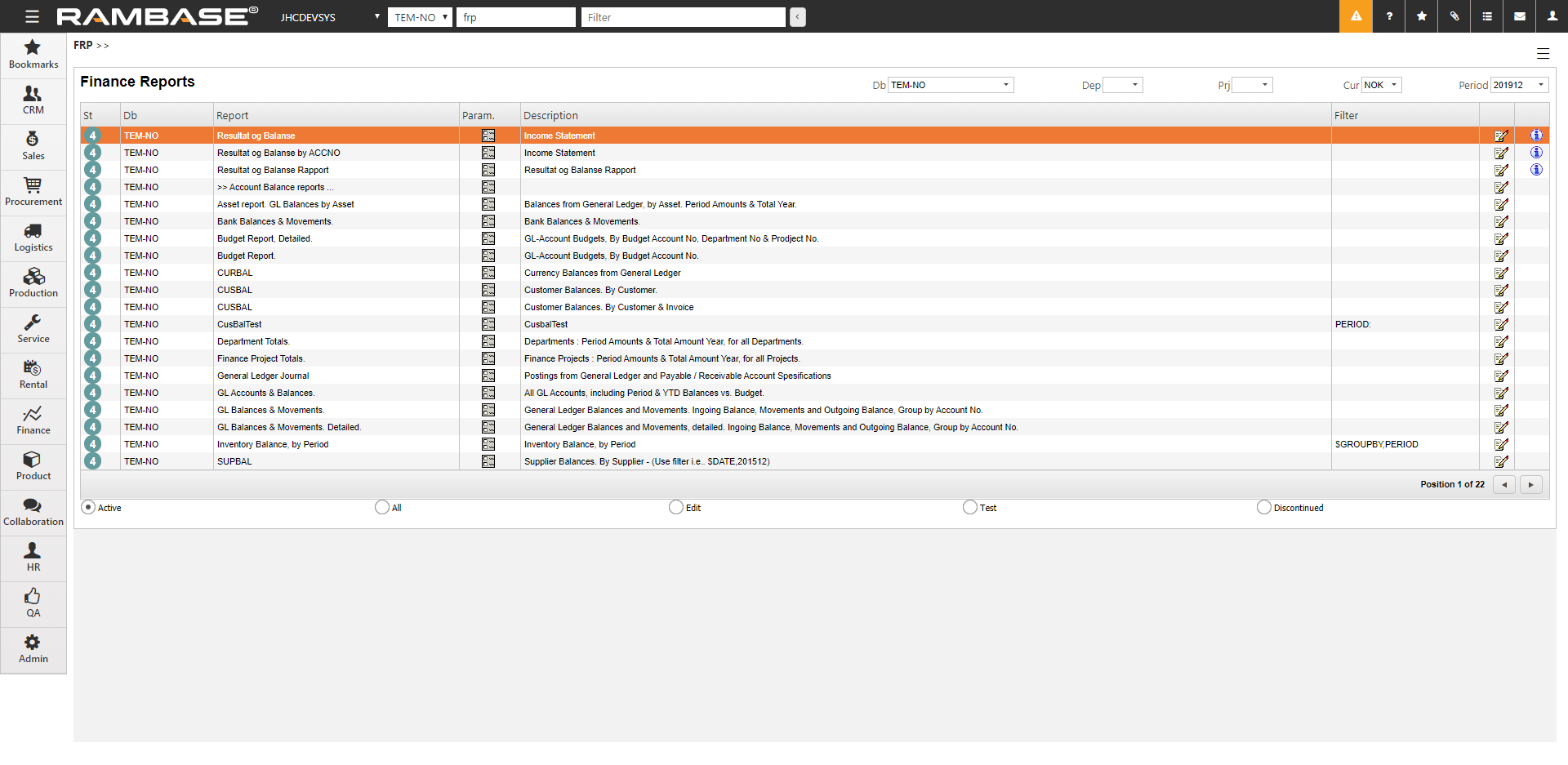
To run a report, highlight the report and press ENTER. The report will run with default parameters. If the company is one of several in a corporation, the financial reports can be executed for every company within the corporation.
To influence the report view, it is possible to set the report parameters prior to running the report. Click the Parameter icon in the Param. column to set report parameters.
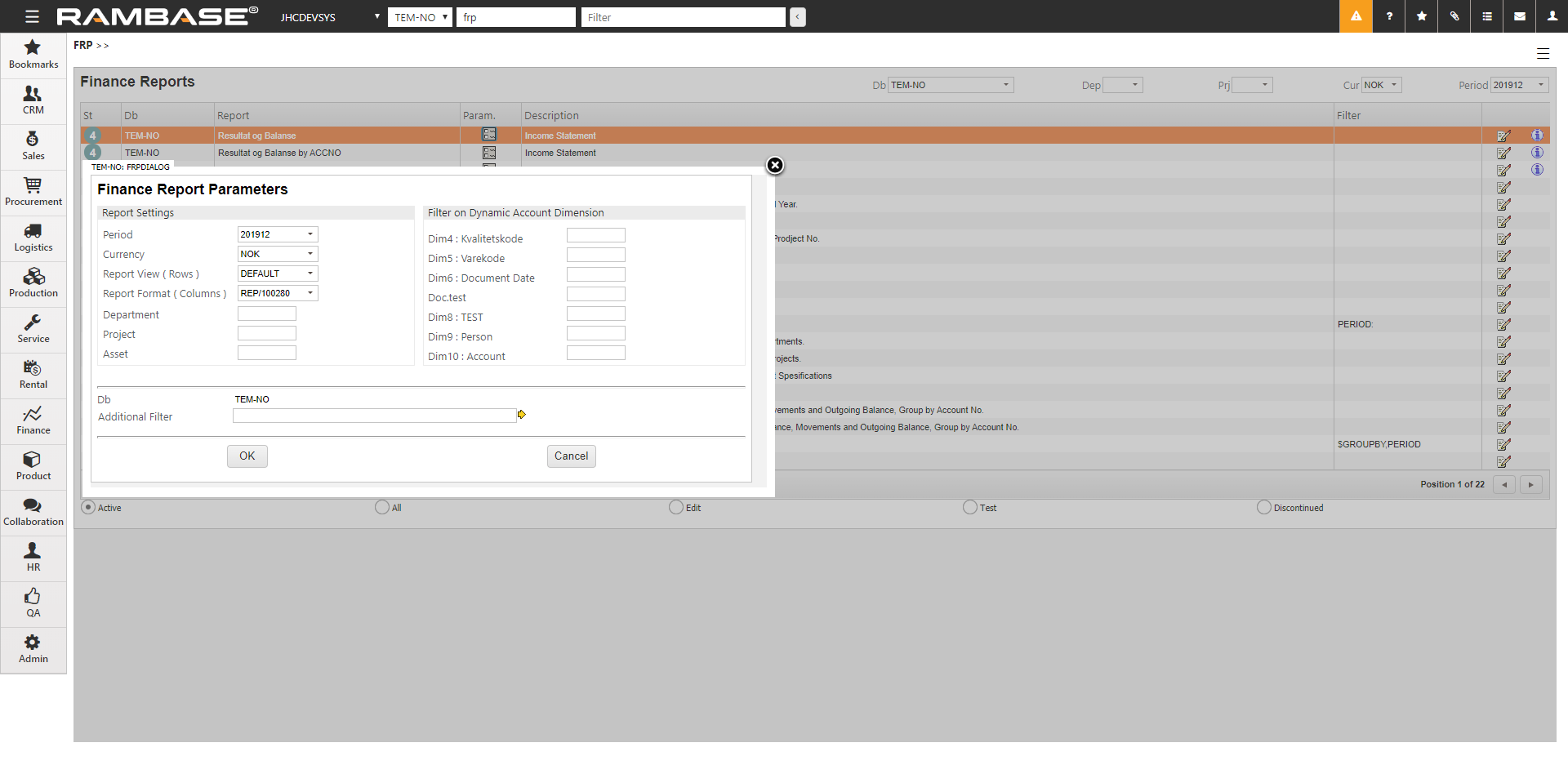
It is possible to filter the report to a certain Period and to view it in a certain Currency. It is also possible to limit the report to a certain Department (DEP), Project (PRJ) or Asset (AST).
The Additional Filter gives an opportunity to filter the report to custom values. Since finance reports summarize general ledger (ATR) postings, filters set to the fields in the ATR application is applicable in the filter field. Remember to set the field followed by the value in the Additional Filter field (<fieldname>:<value>).
The Report View ( Rows ) field determines the level of details in the report. Possible values for the fields are:
Report default
Shown As Defined
Grand Totals
Detailed - By Active Accounts
Detailed - By All Accounts
Detailed - By Departments
Detailed - By Projects
Detailed - By Assets
Detailed - By IctDb
The Report Format ( Columns ) field gives the opportunity to view the report with different format definitions than the one set as default.