Whitelist – bank account check
Whitelist is an extension to RamBase, provided as an additional feature in our Marketplace. Please contact your support partner to activate this feature.
Whitelist is a feature that allows you to verify if a Supplier (SUP) is an active, registered VAT payer and whether a specific bank account is registered as belonging to that VAT payer. The application enables real-time bank account verification and status history. The returned results from the verification can be either a pass or fail.
RamBase offers integration between the system and Whitelist VAT payers. Thanks to the solution you do not need to switch between your system and taxpayers list. System will automatically check all required data.
The use of RamBase Whitelist is included in the Polish localization.
Every night, the Polish Ministry of Finance publishes an updated version of the Whitelist with valid VAT numbers and bank account connected to them. It is downloaded and stored in a way to make it possible for RamBase to access it. Nightly validations of supplier, with regards to VAT number and bank accounts, are performed by RamBase.
The Whitelist check is only applicable to suppliers (SUP) that are set up with Country Code=PL, where VAT number is set and where a Polish bank account is set up with Country code=PL.
Whitelist set up
The Whitelist extension in MARKETPLACE must be activated.
Company setting (CSV) Account transactions with amount higher than set in this setting are verified against the Polish whitelist in the remittance process needs to be verified. Default value in this setting is 15 000.
Whitelist on Supplier (SUP)
There are 3 components in SUP application related with the Whitelist solution.
The first component is the Bank account grid on SUP which has been extended with 3 additional columns; Exists on whitelist, Last positive whitelist check and an icon to call up the account verification on the whitelist.
The Exists on whitelist column presents information on whether a bank account is on the whitelist of the VAT payer.
The Last positive whitelist check column shows the date and time of the last positive validation of a given bank account on the VAT taxpayer whitelist.
An icon calling the check of a given bank account on the VAT taxpayer whitelist. The result of this validation is immediately visible in the columns “Exists on whitelist” and “Last positive whitelist check” (if the validation was positive).
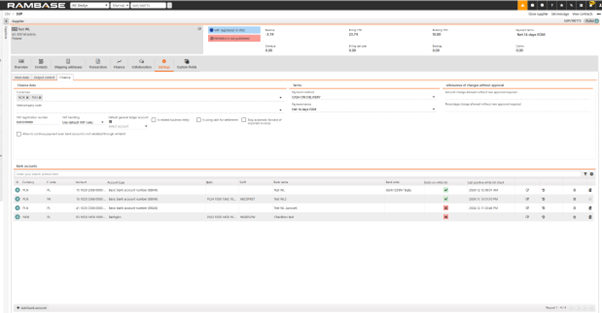
The second component displays three types of messages if the extension is enabled, if the supplier country code is “PL”, VAT number is set on supplier and at least one Polish bank account exists.
Whitelist is not published is displayed when there is no data from the current day in the database. This can occur due to problems on the government side, where they may not have published information on a given day or publish such a file later.
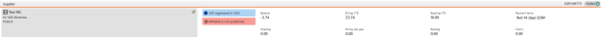
Whitelist validation failed is displayed when database is up to date and at least one of the Polish bank accounts is not on the whitelist of VAT taxpayers.
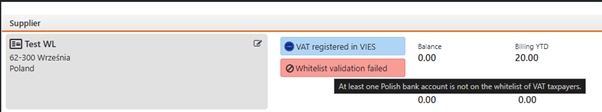
Whitelist validation succe... is displayed when all Polish bank accounts are successfully validated on the whitelist of VAT taxpayers.
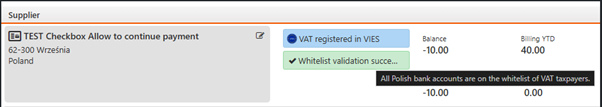
The third component is the checkbox option Allow to continue payment even if bank account is not validated through whitelist”. If the amount on the payables transaction is higher than in the Company setting (CSV) Account transactions with amount higher than set in this setting are verified against the Polish whitelist in the remittance process and if the checkbox on SUP is checked, it will be possible to make a payment to a supplier's bank account, through the remittance process in PAM application, even though the bank account has not been properly validated against the VAT taxpayer whitelist.
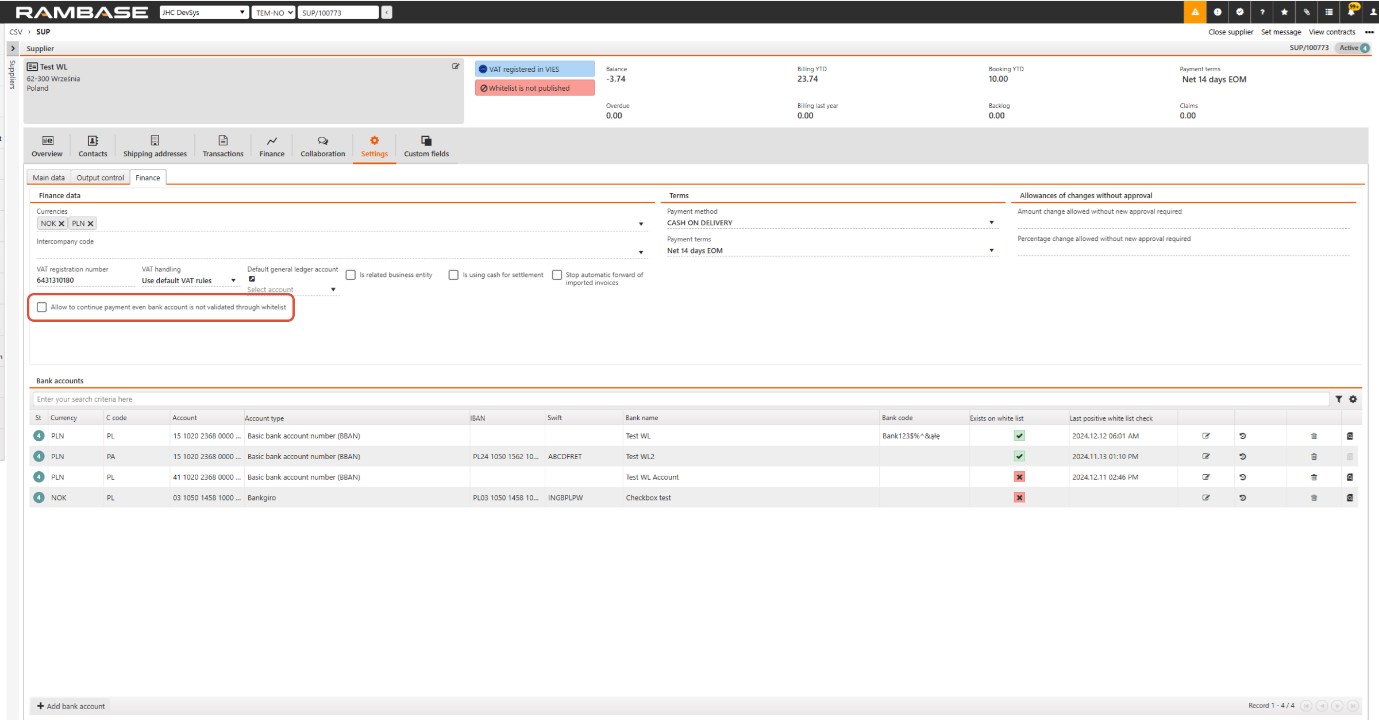
Whitelist in Pay Management (PAM)
The folder Payables in PAM has been extended with 1 additional column called Last Positive Whitelist Check. It will show if Supplier (SUP) and the bank account is validated in last updated Whitelist check. Depending on status, 3 different icons can show:
Not on Whitelist – Icon will show if company is not validated and “Allow to continue payment even bank account is not validated through whitelist” setting on SUP is not set. Mouseover will show information “Not on whitelist''.
If a payment has this red icon and has a higher amount then in the company setting, remittance of this payment will not be allowed.
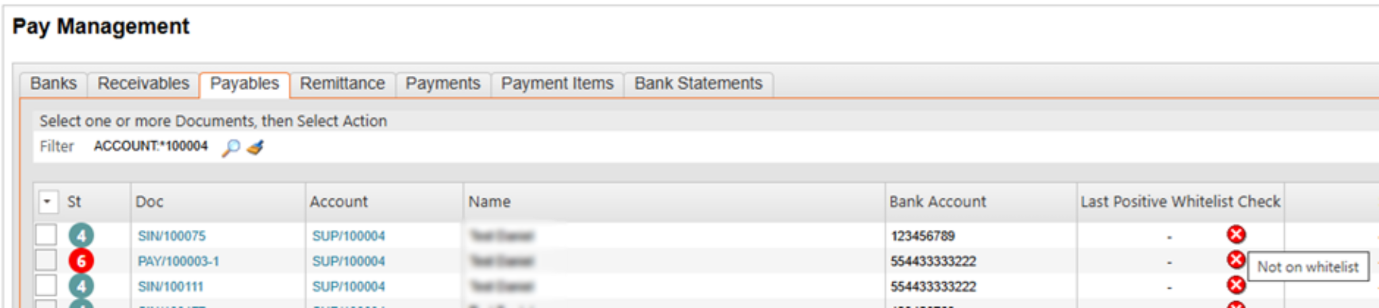
Not on Whitelist, but payment is allowed by setting on supplier - Icon will show if company is not validated and “Allow to continue payment even bank account is not validated through whitelist” setting on SUP is set. Mouseover will show information “Not on whitelist, but payment is allowed by setting on supplier”.
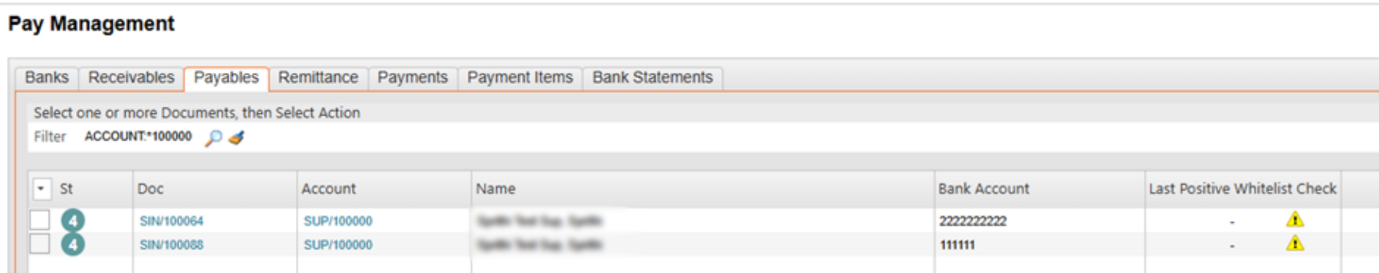
Is on today’s whitelist – Icon will show if company and selected bank account pass validation.
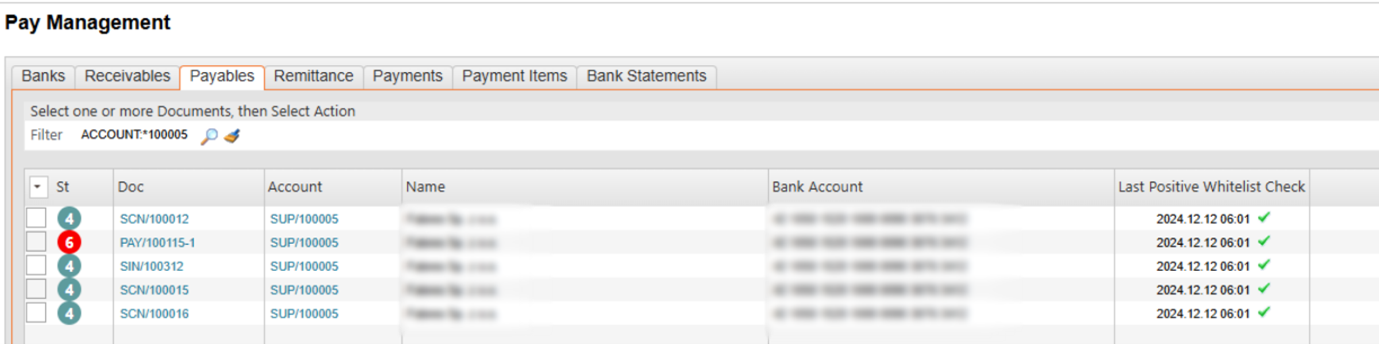
Whitelist request log report
REPORT/115197 will show historic listing of all whitelist validations performed.