Setting a message on a Product (ART)
It is possible to set a message on Product (ART) which will be displayed in blue at the top of in the Product area.
While in the Product (ART) application, from the context menu, select the option Set Message. A popup will appear with a text field. Type the desired message and click Save.
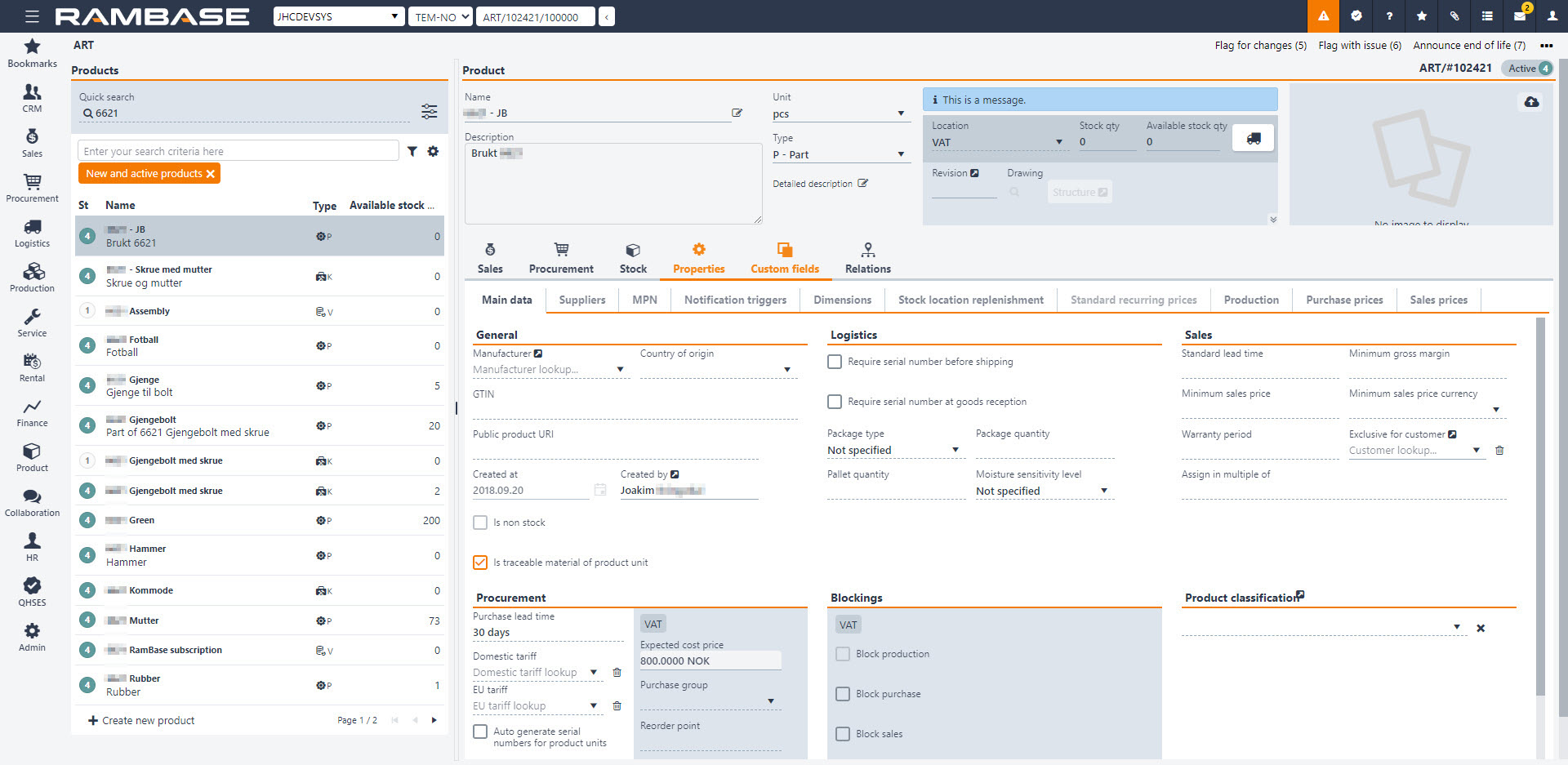
The message is then displayed in the right top area.
To delete a message - from the context menu, choose the option Set Message and click the Clear button.