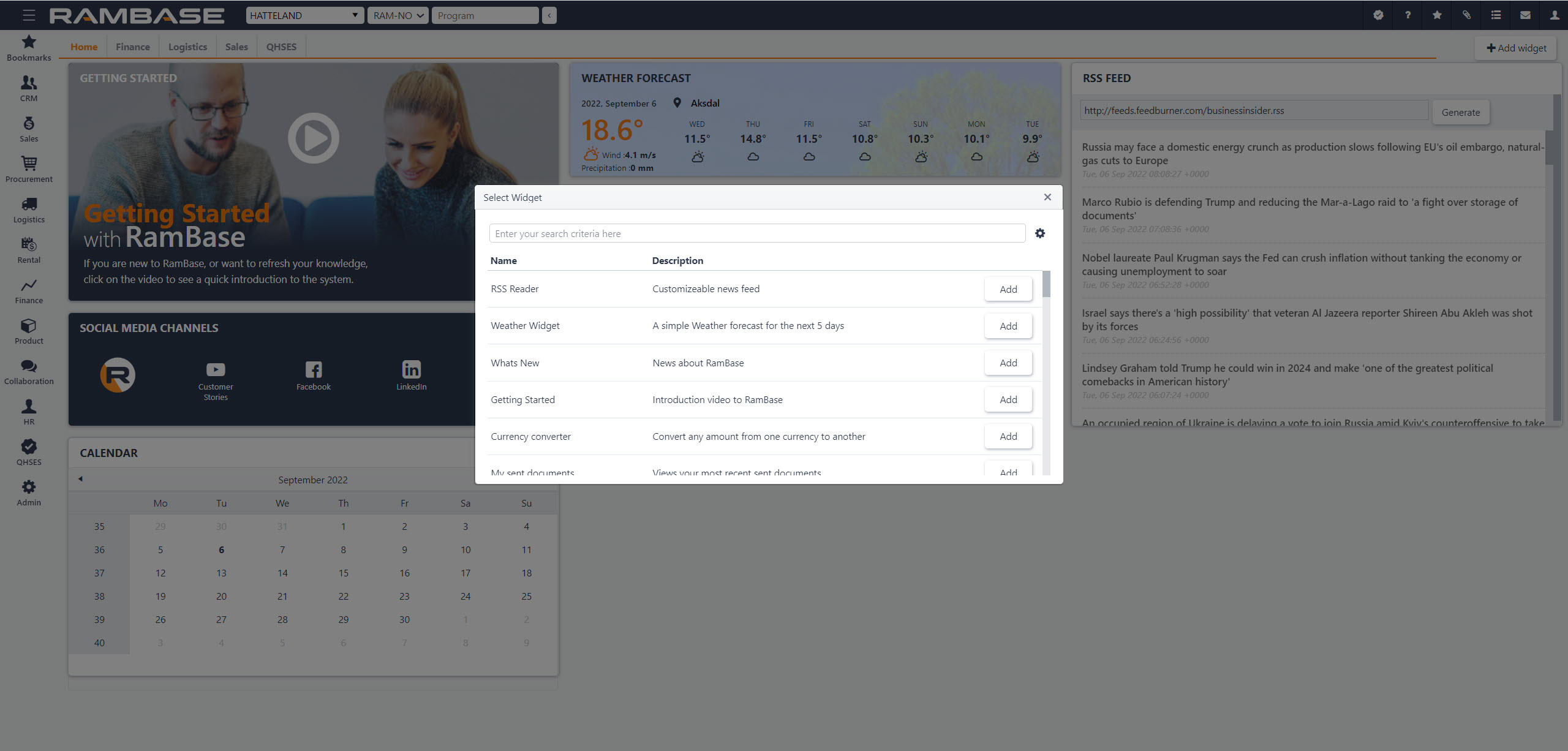Widget shop
The widget shop contains all the widgets you can add to your desktop.
Add widget
Select Add widget in the upper right corner of the desktop.
You can either search for the required widget or find it in the list.
Click Add to add the selected widget.
To remove a widget from the desktop.
Click X in the upper right corner of the widget.
Click Ok when prompted.
To move a widget.
Drag it to the required area.