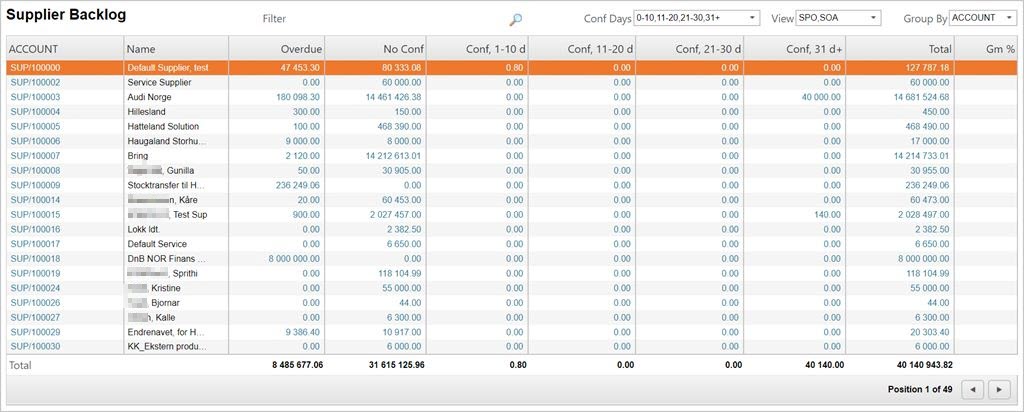Supplier Backlog (SUPBACKLOG)
The Supplier Backlog (SUPBACKLOG) application is an all-in-one backlog overview that allows one to filter and group open supplier orders by a large number of predefined fields. It is a report with extensive filtering possibilities which gives an overview of expected expenses separated into categories:
Field descriptions
Account, Name
Is determined by the Group by field, which defaults to Account if no other field is selected.
Overdue
Totals the amount on deliveries that are overdue.
No Conf
Totals the amount on documents with no confirmed dates.
Conf 1-10 d, Conf 11-20 d, Conf 21-30 d, Conf 31 d+
Totals the amounts on documents with a confirmed date that is ahead of today's date. The intervals may be selected from Conf Day's select box.
Total
Totals the amount on all documents: Overdue, not confirmed and confirmed.
GM %
Shows the Gross margin in percent.
Filter
Add a filter for the results.
Conf Days
List by confirmed delivery dates.
View
List results by document types.
Group By
Sort result by different categories.
To open the Supplier Backlog (SUPBACKLOG) application, find Procurement in the RamBase menu and then Reports. Click Backlog overview to enter the SUPBACKLOG application.