Provide accounting data in SAF-T format prior to 2025
SAF-T financial is a standard format for exchanging accounting data used in Norway.
The SAF-T Code field is the basis for the account number reported in the SAF-T file. It can be found in the Main Info area in the Chart of Accounts (ACC) application.
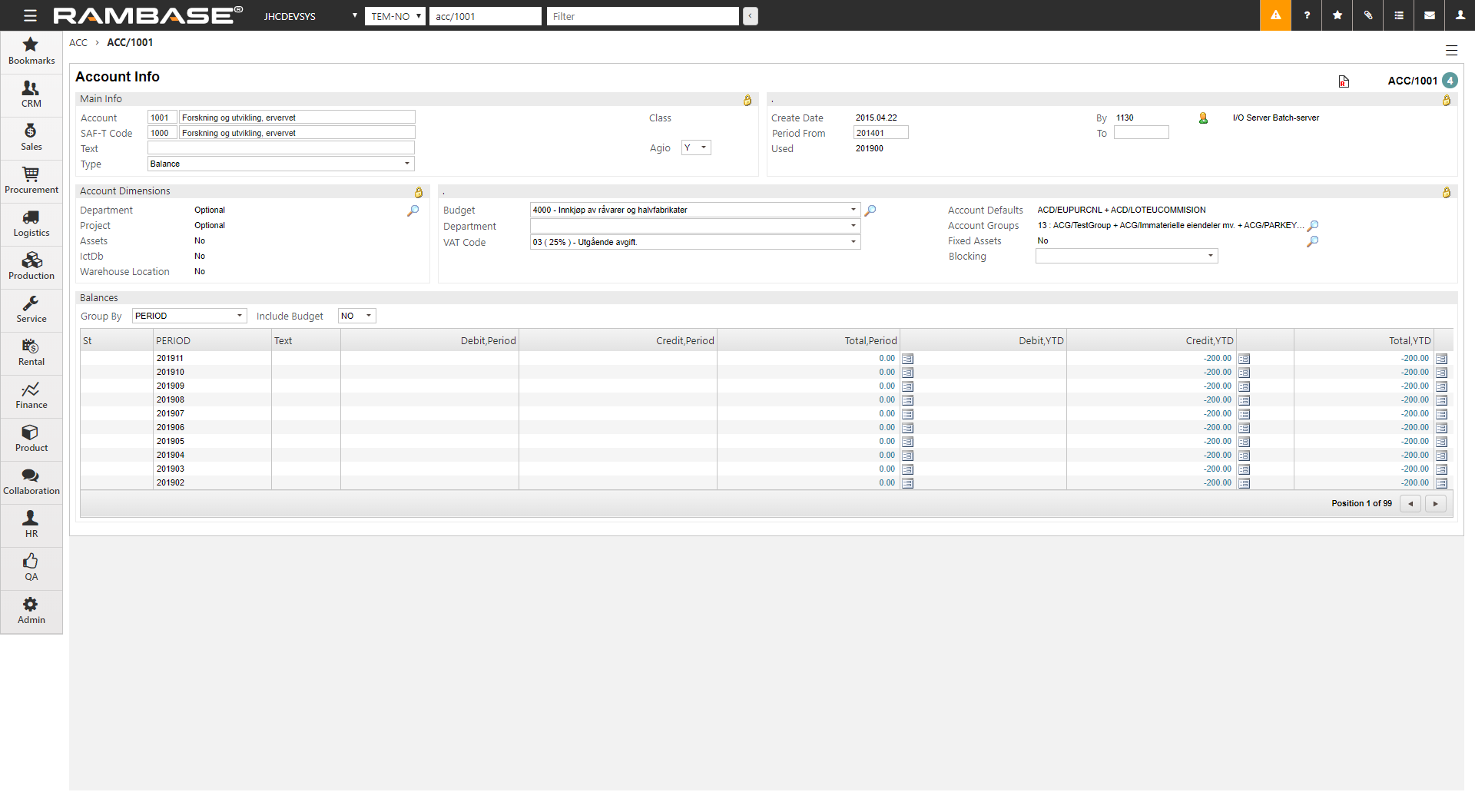
The SAF-T Code field will be the basis for the account number reported in the SAF-T file. The reason for this is that one should report on standard accounts in the SAF-T file. It is therefore important that you go through the Chart of Account (ACC) and ensure that all accounts have a standard account in the SAF-T Code field before submitting this file for the first time.
The Validate Accounts to SAF-T Accounts report shows an overview of all ledger accounts and which SAF-T code is used, as well as which standard account they are linked to. Open the ACC application and press F12 to open the action menu and choose the Report: Validate Accounts to SAF-T Accounts option.
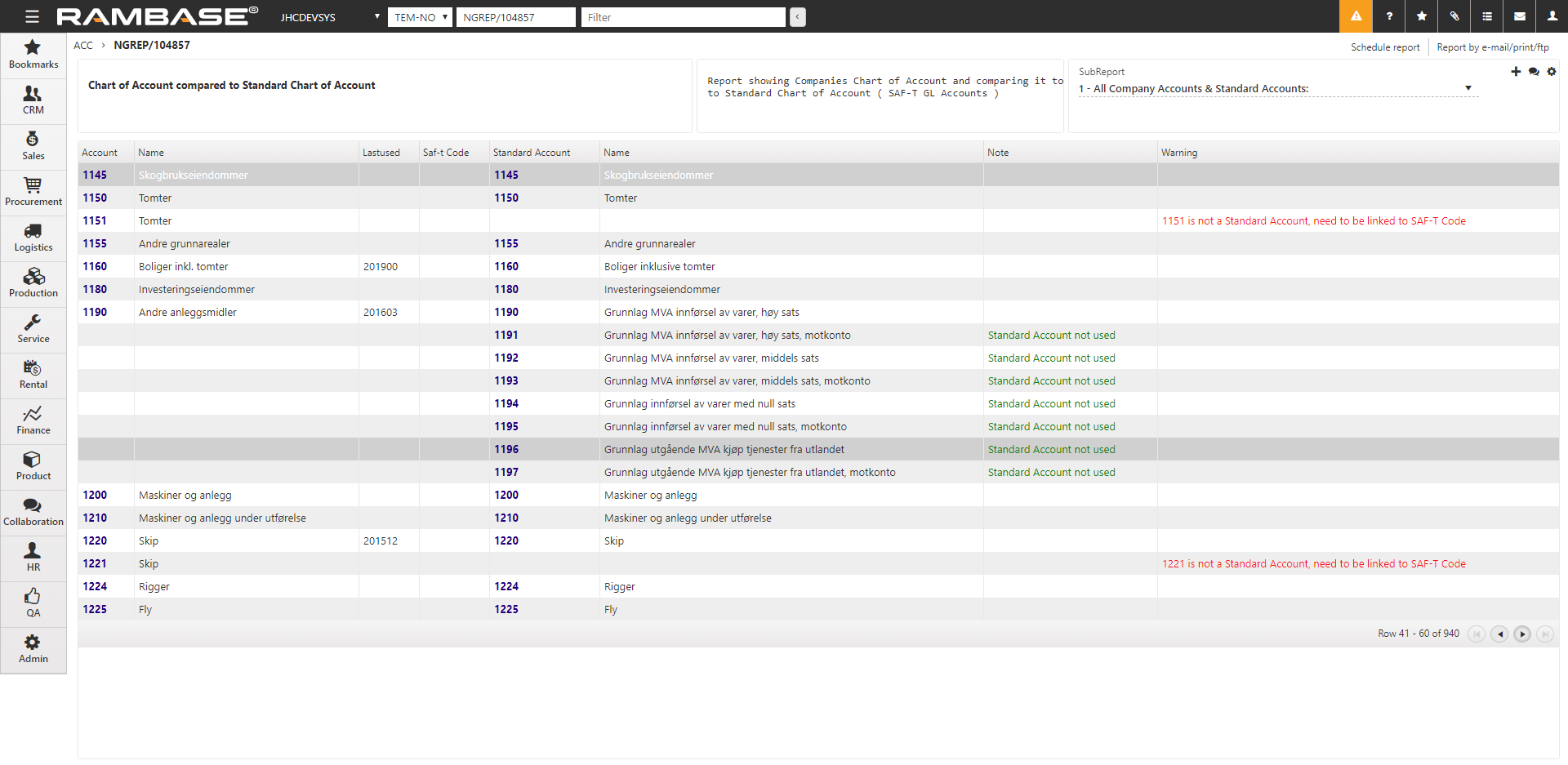
Note: If an account does not have a SAF-T code, RamBase will use the linked standard account when reporting the SAF-T file. RamBase uses the four-digit standard SAF-T chart of accounts as default accounts for mapping.
Order Norwegian SAF-T file
It is only possible to order a SAF-T file for closed periods.
To open the General Ledger Postings (ATR) application, find Finance in the RamBase menu and then General ledger. Click General ledger postings to enter the ATR application.
Press F12 to open the action menu and choose the Order Norwegian SAF-T Financial data file option.
Select period in the Period field and click the OK button to order the SAF-T file.