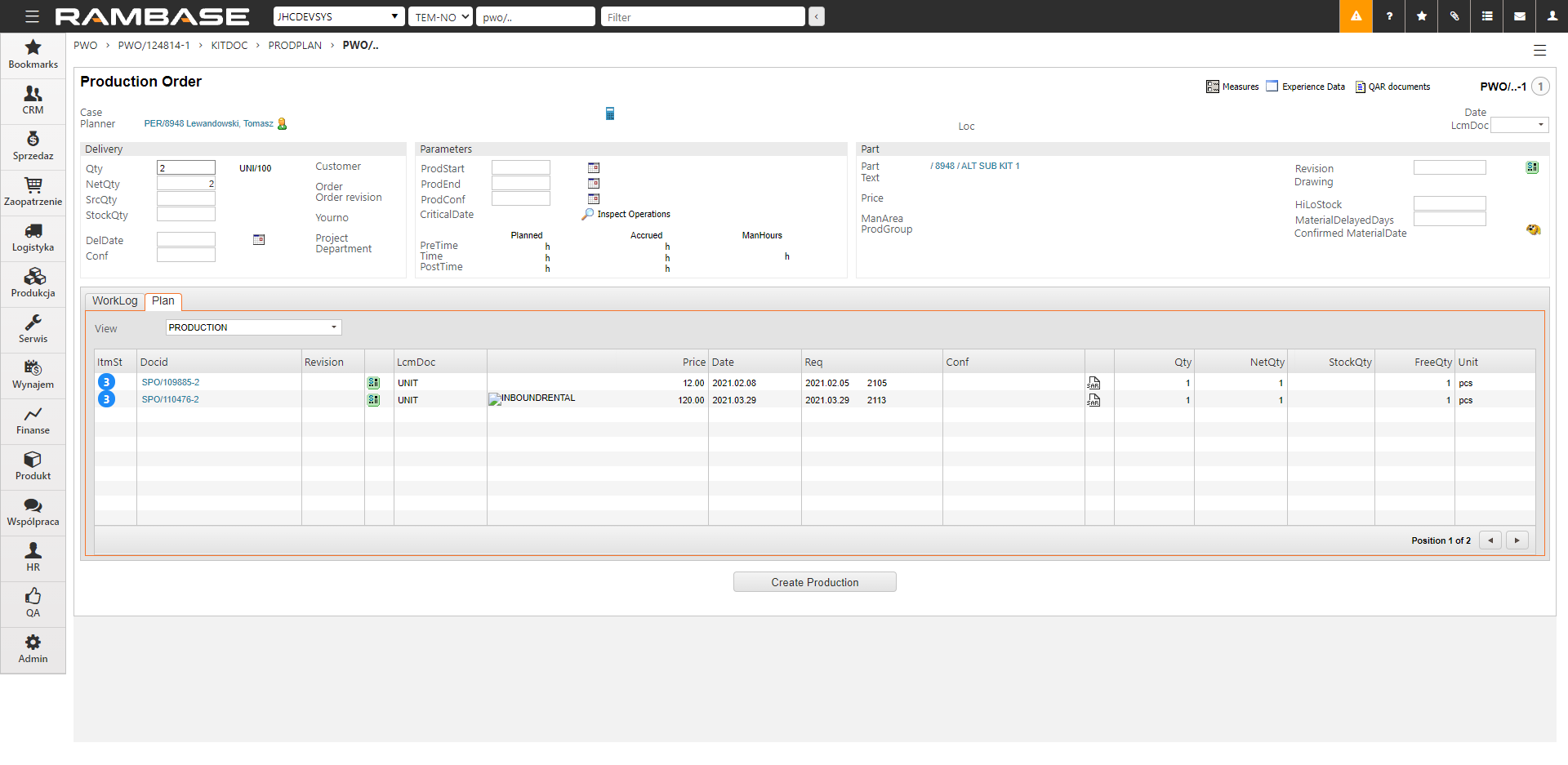Minimum Production work order quantity
For some products, each Production work order (PWO) must have a Minimum quantity. The MINIMUMPRODUCTIONORDERQTY is specified in the location table for the product. This should only apply to PWO that are created for minimum stock or created by part. Order based production must keep the required quantity for the order.
By create PWO for minimum stock or by part:
Newly created Production work orders should show information about MINIMUMPRODUCTIONORDERQTY for the LOC.
If the required quantity is less than MINIMUMPRODUCTIONORDERQTY for the LOC. adjust the PWO to MINIMUMPRODUCTIONORDERQTY.
If the required quantity is greater than MINIMUMPRODUCTIONORDERQTY for the LOC, keep the required quantity.
The following applications are affected by the Minimum quantity specified in the PWO.
Article (ART)
The ARTLSTOCK popup has a new field named Min PWO qty, which is also visible in the ART > Local Stock tab. By default the field is blank, so all productions should behave as usual. If it is filled with a numerical value, that affects the creation of PWO as described in the section below.
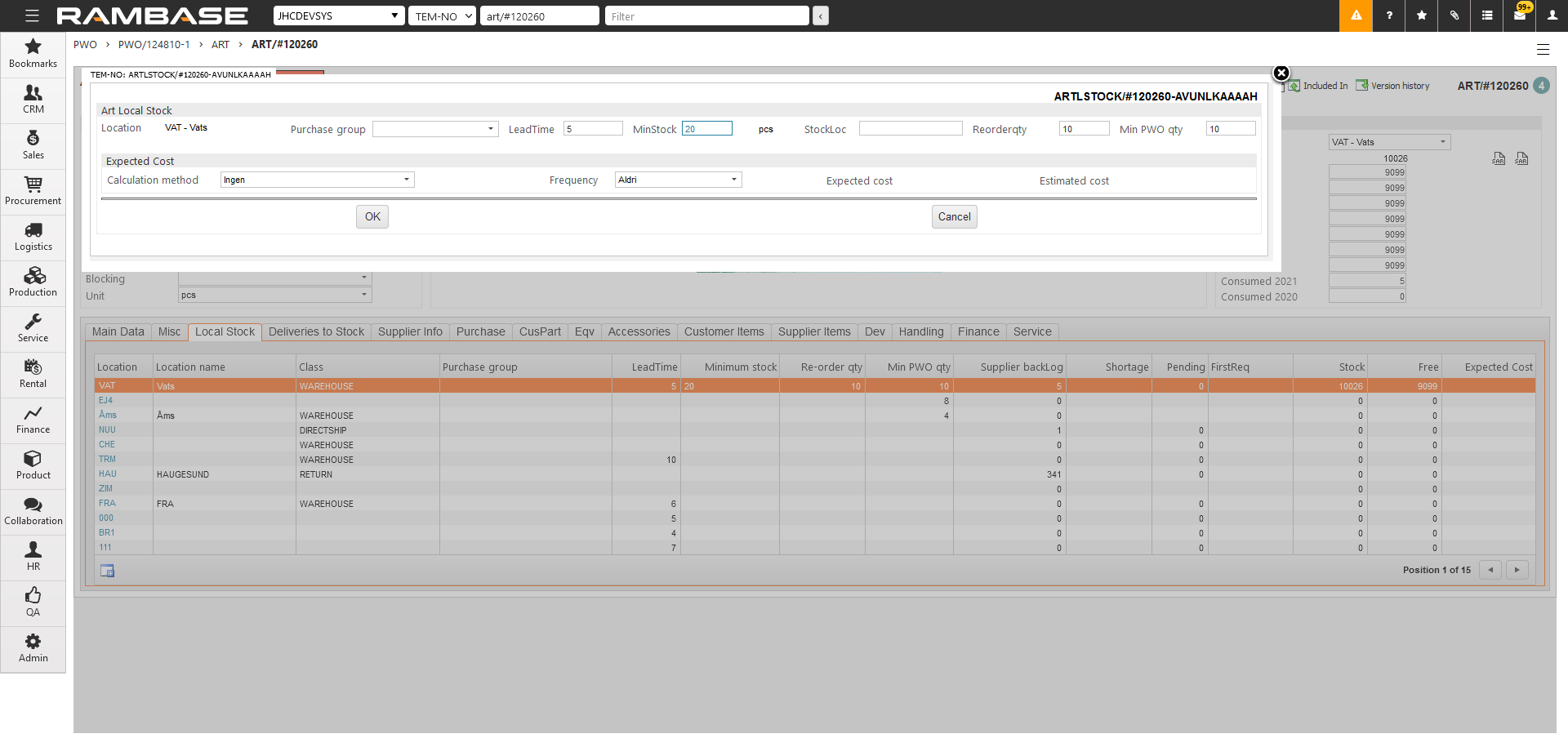
Production work order (PWO)
If the PWO is created from scratch, its quantity will be adjusted. For each new production, a new system message informs you that the quantity was changed.
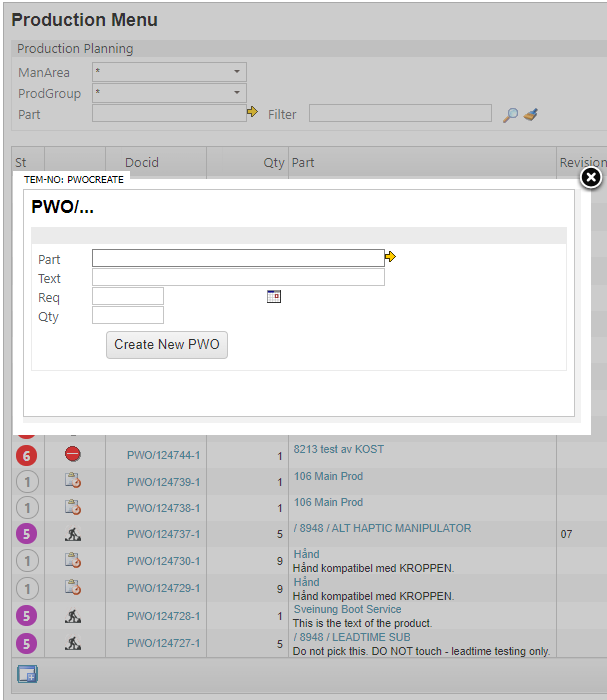
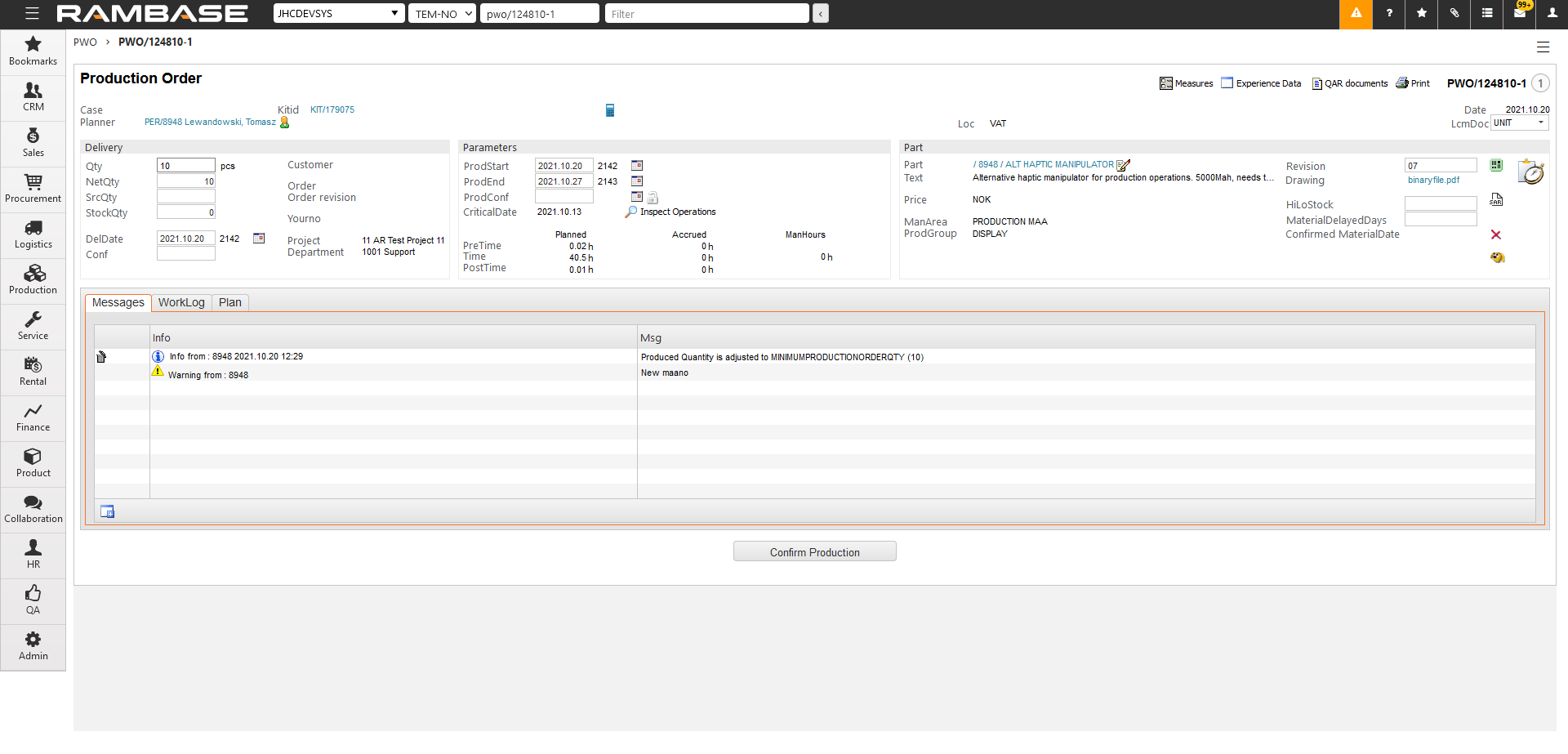
Sales and operation planning (SOP)
If you create a production for a specific plan, the suggested quantity from the plan is adjusted in the newly created PWO. You can do this from the Production requirements tab, in the Product requirements by period popup in the Plan view, or directly by selecting Create production in the grid in List view, as shown in the figure below.
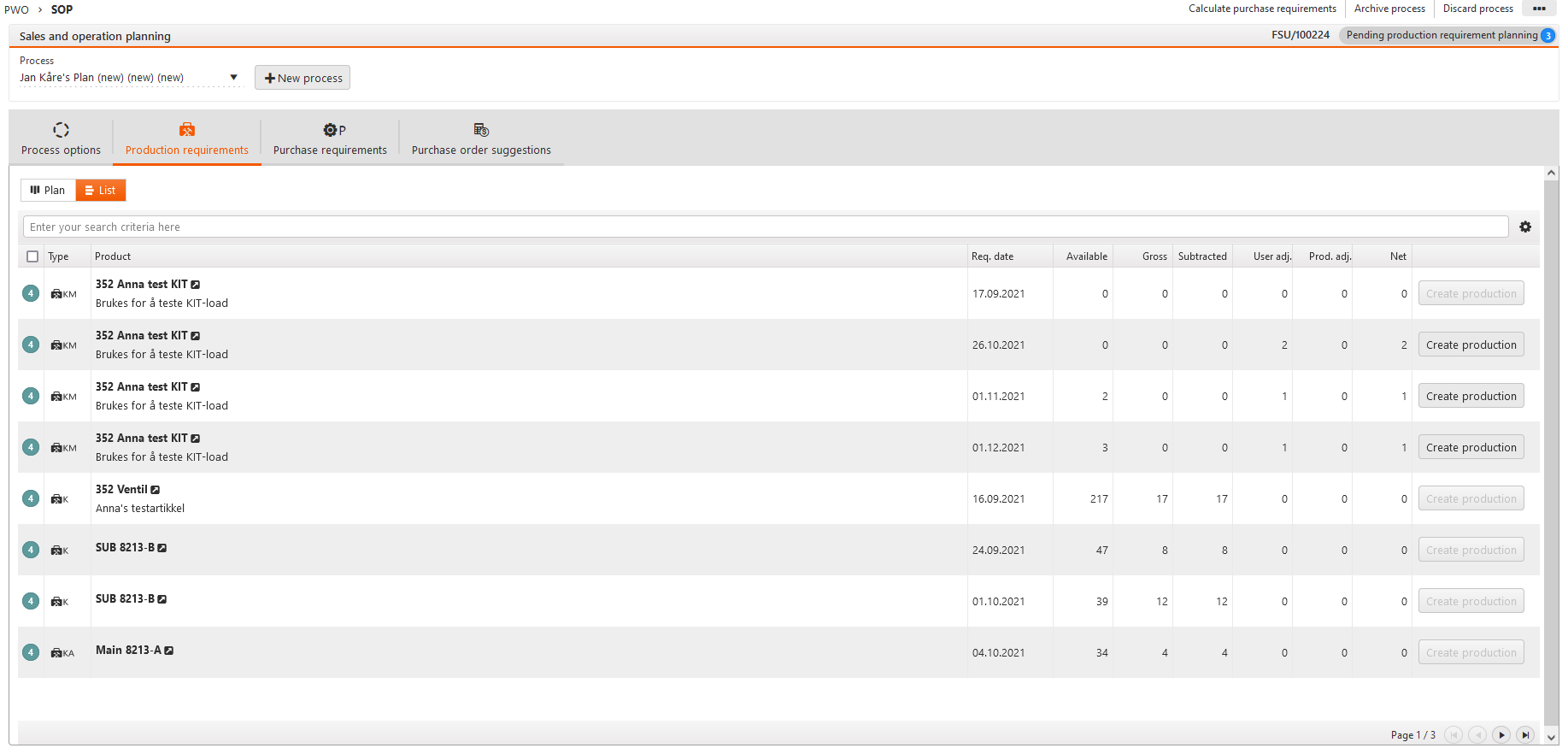
PRODPLAN
Pending orders by Part
If you create a production to adjust for the shortages, the newly created production order Pending orders by part is also changed.
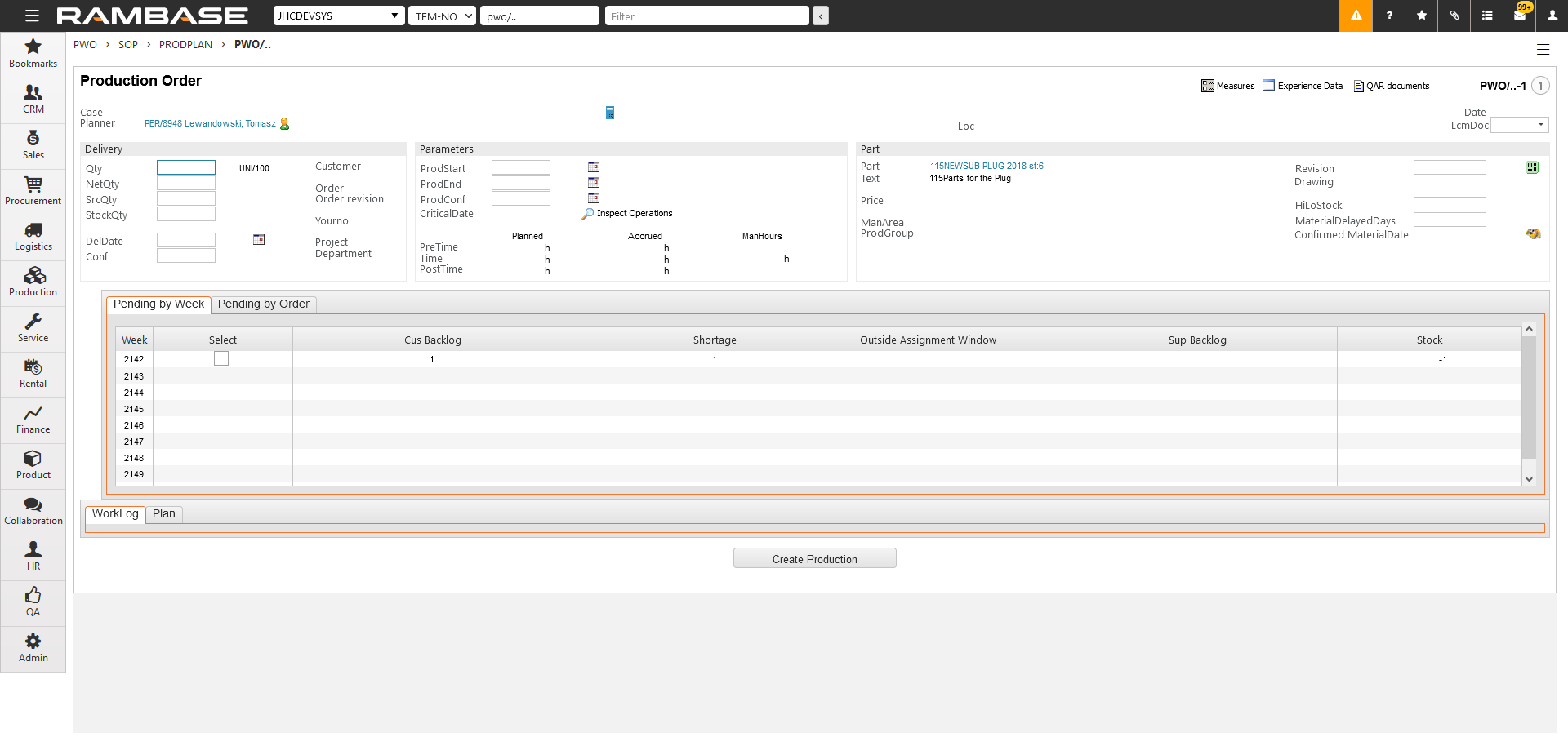
Pending by minimum stock
If you create a production to adjust for the shortages, the newly created production order Pending by minimum stock is also changed.