The Designer
The Designer contains two areas. The structure definition is always displayed in the left area. The right area is used to display parts from the Product (ART) archive, or operations from the Production operations (OPR) archive. To switch archives, use the two icons in the header.
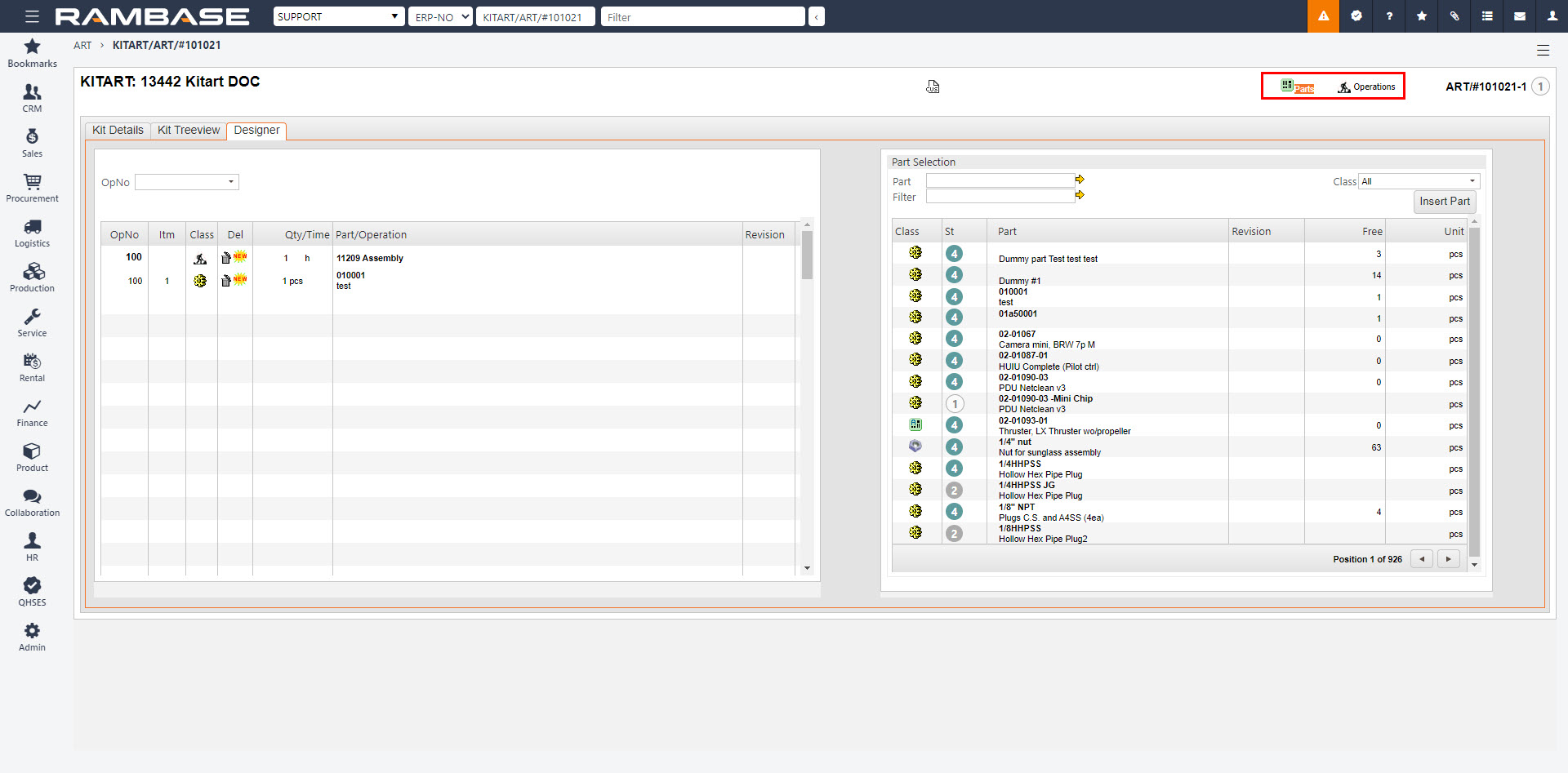
Operations are added first. Click on the Operations icon in the header. Select the intended operation from the list. Click and drag and drop from the left area to the right area. The logic is that a structure is needed to place articles and parts to be included in the Structure (KIT).
To add new parts to the structure, click the Parts icon in the header and select the intended part from the list. Click and drag and drop the part from the right area to the left area. Note that the part must be added on top of the operation in the left area.
As soon as the new structure is completed, it needs to be approved.
Click the Kit Details tab.
Carry out the approval process as described in the Approving a structure section.