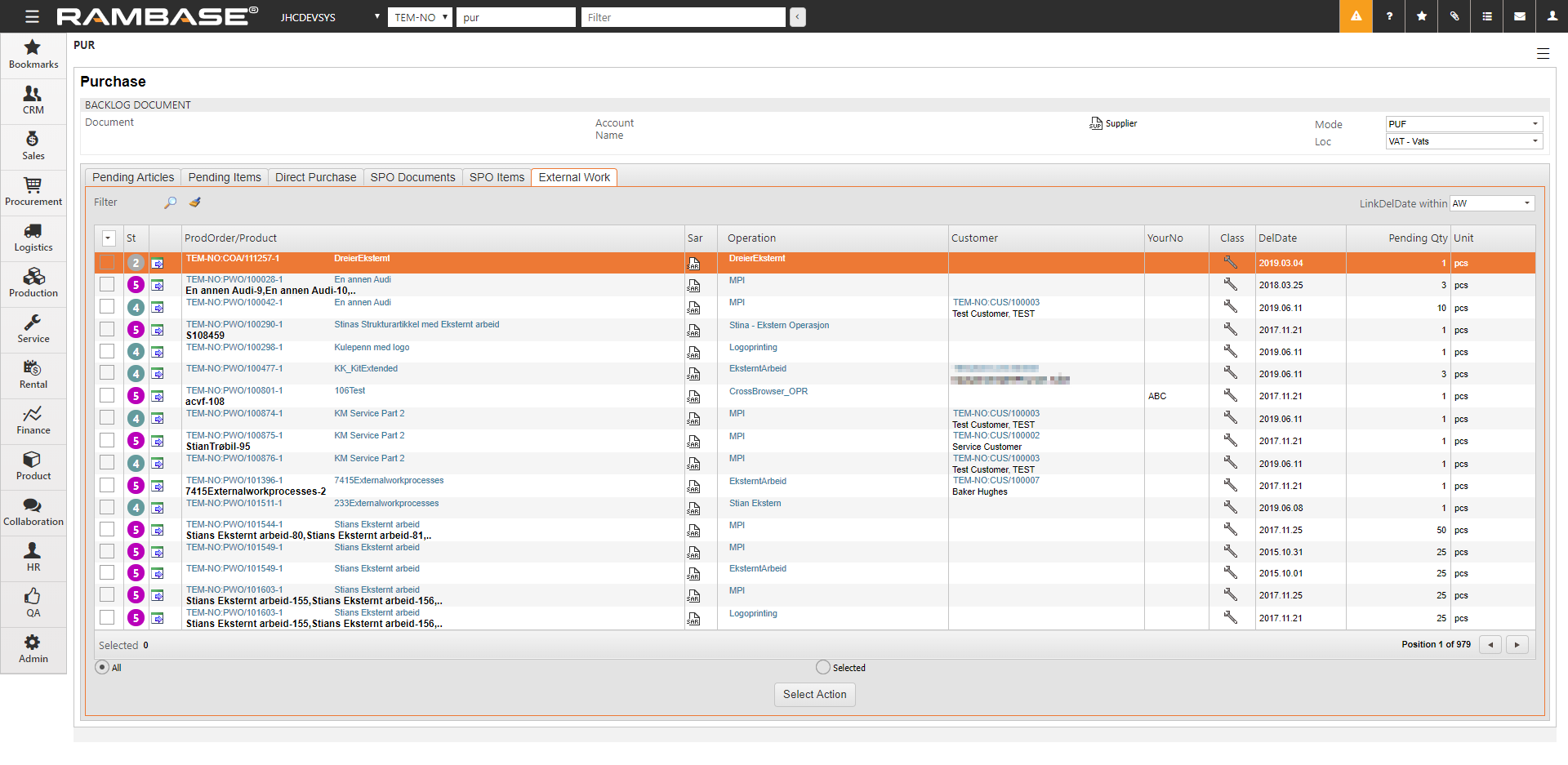External operations
Some Production Work Orders (PWO) require operations done by external companies. Most common is the external operation where the product is sent out of the company premises to the external company. An other option is to purchase an in-house external operation where there is someone who is coming to your company to perform the operation for you.
External operation orders must be created from the External Work folder when using the Purchase (PUR) application.
To open the Purchase (PUR) application, find Procurement in the RamBase menu and then Purchasing. Click Purchase handling to enter the PUR application.
Enter the External Work folder
There are three ways to enter the External Work folder:
Open the Purchase (PUR) application.
Select the External Work folder.
Open the actual Production Work Order (PWO).
Click the Magnifier icon in the Part Section to Inspect links to stock and purchase orders.
Click on "Pending" in the Linked To-column on the external operation's item line.
The application will open the External Work folder in PUR for this selected operation.
Open the Production Planning (PRODPLAN) application.
Select the External Operations folder.
Click on "Pending" in the Order-column on the item line for the actual external operation and production order.
The application will open the External Work folder in PUR for this selected operation and production order.