Approve the reconciliation of intercompany transactions
Reconciliation of intercompany transactions only apply for companies in a corporate group.
This reconciliation validates that an entry in one company equals an entry in another company when it comes to intercompany transactions. The reconciliation is updated in real-time, and it is approved during the period closure. Note that the reconciliation must be approved even though there are no intercompany transactions.
Approve the reconciled intercompany transactions
To open the Period Account Register (PAR) application, find Finance in the RamBase menu and then General ledger. Click Accounting periods to enter the PAR application.
Highlight the relevant period and press ENTER.
Select the ICT Reconc folder.
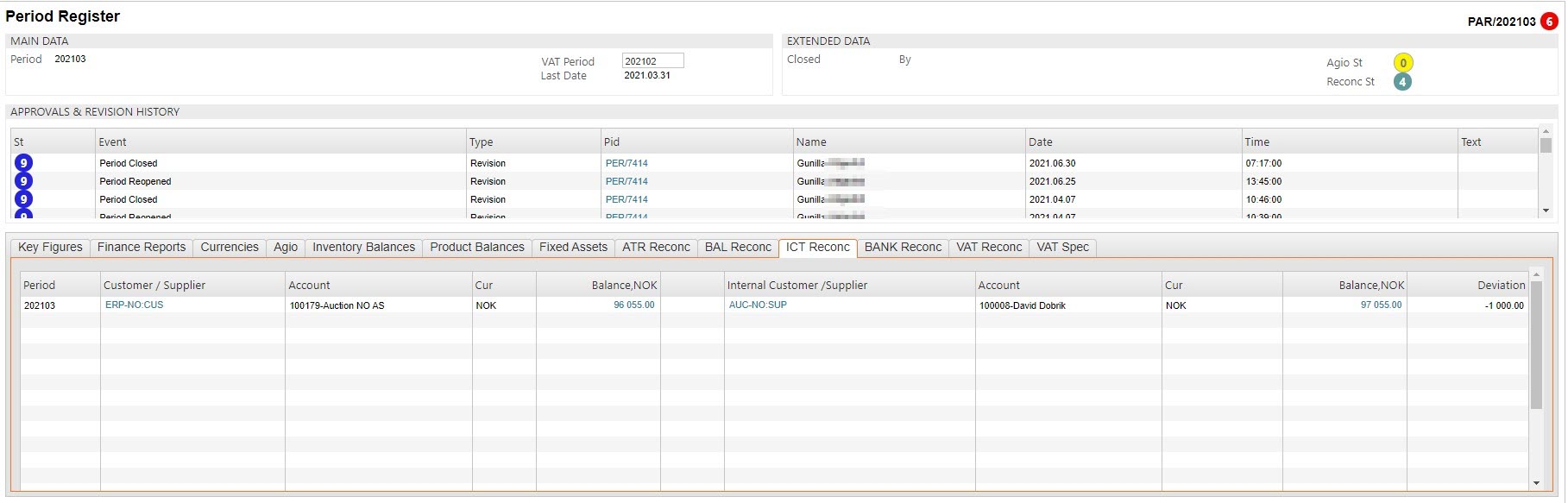
This folder lists all intercompany transactions made in the period to be closed. If there is a deviation between entries within the group, this will show in the Deviation column.
Make sure that the transaction is entered in both companies' books. If you do not have access to the relevant company, contact their accounting responsible.
When all deviations are reconciled, press F12 to open the action menu and choose the option Approve ICT Reconciliation.
Optionally, make a comment.
Click the OK button.