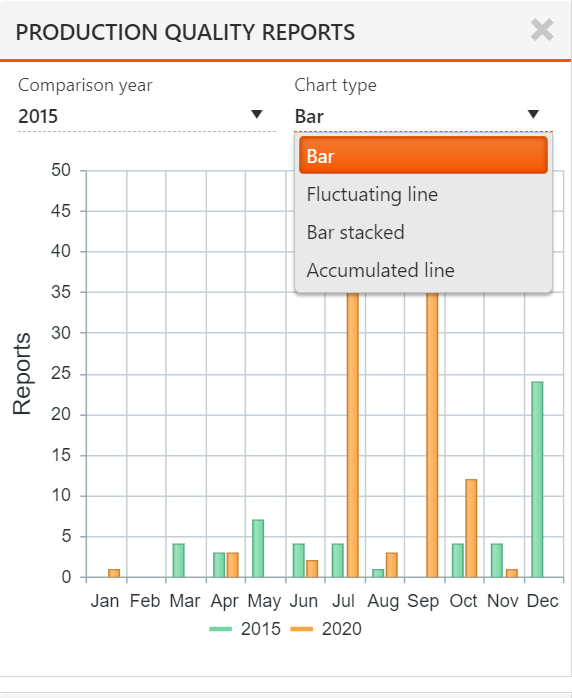The Production Quality Report (QAR) Widget
You use the QAR widget to see the number of quality reports related to production, by month. The Y-axis gives the number of reports and the X-axis gives the months from January to December.
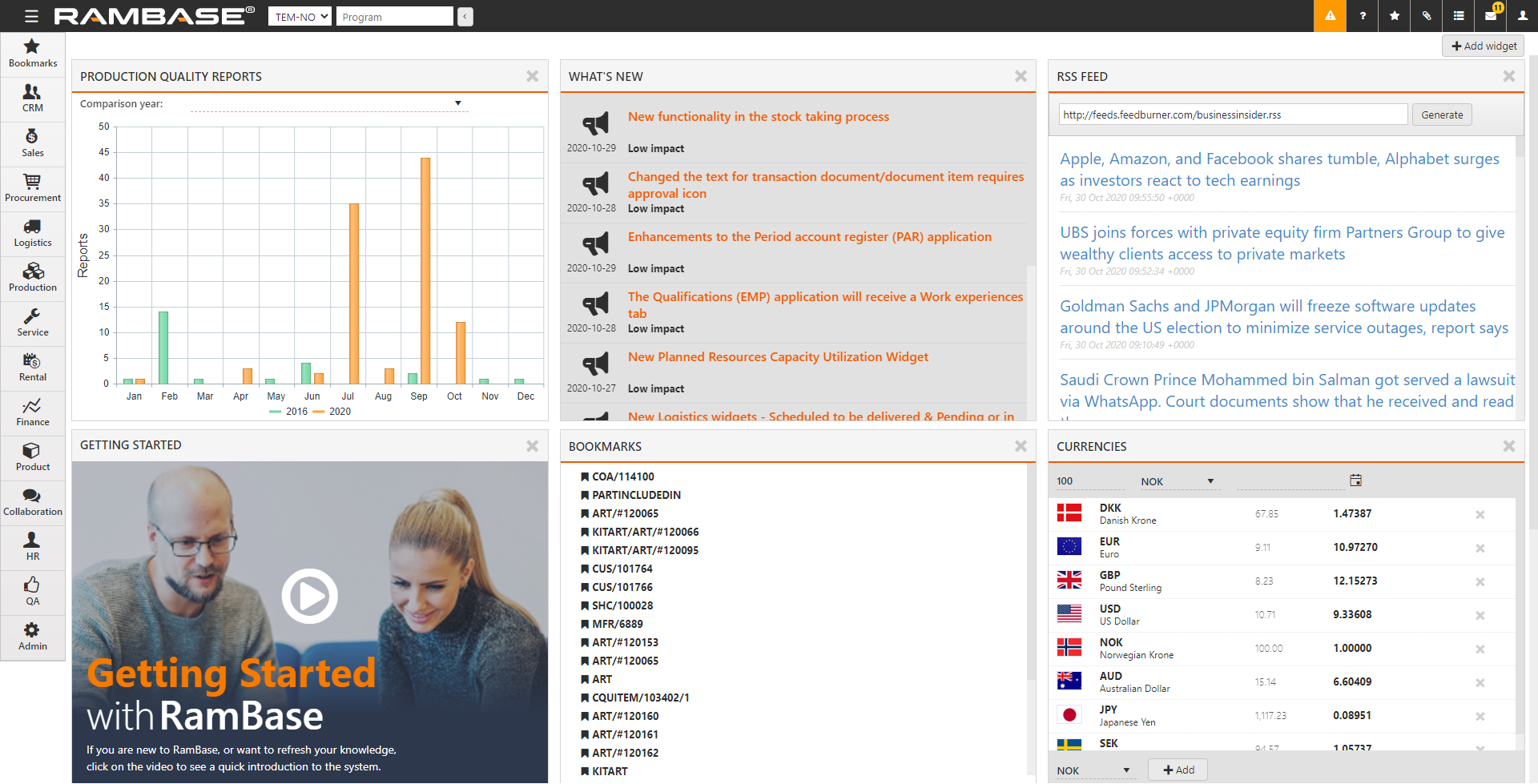
To add the QAR widget to your desktop, select
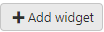 in the desktop.
in the desktop.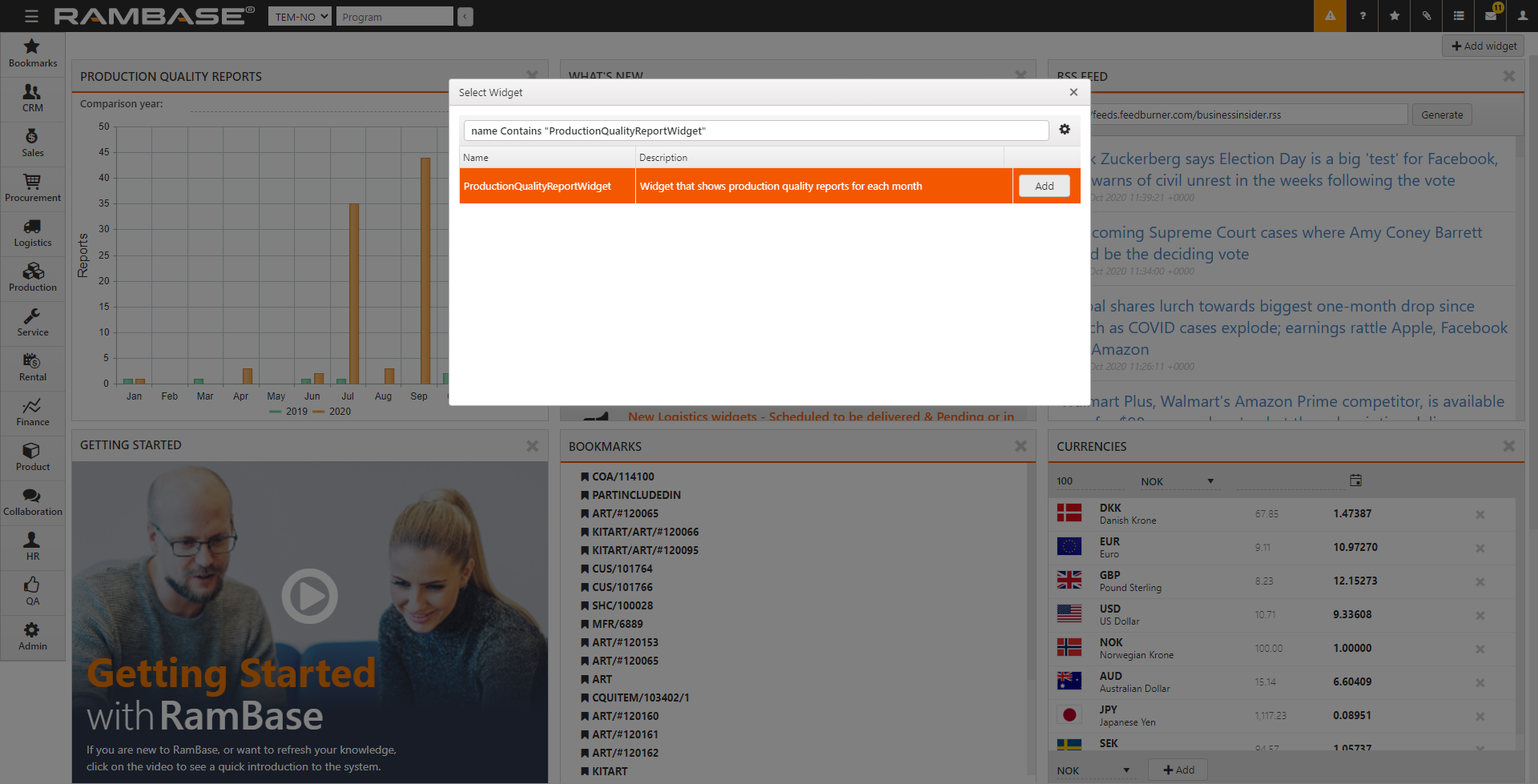
Select ProductionQualityReportWidget and select
.
To compare the number of reports in the current year with any year in the past 5 years, select the Comparison year from the list.
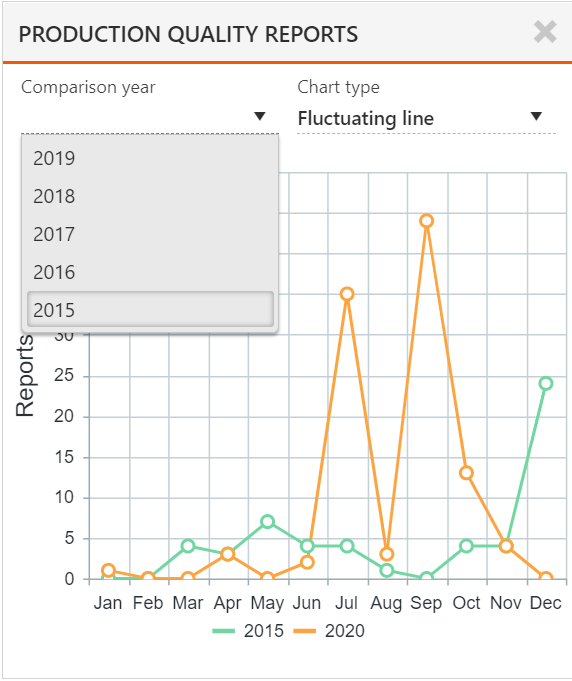
Hover over any bar, or the grid in the vicinity of a bar to see the month and number of reports in that month.
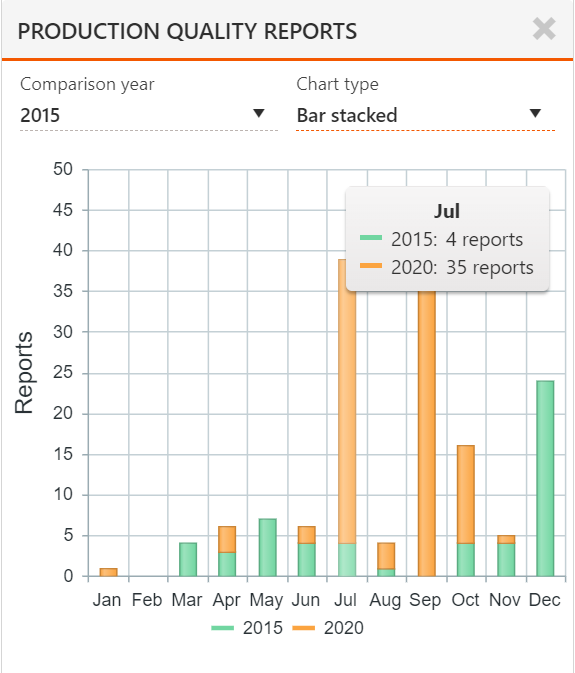
You can view the chart as one of four types by selecting the necessary Chart type in the list.
Bar. This is a typical bar chart that shows the data as color-coded bars.
Fluctuating Line. In this chart, the data is represented by color-coded lines.
Bar Stacked. In this chart, the bars for the comparison and current years are superimposed.
Accumulated line. In this chart the data is represented by color-coded, shaded areas.