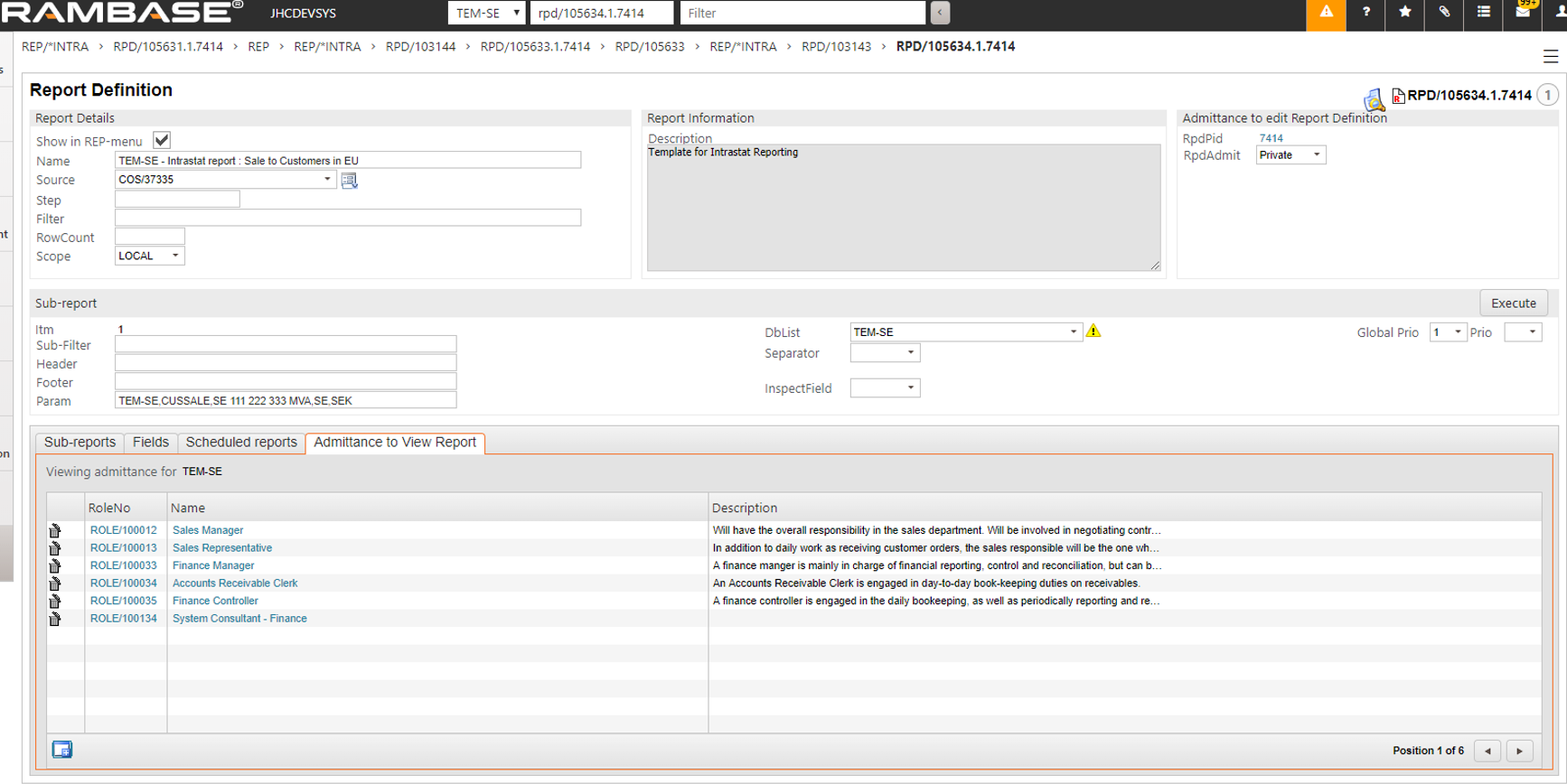Setup of Intrastat report
Intrastat reporting is used for EU countries to report sales and purchases between two EU countries.
The Company setting (CSV) Use of Intrastat report must be ON.
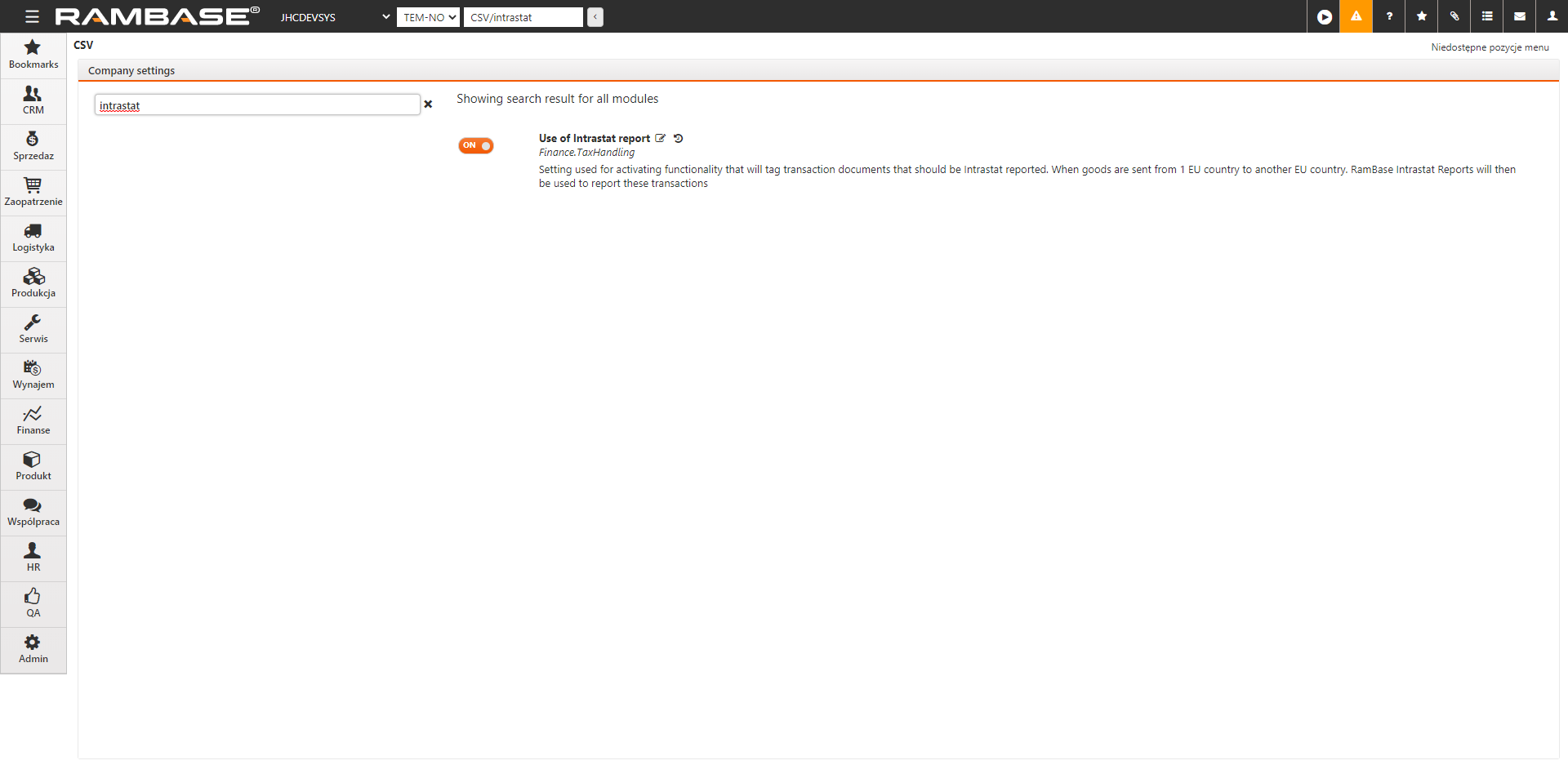
Make a copy of the global Intrastat report, one for sales and one for purchase, to two local reports. These global reports can be found in the JHC-NO database, write REP/*intra in the program field and press ENTER. Select the Maintain All Reports tab. This must be done by a RamBase consultant.
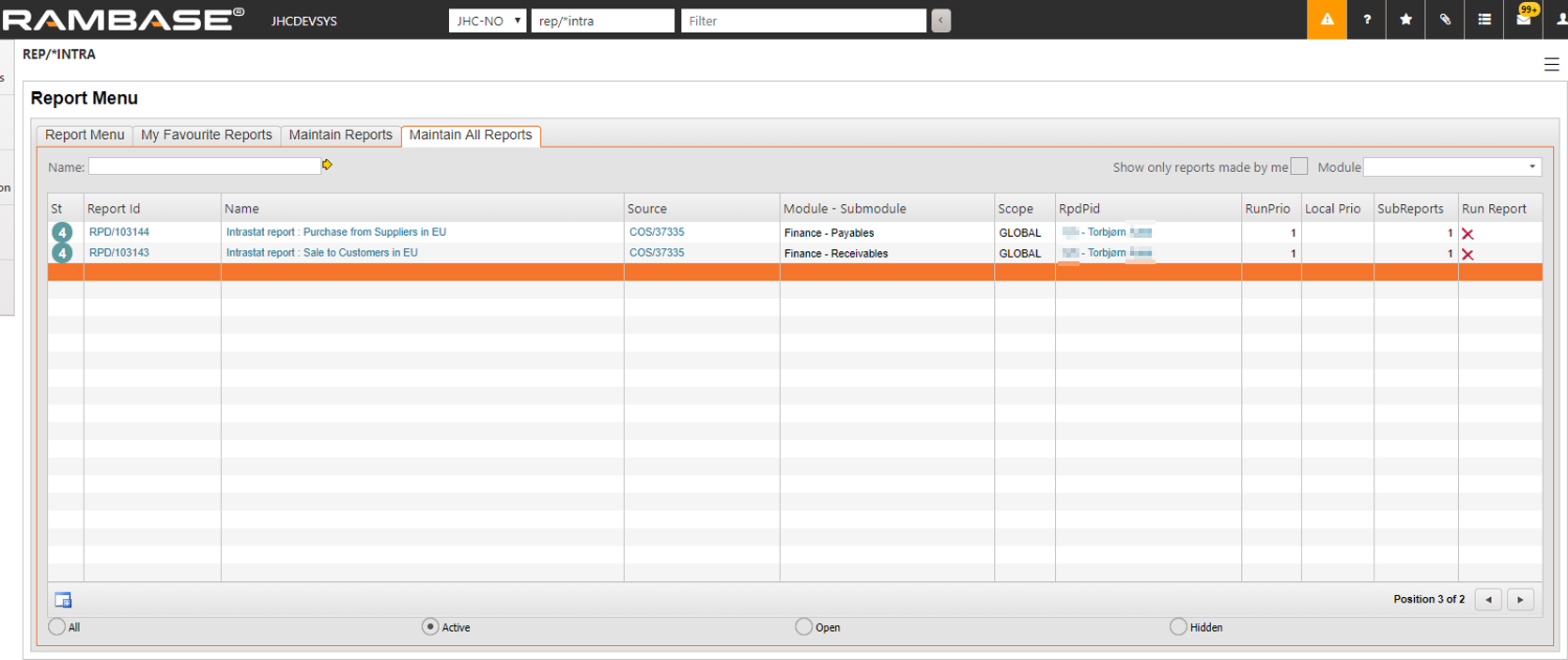
Highlight the report and press ENTER to open the Report definition (RPD). Press F12 to open the action menu and choose the Copy to new RPD option.
The new RPD will be in status 1. Make sure the Scope field is set to LOCAL.
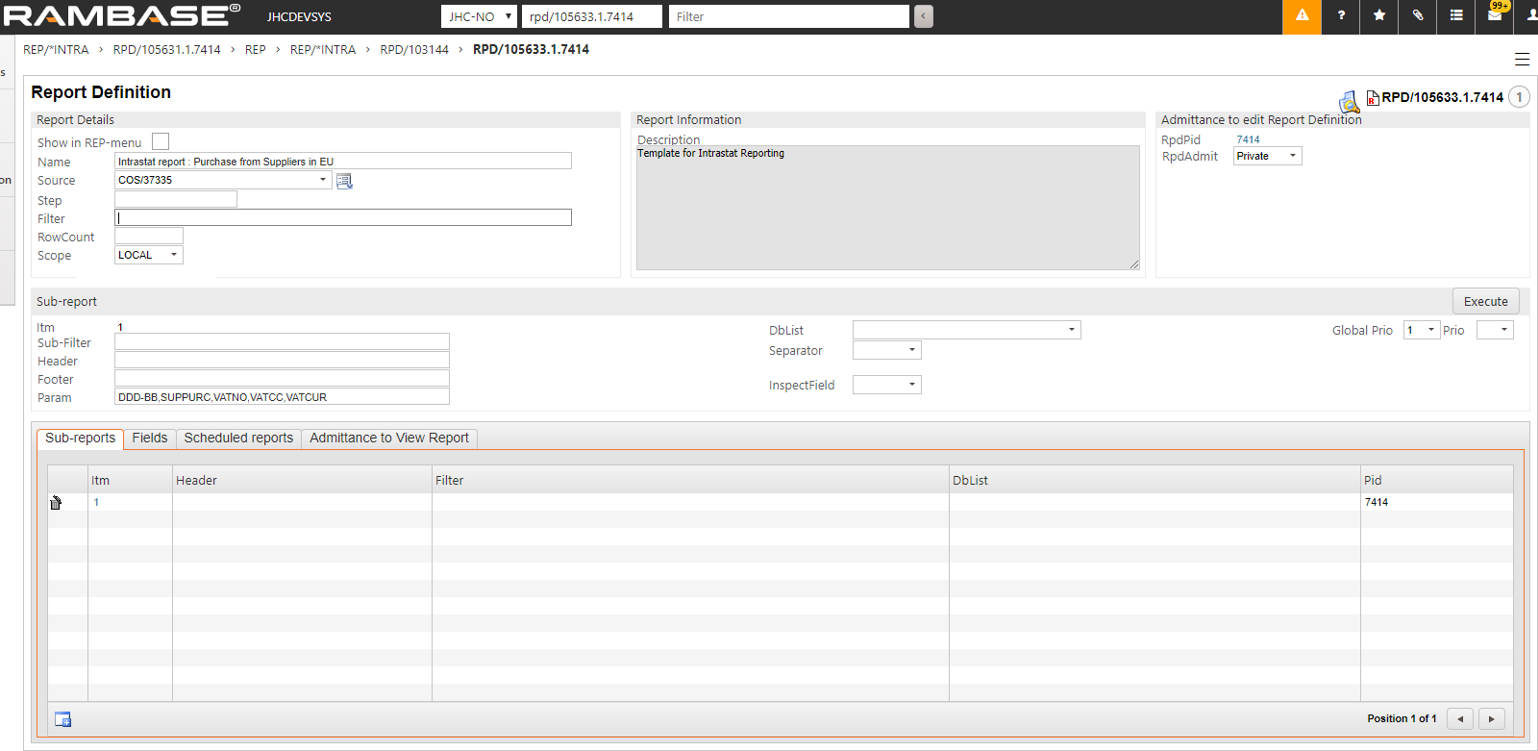
Do the following:
The Name field should start with the database XXX-XX.
Set up correct parameters in the Param field. Parameter = DB, TRANSTYPE, VATNO, COUNTRY and CURRENCY.
DB - the name of the database in format: XXX-XX.
TRANSTYPE for the report showing purchase from other EU countries is set to SUPPURC and TRANSTYPE for the report showing sale to other EU countries is set to CUSSALE.
VATNO must correspond with VATNO in COM.
VATCC (VAT Country Code) - Two letter country code.
CURRENCY – Three letter abbreviation.
Set up DBList by selecting correct database from dropdown.
Click the checkbox for Show in REP-menu.
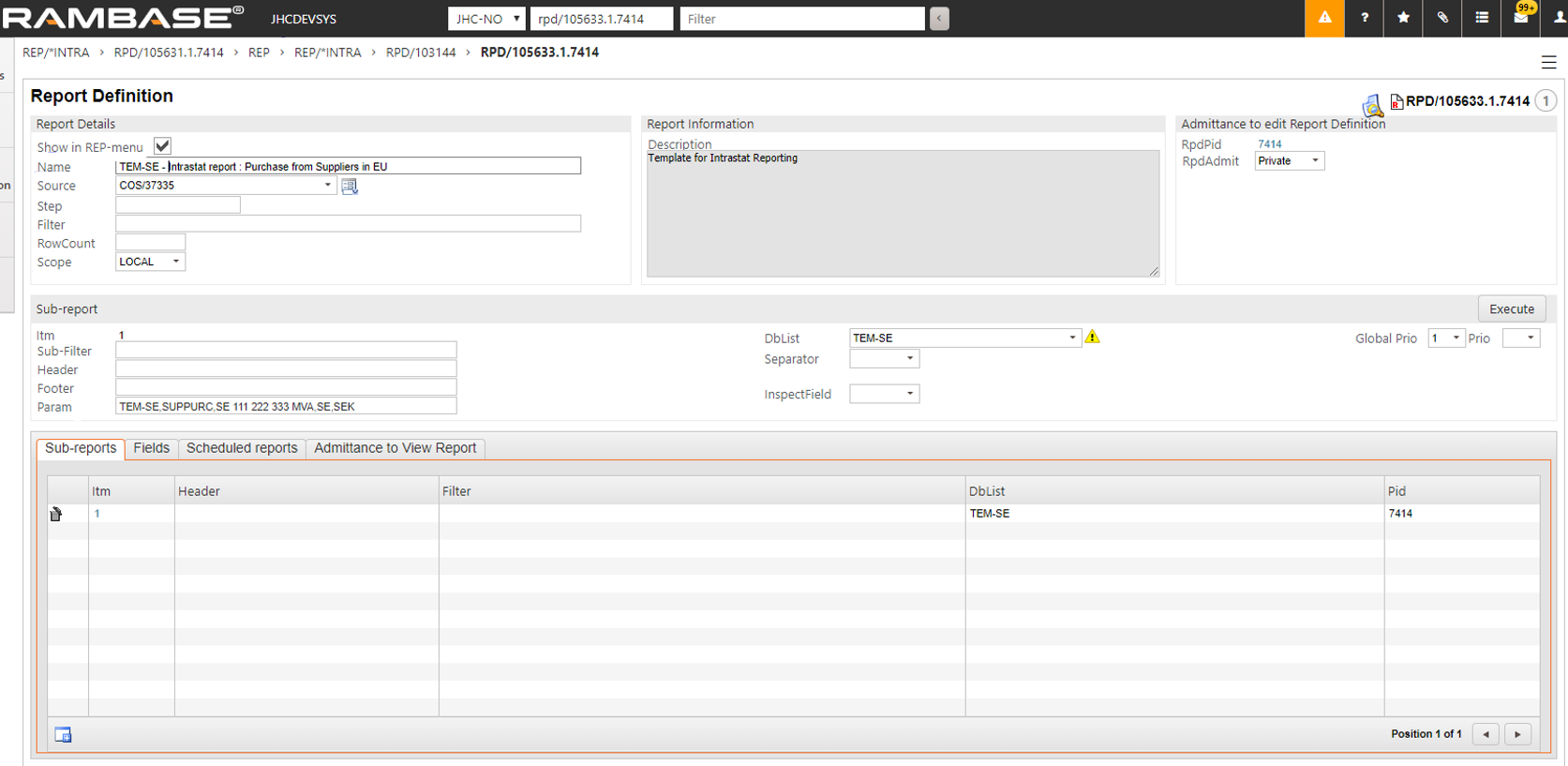
Make sure the column containing amount is thousand separated by going to the Fields tab and click on the magnifying glass on the AMOUNT line. Choose Space as 1000 separator. Click the Confirm button.
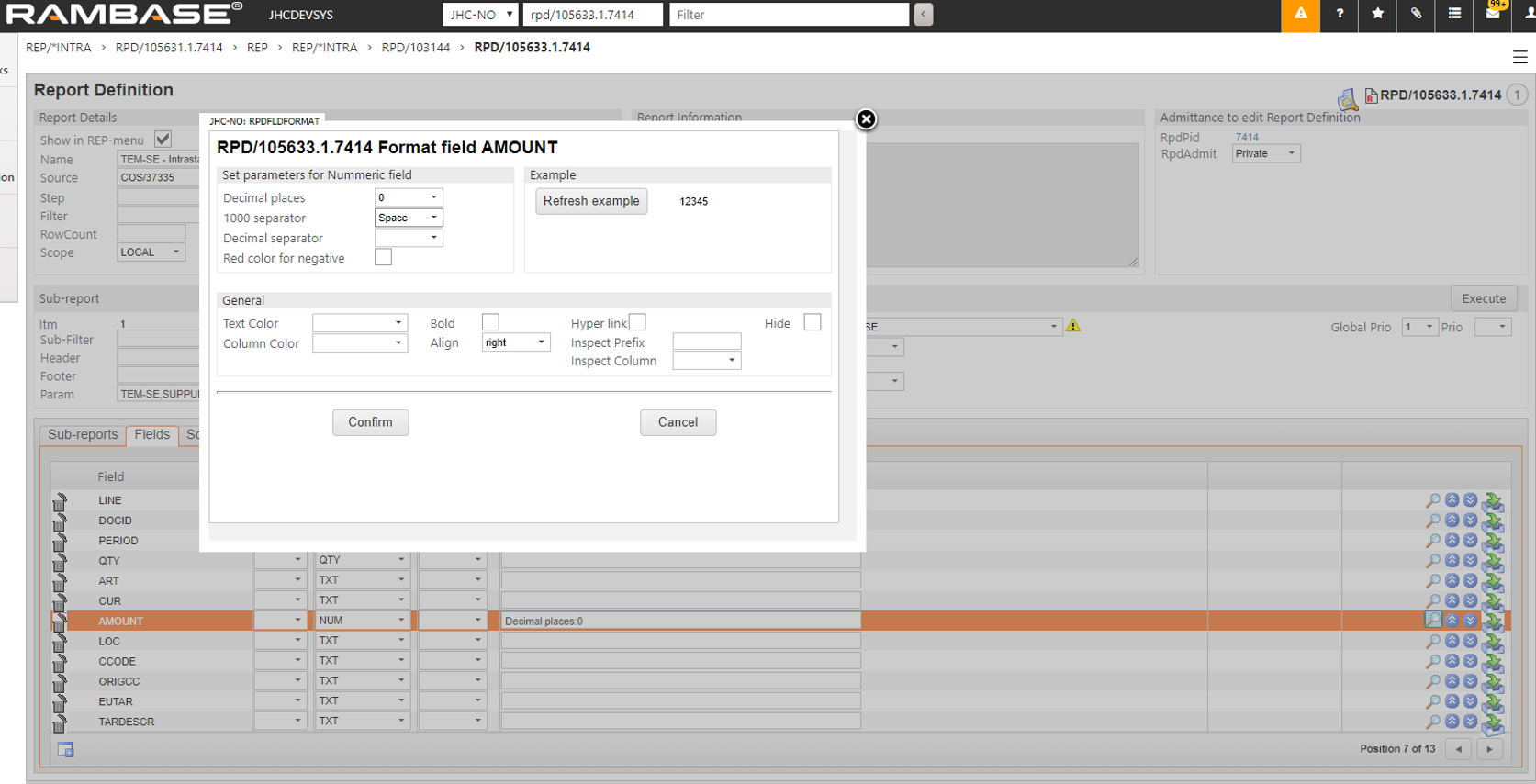
Change DB to the company’s DB and enter the Admittance to view report tab for adding Roles (ROLE) to the report. Add the ROLEs by clicking on the create new icon in the lower left corner.
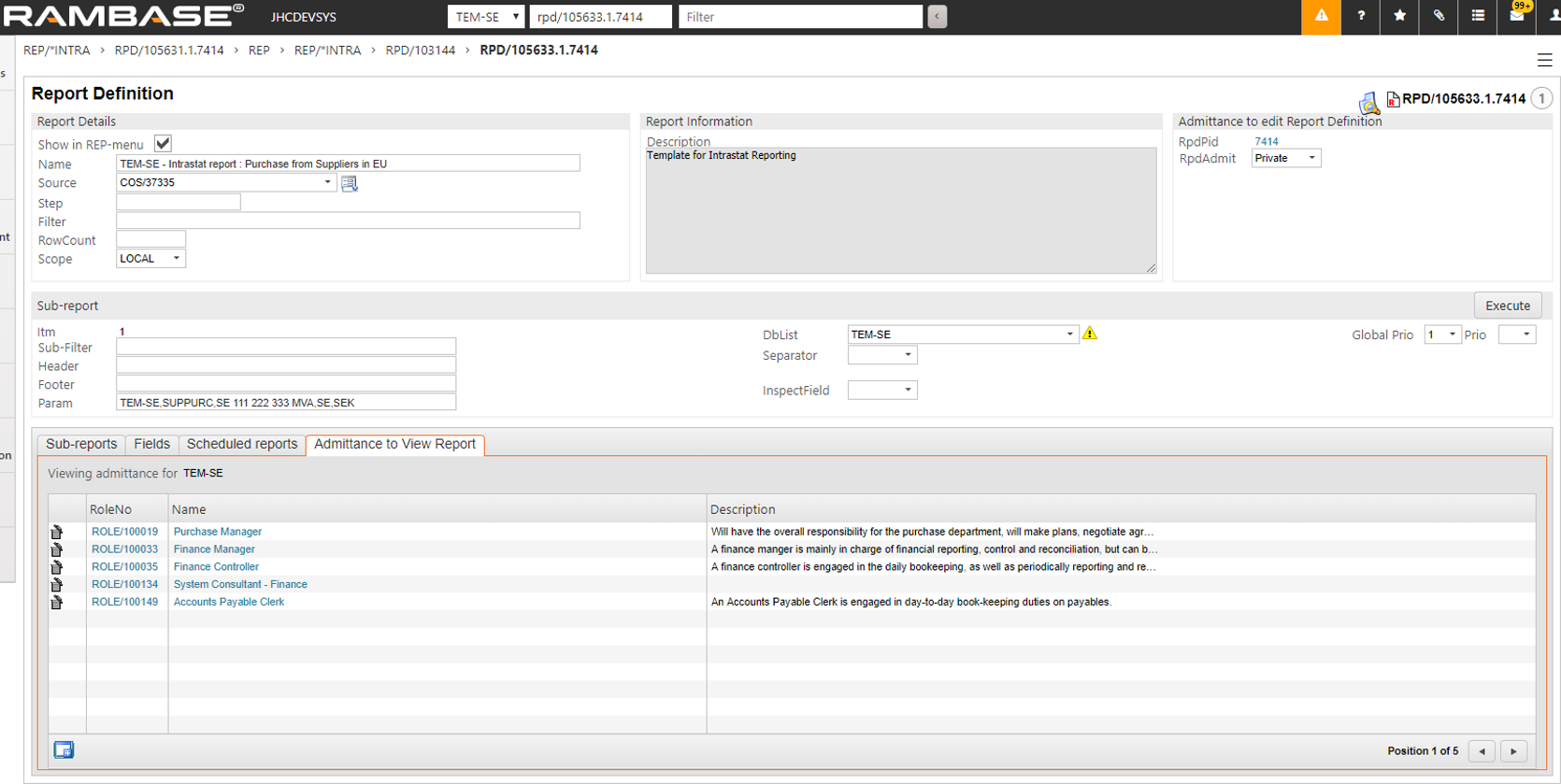
Register the report to status 4 by pressing F12 to open the action menu and choose the Make Main Version (ST=4) option.
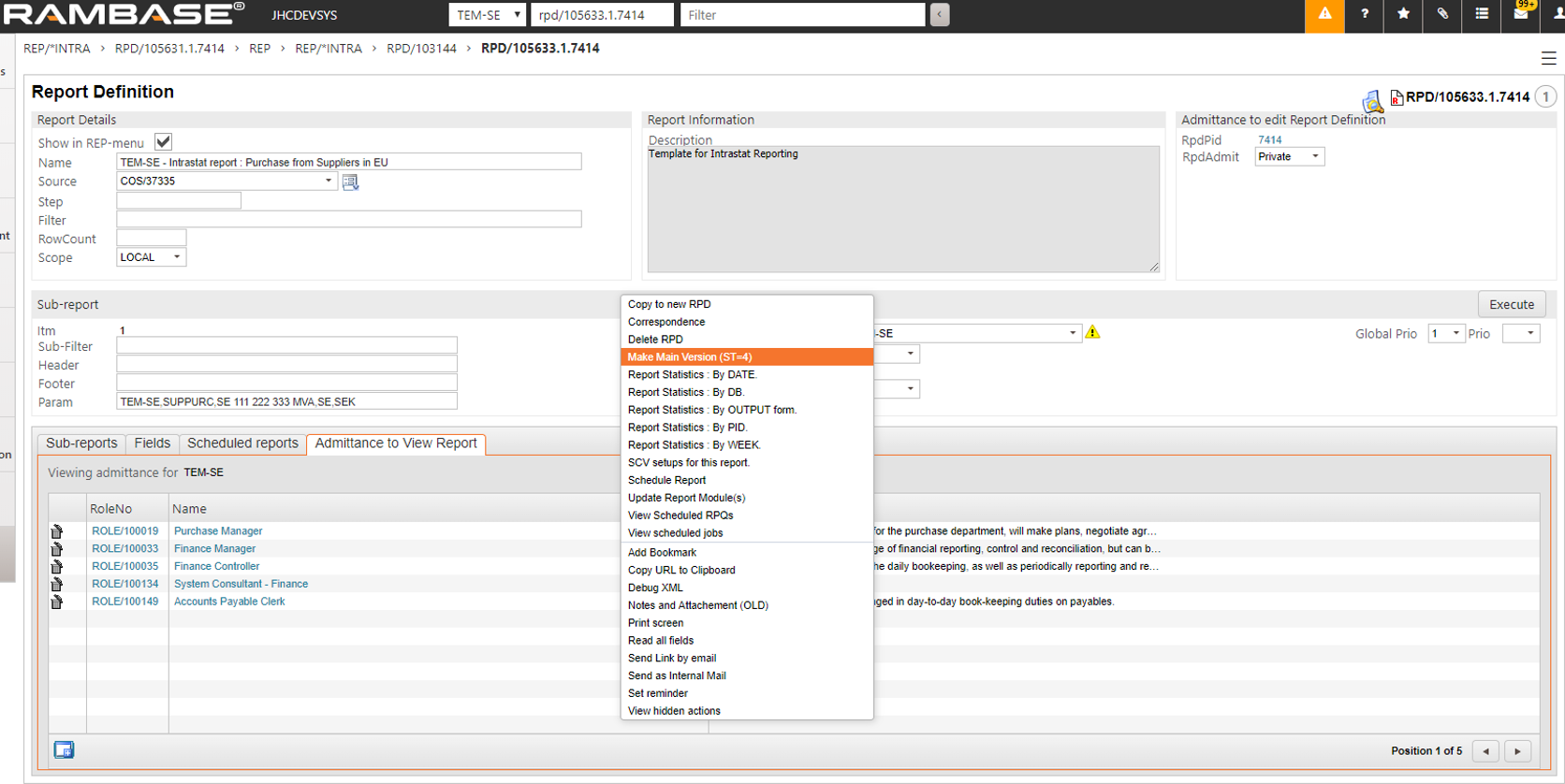
The report is now visible in the company’s DB in the report menu.
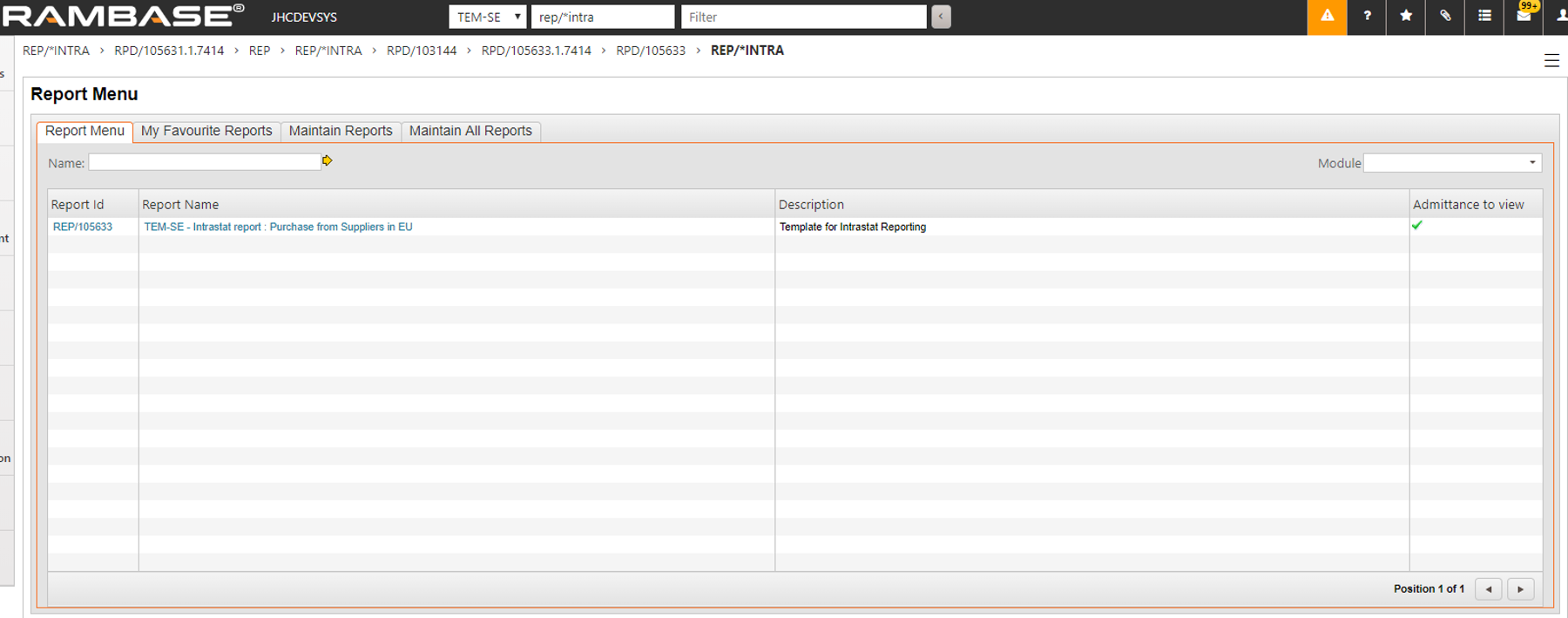
Repeat the steps above to create a report showing sales to other EU countries. The ROLEs for the Intrastat sales report is displayed in the following picture: