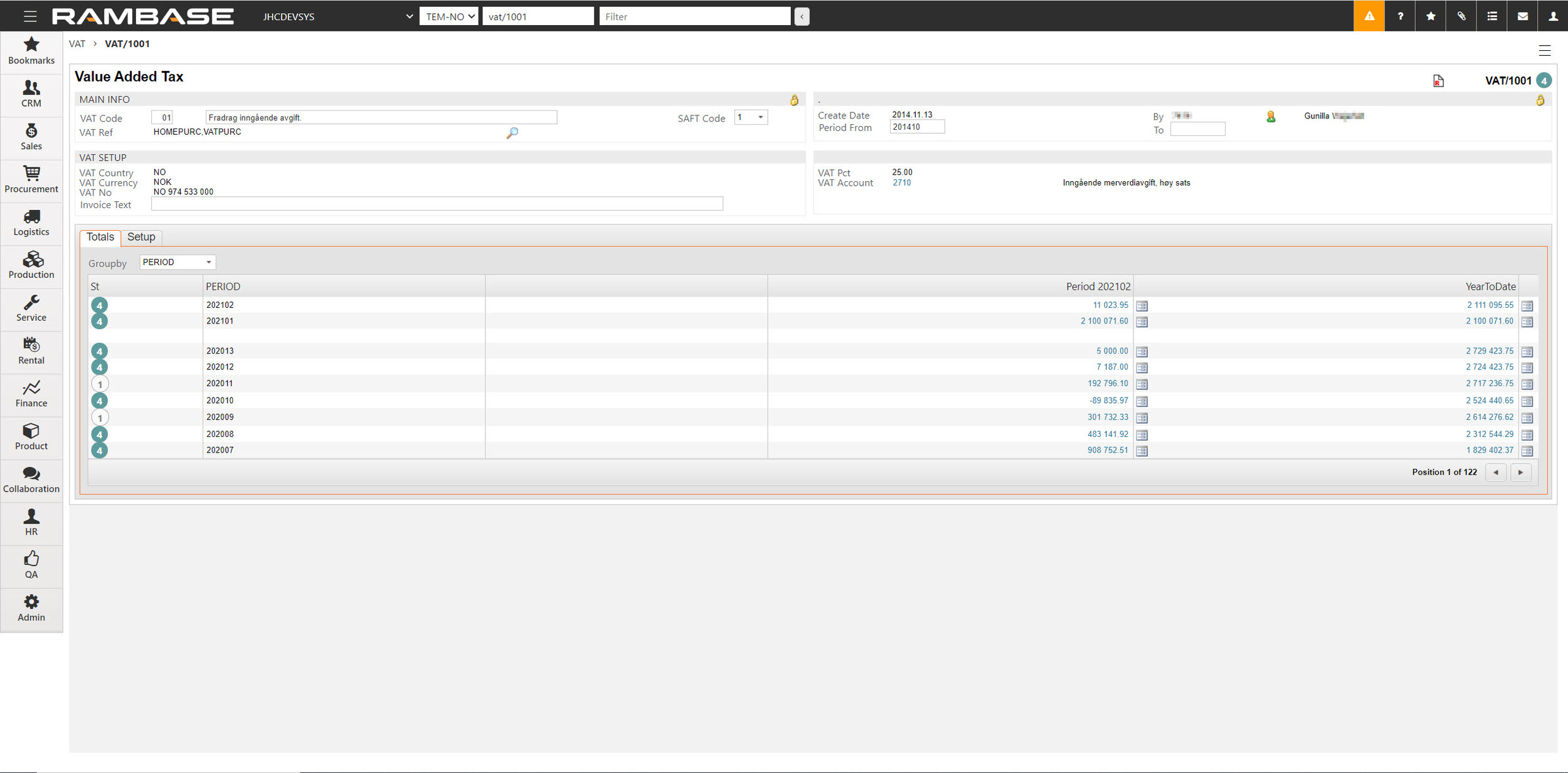Add VAT text to Sales invoices (CIN)
It is possible to add text to each VAT code that will be visible on Sales invoices (CIN) and Sales credit notes (CCN) if the VAT code is used.
To open the VAT code (VAT) application, find Finance in the RamBase menu and then Base registers. Click VAT codes to enter the VAT application.
Highlight the VAT code and press ENTER.
Add text in the Invoice text field.