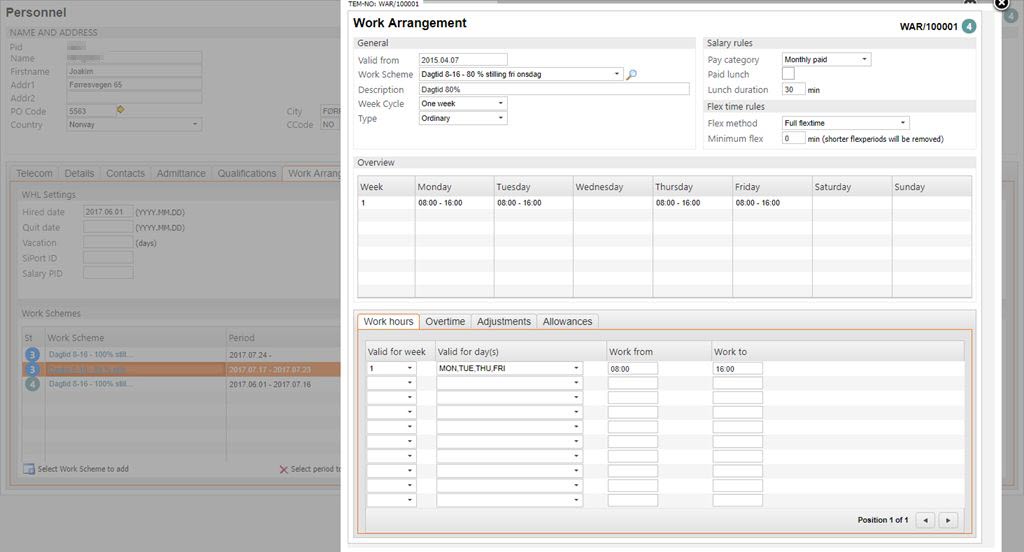Prospective change of work arrangements
If an employee changes job type, for example from shift work to daytime work, the changes must be reflected in WHL. The easiest way to do this is to change the employee's WSR assignment.
In the PER / Work Arrangements folder:
Click the Insert / replace WSR icon.
Select a new group.
Enter From date and To date.
Click Submit.
The change will take effect from the date specified in the From date field. Hence, from that day and onward, work hour calculations will be based on the WAR documents in the new WSR. If the From date refers back in time, all work hours will be recalculated, based on the new work arrangements.