Follow up on Accounting Dimensions
GL Accounts
It is possible to see the general ledger accounts in the General ledger accounts folder and set if the Accounts (ACC) is Not Used, Required or Optional to use for the Dimension (DIM)
You may filter the result using the filter field in the top of the folder.
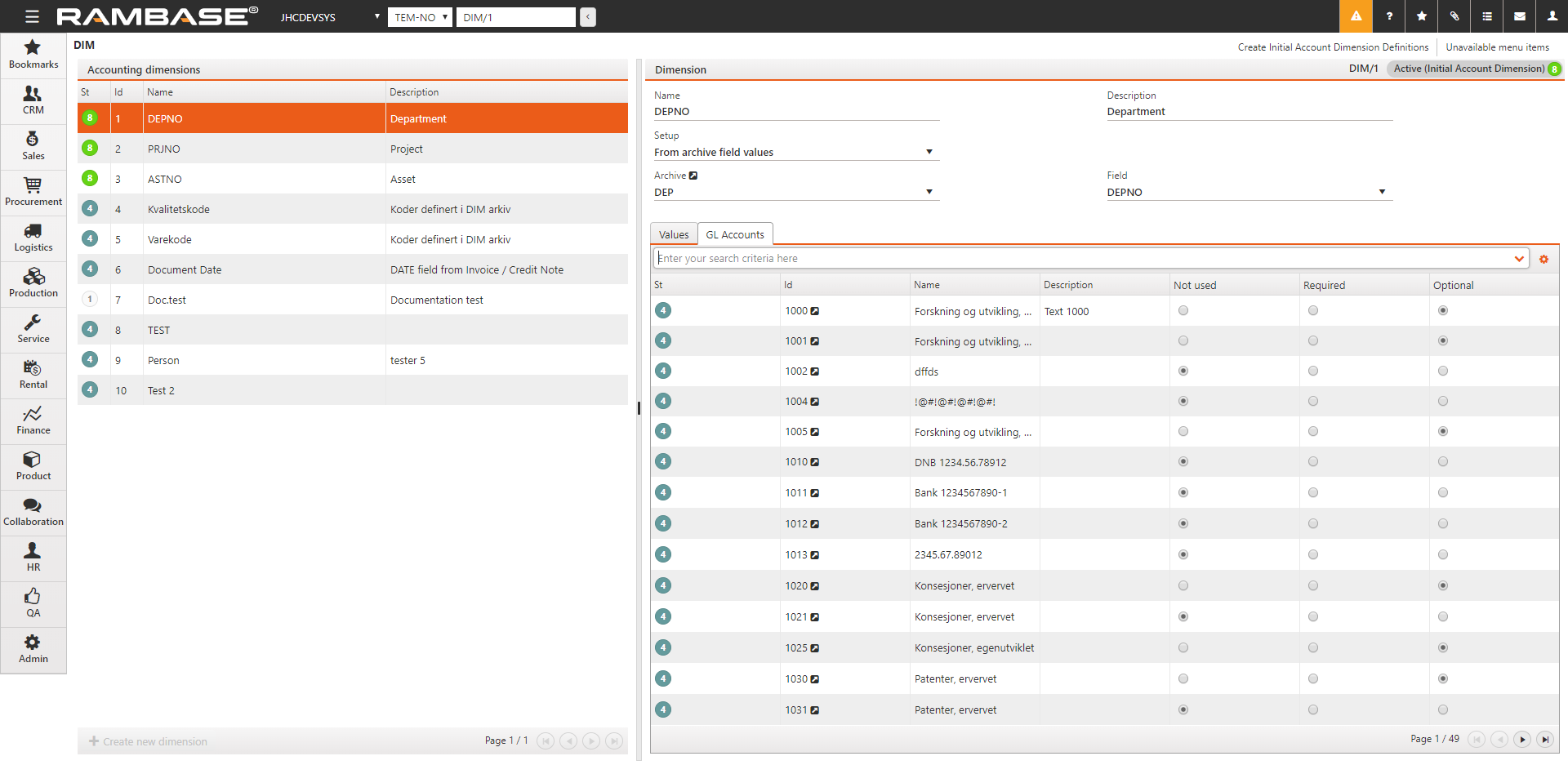
The button Apply requirement for all filtered accounts is implemented to simplify the update of the requirement for all GL accounts, based on the Enter your search criteria here field. This button can be found under the General ledger accounts tab in the Dimensions area.
In this example, all account starting with 37 is filtered. They are set up with the requirement Not used for dimension=DEP. After having filtered the desired accounts, click the button Apply requirement for all filtered accounts. In the pop up, the user can set the new requirement to be applied for all selected accounts and press Apply. Now all the selected accounts are updated to the new requirement.