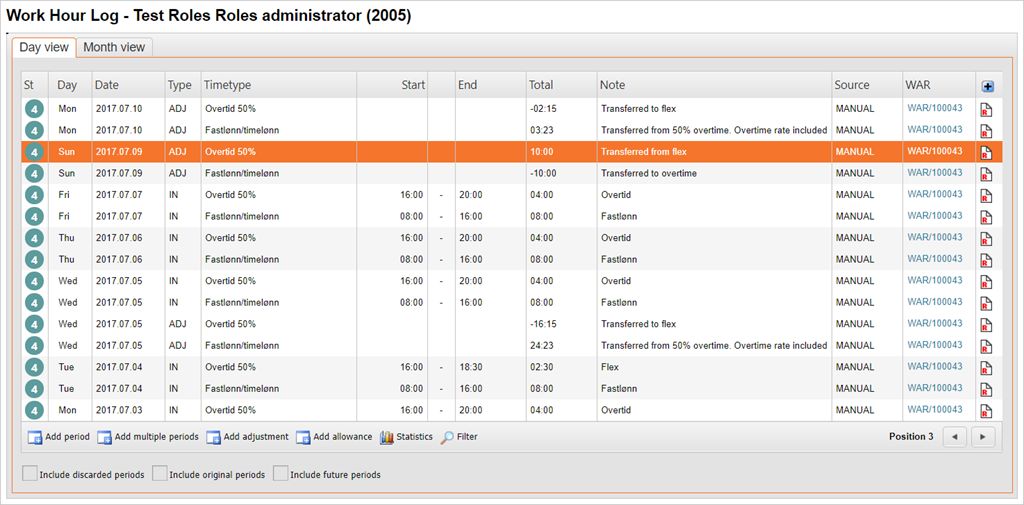Transfer of flex to overtime
Flex time may be transferred to overtime in situations where the employee is ordered to work overtime.
View the status of the flex- and overtime accounts
Click the WHL / Month view folder.
Transfer hours from the flex account to the overtime account
Press F12 to open the action menu and choose the option Transfer Flex to Overtime.
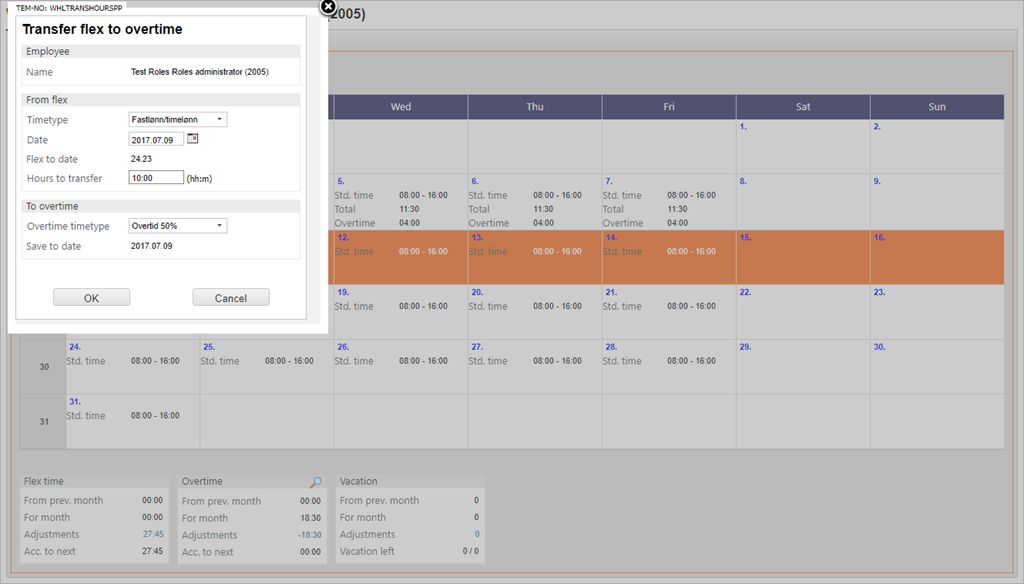
In the Transfer window, enter the following data:
Date - Normally you will use today's date, but you may select an earlier date if you need to make a transfer at a certain date other than today.
Hours to transfer - Enter the hours and minutes to transfer on the form hh:mm.
Overtime timetype - Select the agreed upon overtime percentage.
After this information has been filled in properly, click OK.
The transfer is recorded with two ADJ lines in WHL day view, one for the withdrawal from the flex account and one for the deposit to the overtime account.