Inspect the supplier ledger
To follow up the supplier ledger you have to acquire information about the supplier balances. You may inspect the supplier ledger by using the Supplier Balance (SUPBAL) application.
To open the Supplier Balance (SUPBAL) application, find Finance in the RamBase menu and then Payables. Click Supplier balances to enter the SUPBAL application. The value in the Balance by field can be set as a date or as a fiscal period. Notice that you need to enter a fiscal period, if you want to reconcile the supplier balance with the corresponding ledger account.
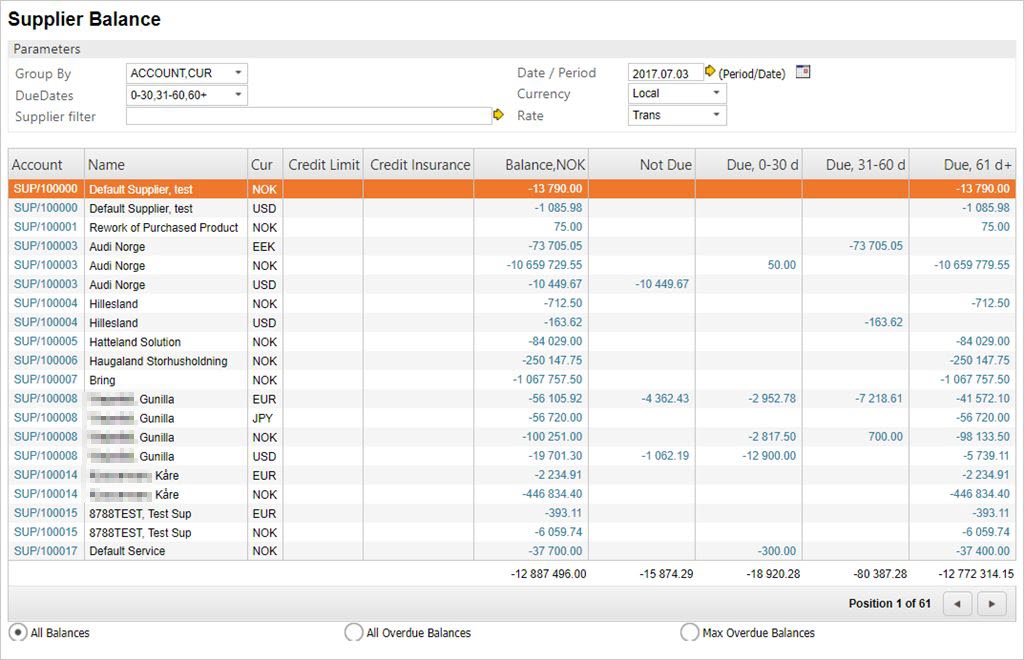
In the Parameters section, use the drop-down menus for filtering the information to be displayed in the list below.
To ease the accounts payable overview, the supplier accounts can be inspected in several ways using the Group By selection box, or use the radio buttons on the bottom of the page.
Fields in the Parameters section:
ACCOUNT - Group the accounts by account number and name.
ACCOUNT, CUR - Group the accounts by account number and name and currency. If the company for instance has liabilities to a supplier in EUR, the account would be presented with one record showing the liabilities in EUR and one for the liabilities in NOK.
CUR - Group the account's documents by currency. If the company has large claims in USD and the currency rates for USD is falling, this signals for a loss on exchange which will have a positive impact on the short-term liabilities.
ICTDB - Group the accounts by internal trades. From a corporate point of view, internal trade balances are not a part of the short-term liabilities.
DOC - Group the accounts by document type. Invoices (SIN), credit notes (SCN) and payments (PAY).
ST - Group the accounts by document status. Status code 4> indicates registered documents (usually invoices SIN), status code 5> indicates documents selected for payment, status code 7> indicates document prepared for payment and status code 8> indicates payed documents.
OURNO - Lists the claims with reference to single documents (i.e. SIN/101265).
INVCC - Groups the accounts by countries for where the suppliers are registered.
DUEDATE - Groups the accounts by the document due dates.
DATE - Groups the accounts by the document issuing dates.
PERIOD - Groups the accounts by period.
If you want to see more information about a specific supplier, highlight the preferred supplier and press ENTER. All open posts, like invoices, credit notes and partial payments, for this specific supplier will be listed.