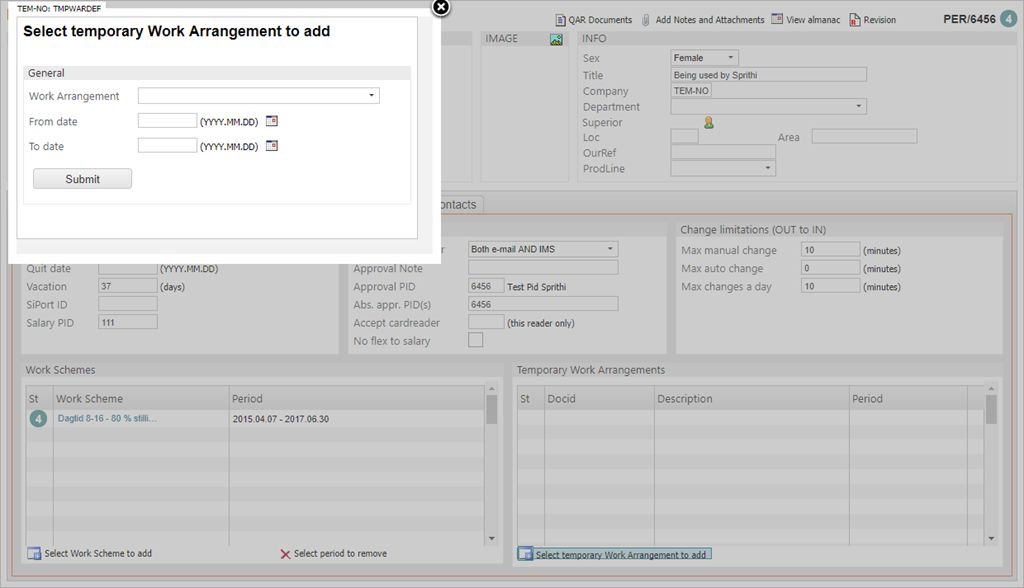Temporary change of work arrangement
Temporary changes of work conditions are best handled with temporary WAR documents. Each time someone clocks in, WHL checks to see if there exists an activated, temporary WAR-document. In case one exists, it is used to calculate work hours, flex time, overtime and allowances.
Create a temporary WAR document and enter the employee's new work conditions.
Click F12 to open the action menu and choose the option Register (st=3).
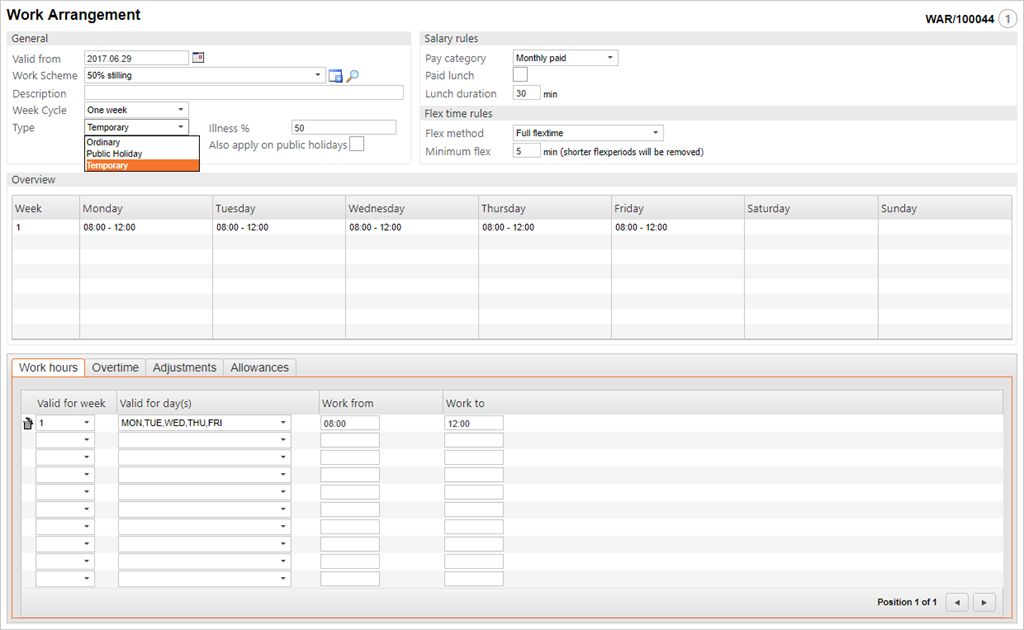
To activate the new WAR document:
Open the PER / Work arrangements folder.
Click the Select temporary Work Arrangement to add icon.
In the popup:
Select the temporary WAR document.
Enter From date and To Date.
Click Submit.