Confirm outgoing payments
When the bank has completed the transfers, the payments have to be confirmed in RamBase.
How the confirmation is handled depends on the file format set for the current bank account:
EDI
Within a certain time-frame (for example 60 minutes) the file sent from RamBase is handled by the bank. When the bank has completed the transfers, a file is sent directly back to the RamBase system. The confirmation is done and the Pay documents in ST:3 is automatically set to ST:4. This status indicates that the payments are confirmed by the bank.
TELEPAY
During the night the file you uploaded in the online bank is handled by the bank. When the transfers are completed, the bank generates a confirmation file. This file can be downloaded from the online bank and imported into RamBase. Use the Confirm PAY: Banks (CONFPAY) application in RamBase to handle unconfirmed payments. This process is usually performed once a day.
Download and save the confirmation file
Log in to your online bank.
Locate the file transfer folder.
Download the confirmation file.
Save the file locally on your computer.
Import the confirmation file to RamBase
To open the Confirm PAY: Banks (CONFPAY) application, find Finance in the RamBase menu and then Cash management. Click Unconfirmed transactions to enter the CONFPAY application.
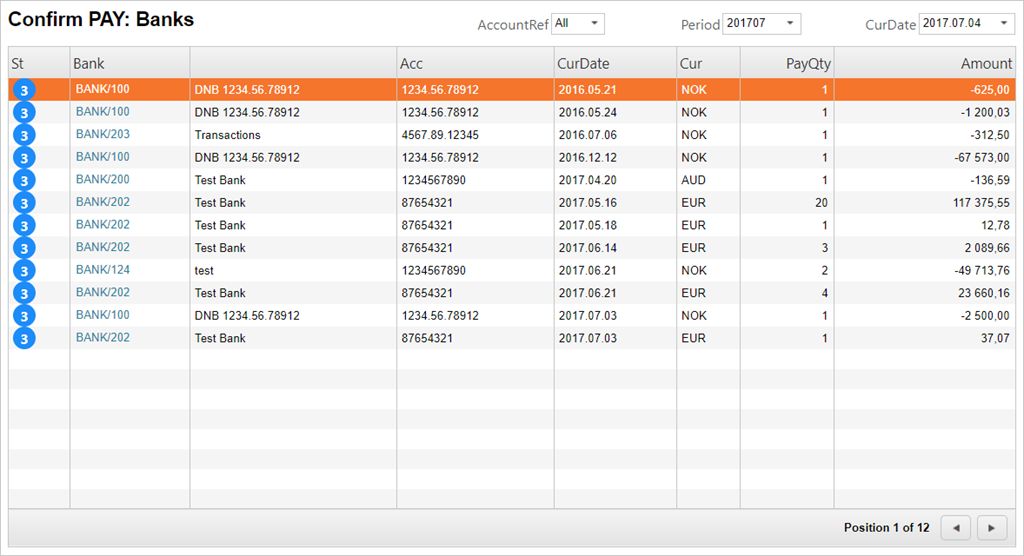
Press F12 to open the action menu and choose the option Import Supplier Payment Confirmations.
In the Import/Export Wizard select the format for the job.
Press the Next> button.
Upload the confirmation file you saved locally.
When the file is imported to RamBase, all associated PAY documents change status from ST:3 to ST:4 automatically, and the connected invoices will be set to ST:9 which indicates that the invoices are paid and the payments are confirmed. If there are any problems concerning the payments, the associated PAY documents will remain in ST:3.