VAT code reconciliation
To perform VAT reconciliation you need to inspect the VAT codes and their connection to the relevant general ledger accounts. Make sure that no sales invoices are booked against an inbound VAT code, and that no supplier invoices are booked against an outbound VAT code.
To open the Finance Workspace (FINANCE) application, find Finance in the RamBase menu and then Overview. Click Overview to enter the FINANCE application.
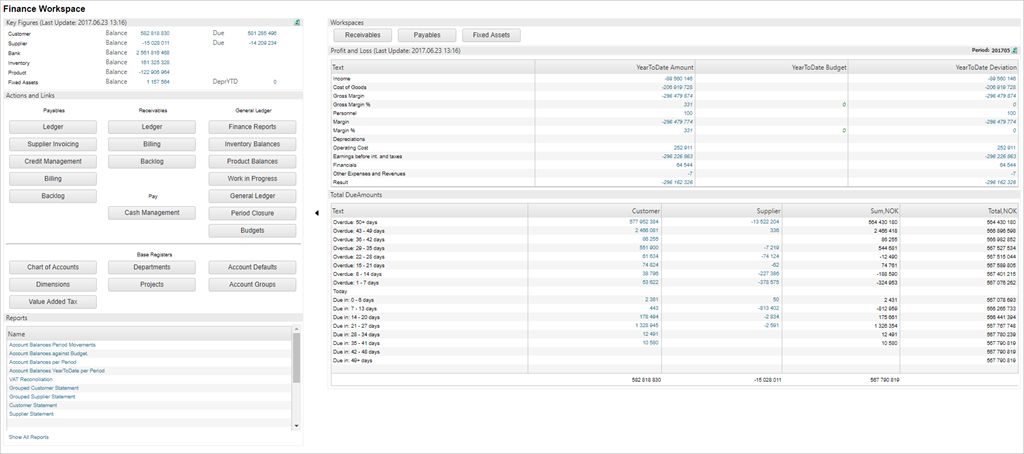
Click on the VAT Reconciliation link in the Reports section to generate the VAT report.

This report gives an overview of VAT codes, where postings have been made for the chosen period.
Highlight the specific VAT code and press ENTER to inspect the underlying data.
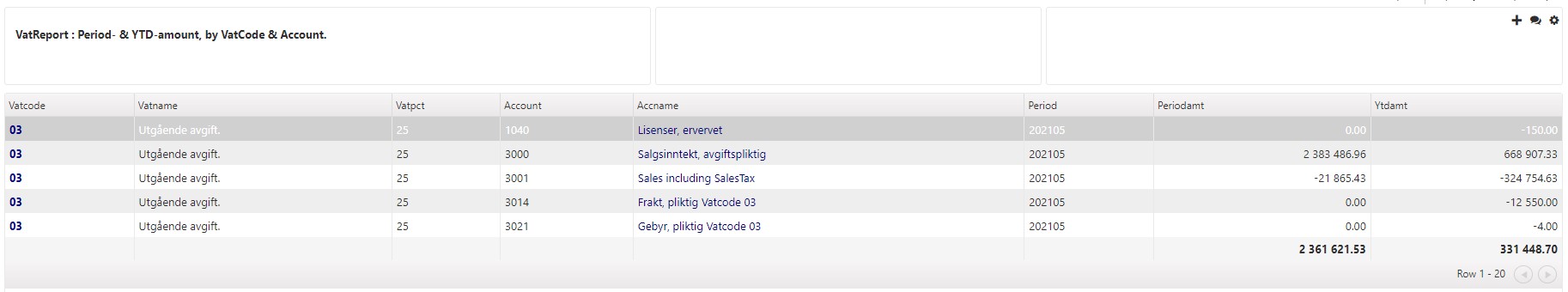
If any mistakes are discovered, highlight the incorrect line and press ENTER to find the documents the postings are based on.
Make corrections.