Transfer inventory balances
Inventory accounting is a separate register in RamBase.
Three main categories used when calculating inventory balances
Value of goods in stock (StockAmt).
Value of goods in production (ProdAmt) - only relevant for the Production module.
Value of goods on order (BacklogAmt) - only relevant for the Auction module.
One of the procedures during period closure is to import the inventory balance to the general ledger. A decrease in stock value gives an increase in cost of goods, which again has a negative impact of this periods net margin.
When closing an accounting period, the closing period's opening balance has to be reversed, and the current period's balance has to be imported.
Based on your company's setup it is possible to import inventory balances automatically on a nightly or monthly basis.
Import inventory balances
To open the Period Account Register (PAR) application, find Finance in the RamBase menu and then General ledger. Click Accounting periods to enter the PAR application.
Highlight the relevant period and press ENTER. Periods in status 4 are open for posting, periods in status 6 are closed, but finance super-users can still make changes.
Select the Inventory Balances folder.
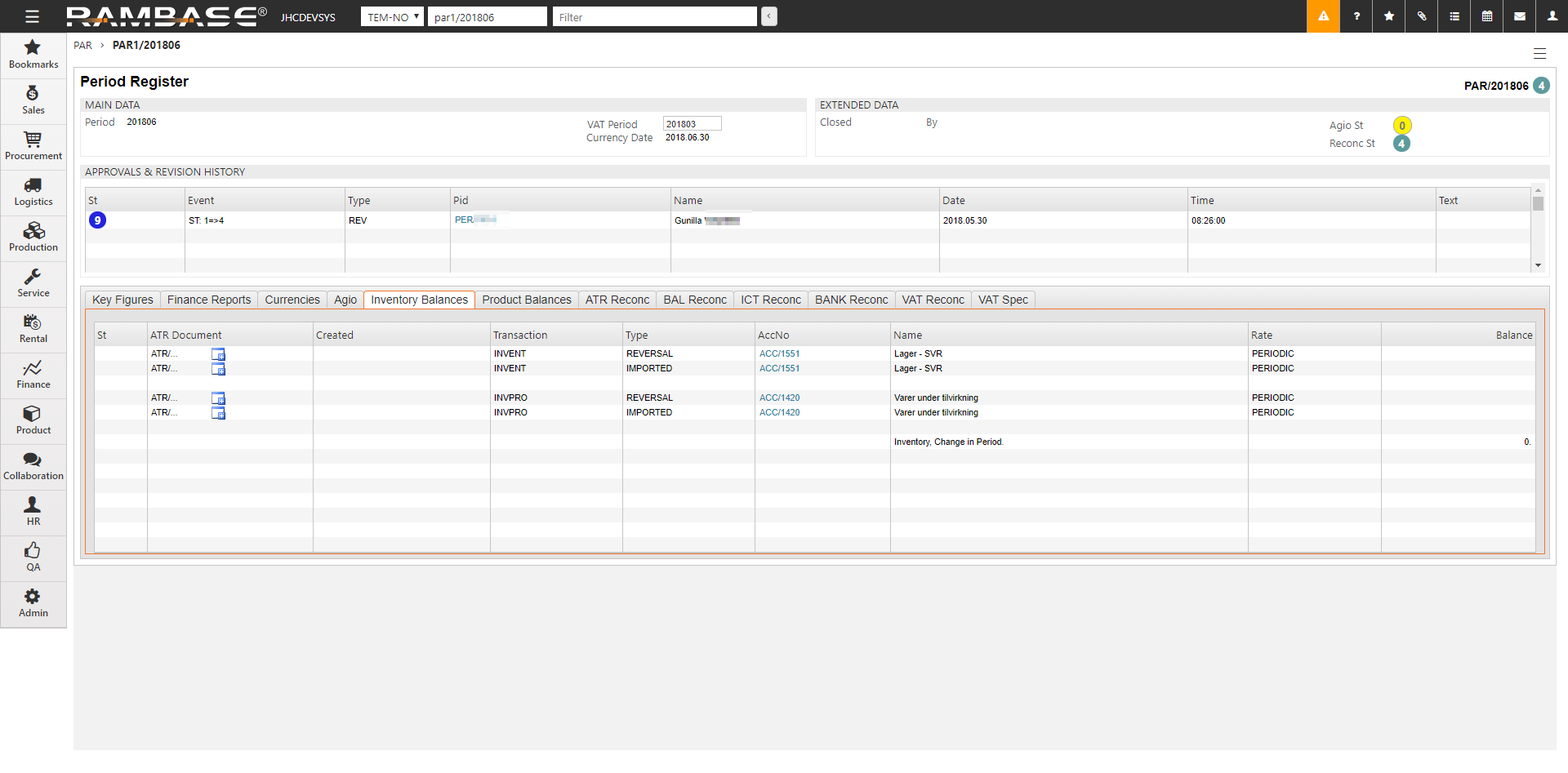
Reverse the last period's inventory balances
Click on the + icon on the line marked with Invent in the Transaction column and Reversal in the Type column. A progress bar appears.
A General ledger (ATR) posting will be created, and you will see a link to it.
Import the current inventory balances
Click on the + icon on the line marked with Invent in the Trans column and Import in the Type column. A progress bar appears.
A ATR posting will be created, and you will see a link to it.
When the inventory balances are imported there will be an amount showing on the right side on the Imported line. This is the new balance and shows the impact on the balance account. On the bottom right corner there will be an amount on the Change in period line, this balance shows the impact on the cost account.
Note the amount showing on the Imported line. Click the numbers and you will be redirected to the Inventory Balances (INVBAL). The amount in the StockAmt column on the bottom right corner of INVBAL should be equal to the amount on the Imported line in the (PAR) application.
For manufacturing companies, subtract the amount in the ProdAmt column from the amount in the StockAmt column in INVBAL and the sum should be equal to the amount on the Imported line in PAR.