Off-balance account functionality
The Off-balance account is a third type off General ledger account, in addition to Balance and Result. To activate this functionality, enter the Company settings (CSV) application and select Finance -> GeneralLedger. Here you can find the setting: Activate Off-balance account functionality. When this setting is activated, user will be able to choose Off-balance as account type on general ledger accounts. If you do not have access to the CSV application, please send in a request to your partner, or directly to RamBase if you are not connected through a partner.
Rules for posting to an Off-balance account
All general ledger postings must balance out for result accounts and balance accounts and off-balance accounts separately. This is because the off-balance accounts are not included in the standard balance sheet of the company. Therefore, a posting to an off-balance account must always be balanced out by another off-balance account.
When creating ingoing balance to a new fiscal year, balance from off-balance accounts will be cleared and not added to the new year. If you want to bring the balance from last year to the new year, this must be done by a manual general ledger posting.
Off-balance accounts in reports
Off-balance accounts will not be shown in any reports as a default. If you want to include off-balance accounts in your account reports this can be done by entering the report parameter before opening the report:
Here, you can find Include off-balance accounts. Check this box if you want to include the off-balance accounts in the given report.
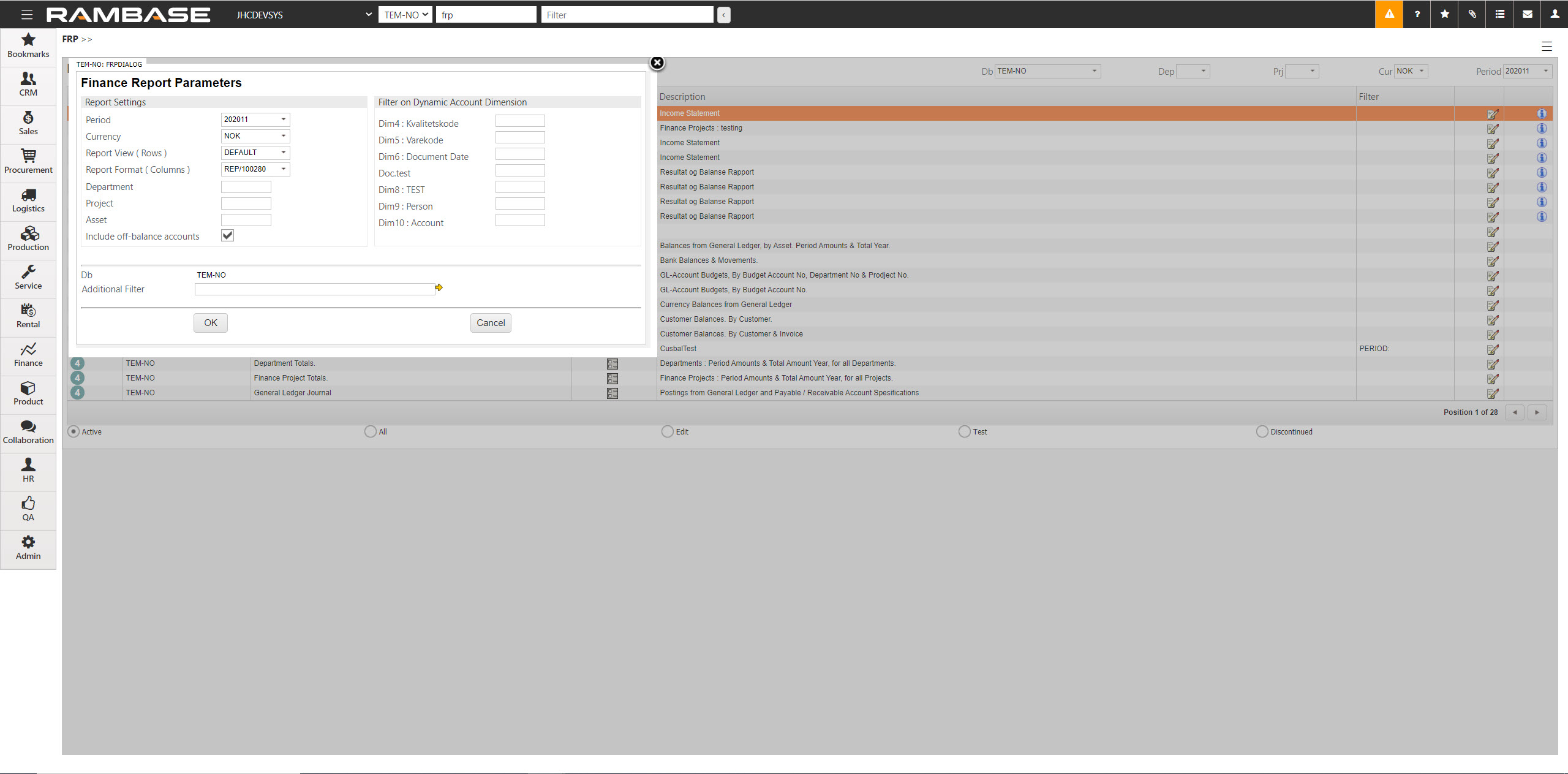
Off-balance accounts in reporting-files (JPK, SAF-T, SIE etc.)
All postings to off-balance accounts will be included in all reporting files to the authorities.