Logging administrative hours before starting production
Logging administrative hours on a Production Work Order (PWO) document before initiating the first operation is not possible in principle, but it is possible to add an operation where you may log administrative hours before initiating the first production operation.
The first step will be to create a new operation where the administrative hours can be logged. This operation may be called Hour Logging for example. This operation will be added to the kit later in the process. Remember that any cost set on this operation will be added to the stock value of the kit. Please see the documentation concerning creating operations. Also remember that the resource which will contain the administrative hours needs a price of 0, so the total cost will remain unaffected.
Create a Production Work Order (PWO) based on need or for stock increase.
Enter the PWO document by typing PWO in the program field and press ENTER. Highlight the desired document and press ENTER.
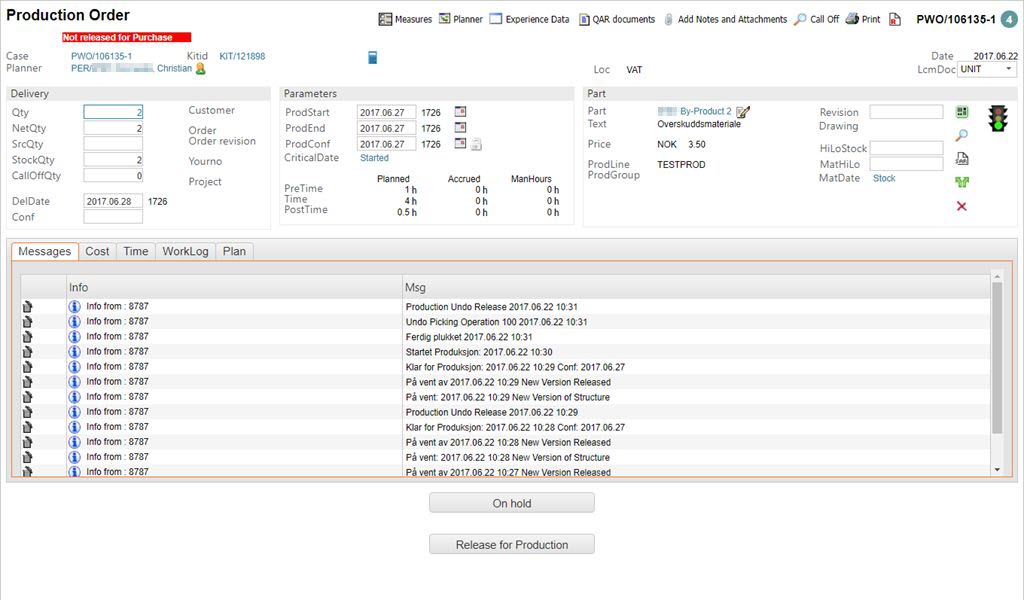
Click the green (or yellow for special structures) kit icon to the right in the window to enter the kit structure.
Click the Copy Version 1 icon in the upper right corner to make a new version of the current version.
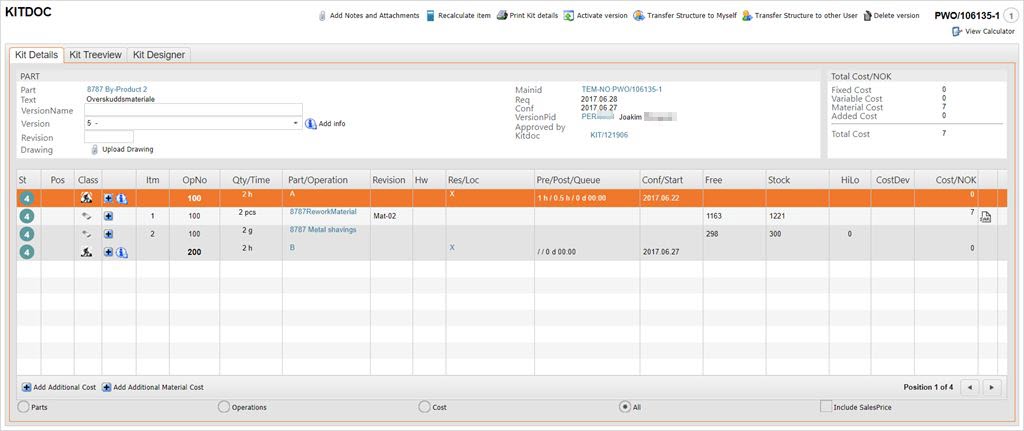
You will now have a new version in ST:1, which is possible to edit. There will also be a new tab called Kit Designer. Click this tab and click the icon Switch view to operations in the upper right corner.
On the right you can see the parts and operations for the kit. You may now add the operation to log hours to log time. Drag the operation to the kit and drop it as the first operation in the structure. As long as this operation is active, the remaining operations will not be started.
Go back to the Kit Details tab and press the Activate Version icon at the top. This will set the document to ST:4.
Go back to the original PWO document and click the Release for Production icon at the bottom. This will set the document to ST:5 and a LCM document have been created.
Enter the LCM Documents tab in the PWO document and highlight the main LCM document (the first item line) and press ENTER.
You will now be in the Resource view where you must highlight the item line and press ENTER.
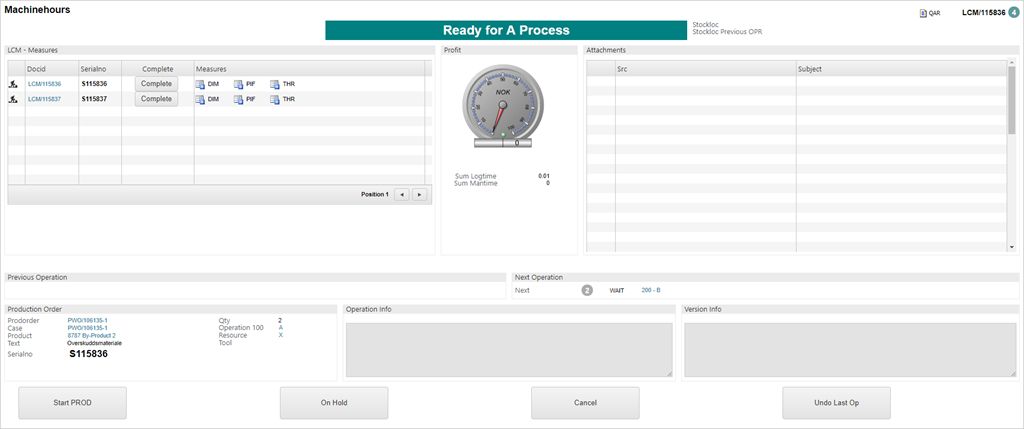
This will open the Machine hours view. Click the Start PROD button to start the operation and start logging hours.
Press the PROD Completed button when the planning, procurement or other pre-production work is done to proceed with the rest of the production as normal.