Putaway
The Putaway (PUTAWAY) application is used on a hand-held device to add a Stock Location (STL) when the Goods reception item (SSAITM) is moved from an unassigned area to the warehouse. If you do not have a handheld device, it is preferable to use the Stock Move (STM) application.
Scan the goods reception ID while the Scan the goods reception id text field is highlighted.
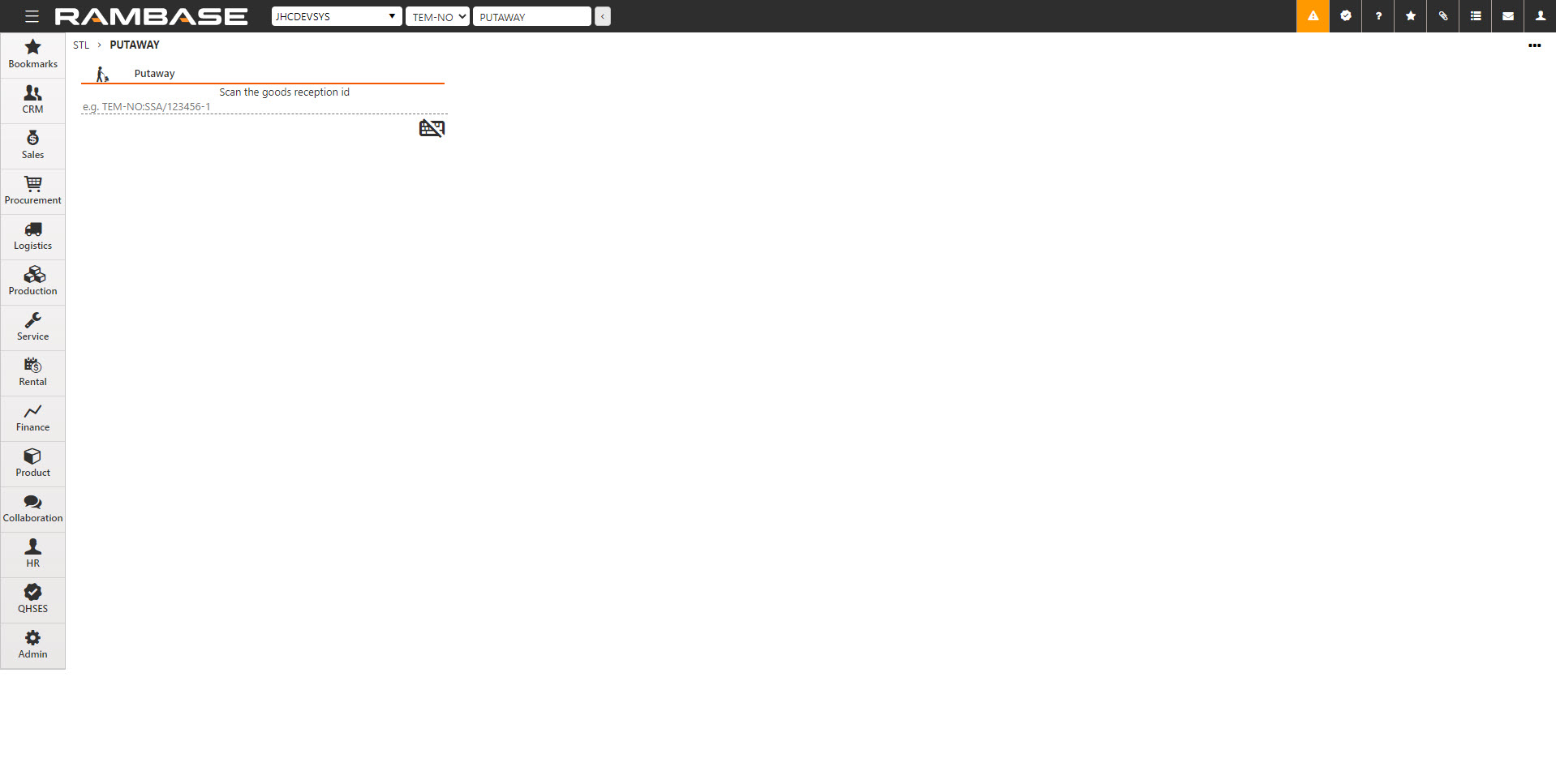
Scan the shelf while the Stock Location text field is highlighted.
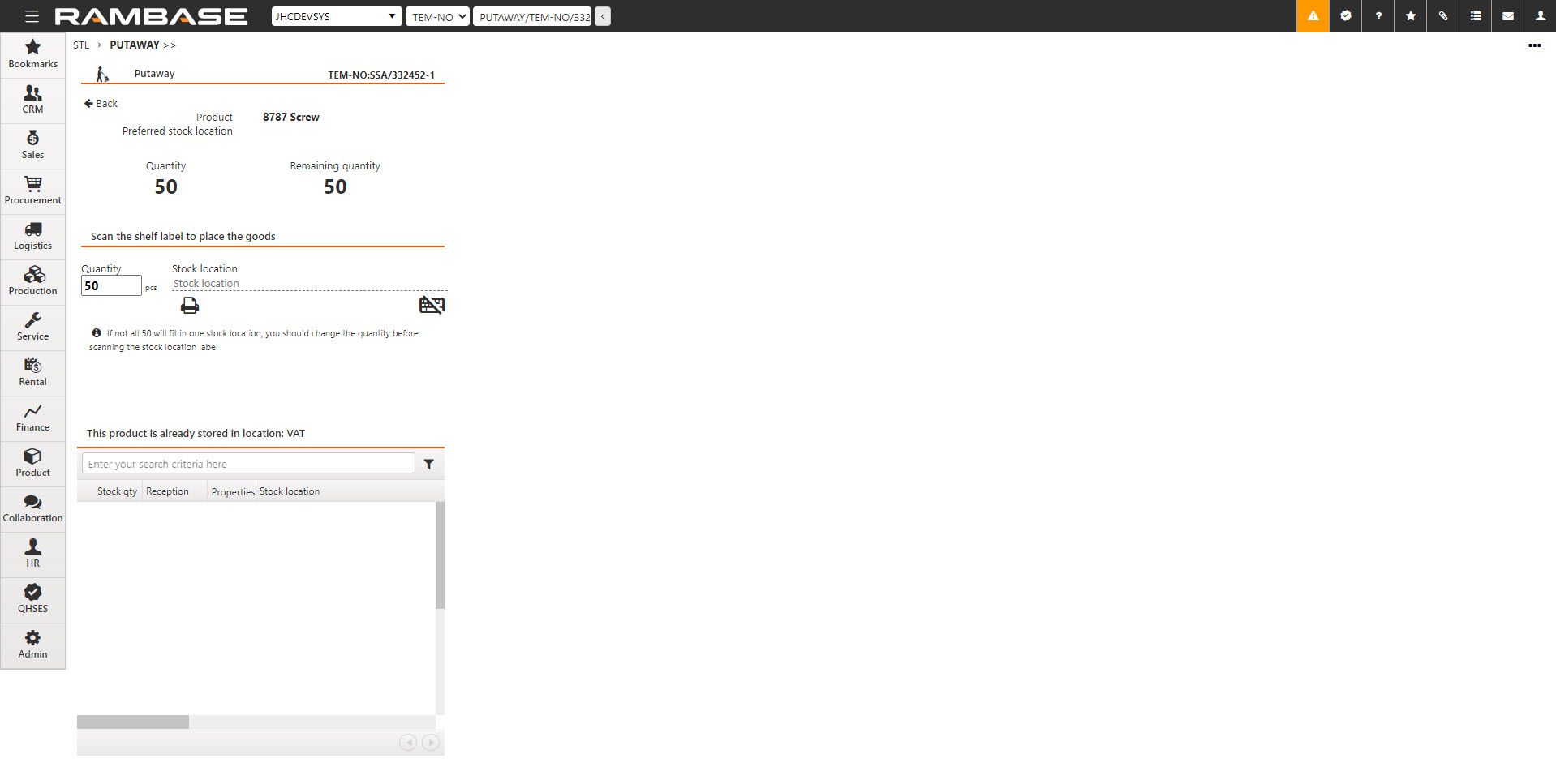
You will now get the confirmation that the quantity of the SSA-ITM is registered to the correct stock location.
If there has been an error, use the Undo Operation button at the bottom which will reverse the registration of the goods reception.