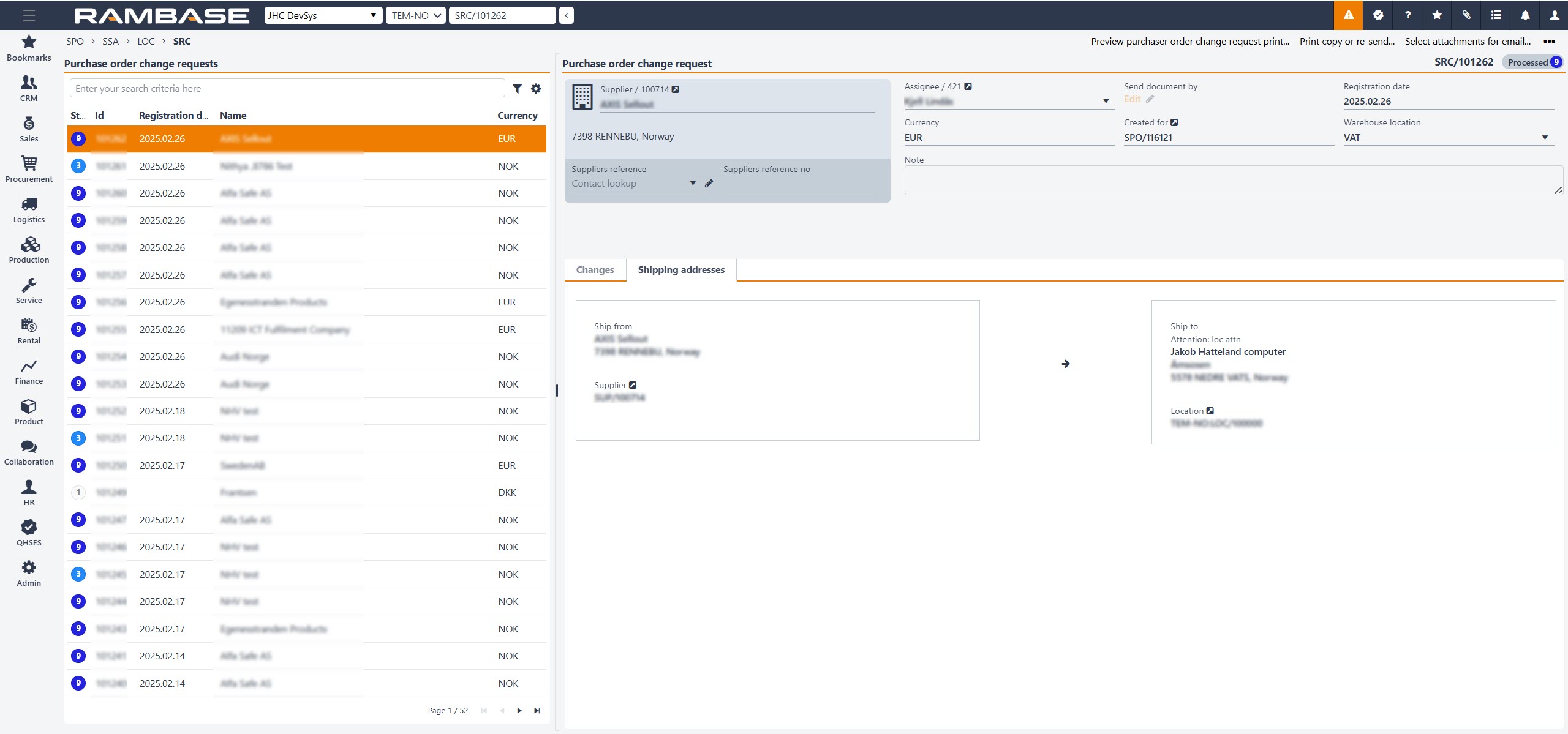Purchase order change request (SRC)
A Purchase order change request (SRC), is a document which is used to ask supplier for a change to the purchase order by forwarding the purchase order lines from an Purchase order (SPO)/ Purchase order response (SOA) to a Purchase order change request (SRC), where the necessary modifications are made.
When registered, the Purchase order change request (SRC) is sent to the supplier, and the Purchase order (SPO)/ Purchase order response (SOA) is set to Status 5, indicating we are waiting for the supplier to give feedback to the change request. When the supplier feedback is received, the relevant items on the original Purchase order (SPO)/ Purchase order response (SOA) are transported to a new Purchase order response (SOA), with hopefully a new confirmed date, price, article, if accepted by supplier. The Purchase order change request (SRC) is then set to Status 9. When using Request change for all items, there is a limit of 100 lines.
To open the Purchase order change request (SRC) application, find Procurement in the RamBase menu and then Order handling. Click Purchase order change requests to enter the Purchase order change request (SRC) application.
Note
NB! You cannot request a change when Reserved quantity is set on the item.