Transfer of overtime to flex hours
In connection with wage settlements, it is normal procedure to transfer overtime to flex in order to balance negative flex. In principle it should not be possible to owe overtime and at the same time have less hours worked than the standard hours.
To view the status of the flex- and overtime accounts, click the WHL/Month view folder.
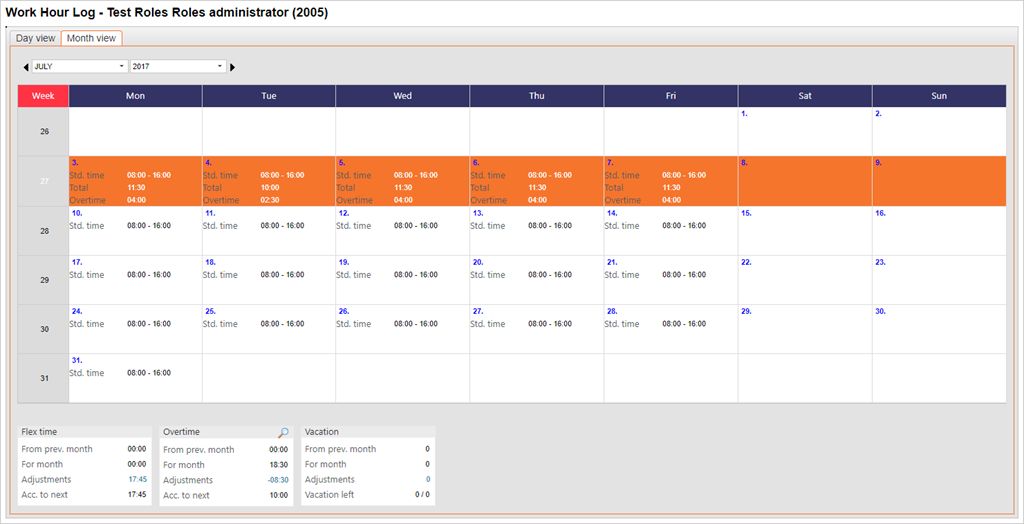
Transfer hours from the overtime account to the flex account
Press F12 to open the action menu and choose the Transfer Overtime to Flex option.
Press ENTER.
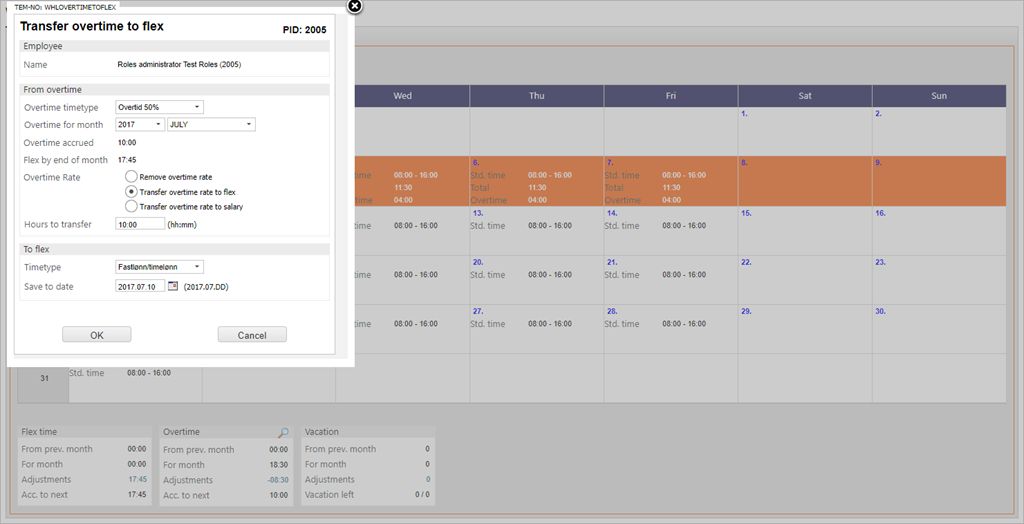
In the Transfer window, enter the following data:
Overtime timetype - Select one of the overtime salary types.
Overtime accrued - This field is then updated with the number of hours the system has found for this overtime percentage in the month in question.
Hours to transfer - Enter the number of hours and minutes that you want to transfer on the form hh:mm to override.
Save to date - Set the date you want to perform the adjustment. This may be the date the overtime was registered, or a date after. You can not set a date prior to the date the overtime was registered.
After this information has been filled in properly, click OK.
The transfer itself is recorded with two or three adjustment (ADJ) lines in WHL day view. One line for the withdrawal of overtime, one for the deposit on the flex account, and possibly one for the overtime premium if it is to be paid out.